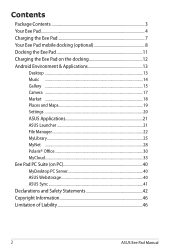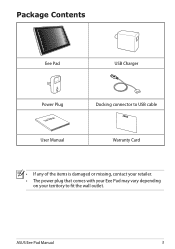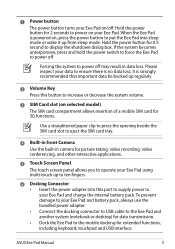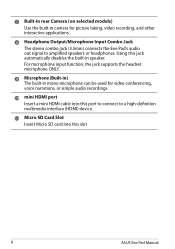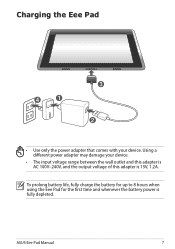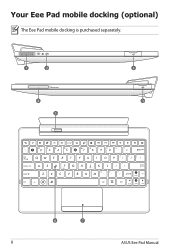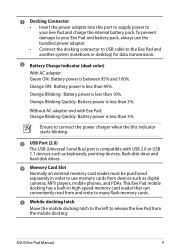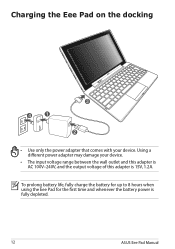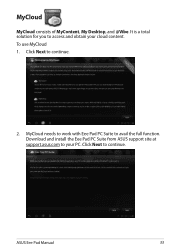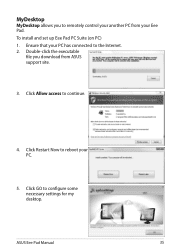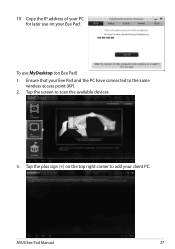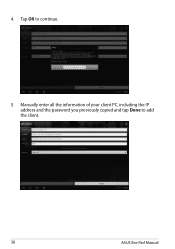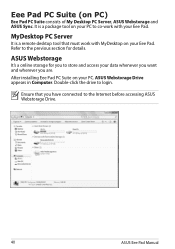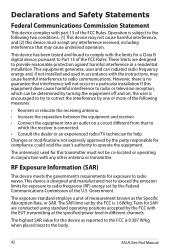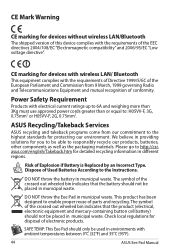Asus TF101-A1 Support Question
Find answers below for this question about Asus TF101-A1.Need a Asus TF101-A1 manual? We have 1 online manual for this item!
Question posted by chrisindr on April 3rd, 2014
Asus Transformer Won't Power On
Current Answers
Answer #1: Posted by techygirl on April 3rd, 2014 4:08 AM
1. Press and hold the Volume Down button, then press and hold the Power button.
2. Continue to hold both buttons until the screen powers on. Once you see an image on the screen, let go of the buttons.
3. Press the Volume Up button. The device should power on normally.
If none of these steps worked for you, you may want to contact Asus. The device may need to be sent in for repairs.
Thanks
Techy Girl
Related Asus TF101-A1 Manual Pages
Similar Questions
As above
I am unable to find Asus Transformer TF101-A1 user Manual. Can some day share if they have got it.
my asus eee pad transformer tf101 docking station keypad is putting capitals out when i press althou...