Asus RT-N66U Support Question
Find answers below for this question about Asus RT-N66U.Need a Asus RT-N66U manual? We have 1 online manual for this item!
Question posted by trejadm on July 4th, 2014
How To Configure Asus N66u As Access Point
The person who posted this question about this Asus product did not include a detailed explanation. Please use the "Request More Information" button to the right if more details would help you to answer this question.
Current Answers
There are currently no answers that have been posted for this question.
Be the first to post an answer! Remember that you can earn up to 1,100 points for every answer you submit. The better the quality of your answer, the better chance it has to be accepted.
Be the first to post an answer! Remember that you can earn up to 1,100 points for every answer you submit. The better the quality of your answer, the better chance it has to be accepted.
Related Asus RT-N66U Manual Pages
User Manual - Page 1
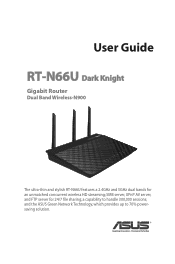
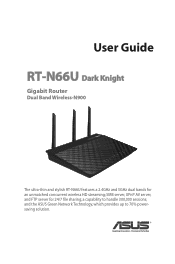
a capability to 70% powersaving solution. and the ASUS Green Network Technology, which provides up to handle 300,000 sessions; SMB server, UPnP AV server, and FTP server for an unmatched concurrent wireless HD streaming; User Guide
RT-N66U Dark Knight
Gigabit Router
Dual Band Wireless-N900
The ultra-thin and stylish RT-N66U features a 2.4GHz and 5GHz dual bands for 24/7 file sharing;
User Manual - Page 4


...) Share service 34 Using the FTP Share service 35 Using the Miscellaneous setting 37 Configuring the Advanced settings 38 Setting up the DHCP Server 38 Upgrading the firmware 40 Restoring...Restoration 47 5 Troubleshooting Troubleshooting 49 ASUS DDNS Service 52 Frequently Asked Questions (FAQs 52 Appendices Notices...54 ASUS Contact information 67 Networks Global Hotline Information 68
User Manual - Page 5


1 A quick look
Package contents
RT-N66U Wireless Router Power adapter Support CD (Manual, utility software) Stand
Network cable (RJ-45) Quick Start Guide Warranty card
NOTES:
• If any of the items is damaged or missing, contact ASUS for technical inquiries and support, Refer to the ASUS Support Hotline list at the back of this user...
User Manual - Page 10
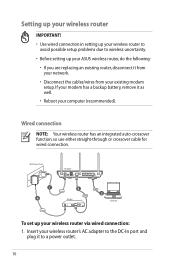
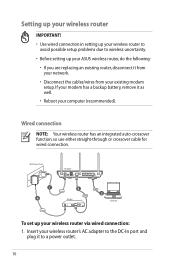
... has an integrated auto-crossover function, so use either straight-through or crossover cable for wired connection. Wall Power Outlet
RT-N66U
1 4
Power
Power Modem
3
WAN
LAN
2
Computer
To set up your ASUS wireless router, do the following:
• If you are replacing an existing router, disconnect it to a power outlet.
10
Setting up...
User Manual - Page 17
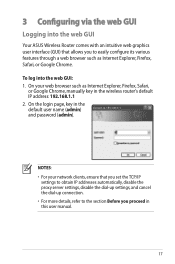
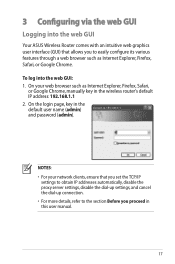
...Internet Explorer, Firefox, Safari, or Google Chrome. To log into the web GUI
Your ASUS Wireless Router comes with an intuitive web graphics user interface (GUI) that you set the ...or Google Chrome, manually key in the wireless router's default IP address: 192.168.1.1 2. On the login page, key in the default user name (admin) and password (admin). 3 Configuring via the web GUI
Logging into the...
User Manual - Page 20


... its default settings. • If QIS failed to detect your Internet connection type, click Skip to manual setting and manually configure your connection settings. • If QIS failed to launch automatically, manually launch your wireless router's web GUI to access the QIS page. NOTES: • The auto-detection of the Network Map page.
3.
User Manual - Page 22


...
password (admin), then click OK.The wireless router's web GUI launches. 3. NOTE: You can set up different wireless security settings for 2.4GHz and 5GHz bands.
2.4GHz security settings
22 On the Network Map screen, select the System status icon to configure its security settings.
Setting up the wireless security settings
To protect your web...
User Manual - Page 25


... information about your USB device.
25 To monitor your wireless router. Monitoring your USB device
The ASUS Wireless Router provides two USB 2.0 ports for sharing files in... your network. For more details, refer to the section Using AiDisk for connecting USB devices such as a USB hard disk or USB flash drive, to access...
User Manual - Page 31
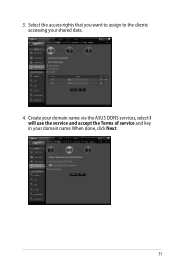
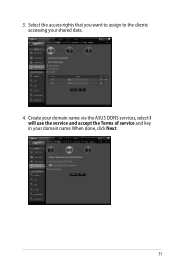
When done, click Next.
31 Create your domain name via the ASUS DDNS services, select I will use the service and accept the Terms of service and key in your shared data.
4. 3. Select the access rights that you want to assign to the clients accessing your domain name.
User Manual - Page 35
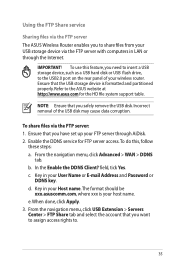
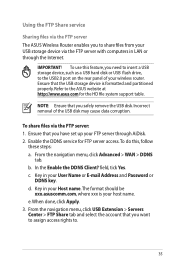
... host name. Using the FTP Share service
Sharing files via the FTP server The ASUS Wireless Router enables you safely remove the USB disk. Incorrect removal of your USB storage device...files from your wireless router. The format should be
xxx.asuscomm.com, where xxx is formatted and partitioned properly. e. Refer to the ASUS website at http://www.asus com for FTP server access.To do this...
User Manual - Page 38


.... Under the LAN menu, click DHCP Server.
38 NOTE: The ASUS Wireless Router can automatically obtain IP addresses from the navigation menu at the left side of your wireless router. To set up to configure the advanced features of your screen. 2. Setting up the DHCP Server You may enable the DHCP Server function in...
User Manual - Page 42
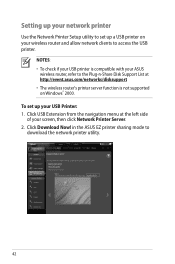
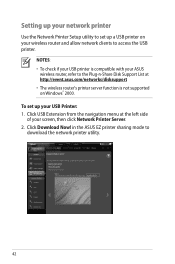
... check if your USB printer is not supported on your wireless router and allow network clients to access the USB printer. Setting up your network printer
Use the Network Printer Setup utility to set up a USB printer on Windows® 2000.
in the ASUS EZ printer sharing mode to download the network printer...
User Manual - Page 46
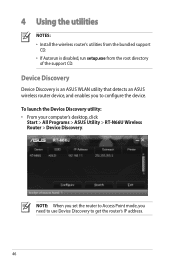
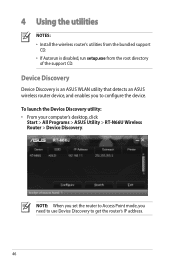
...
of the support CD.
To launch the Device Discovery utility: • From your computer's desktop, click
Start > All Programs > ASUS Utility > RT-N66U Wireless Router > Device Discovery. NOTE: When you set the router to Access Point mode, you to get the router's IP address.
46 Device Discovery
Device Discovery is disabled, run setup.exe from the...
User Manual - Page 47
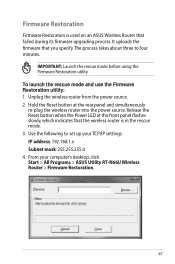
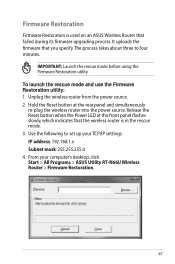
... Reset button when the Power LED at the rear panel and simultaneously
re-plug the wireless router into the power source. The process takes about three to set up your computer's desktop, click Start > All Programs > ASUS Utility RT-N66U Wireless Router > Firmware Restoration.
47
Hold the Reset button at the front panel flashes slowly...
User Manual - Page 48


Specify a firmware file, then click Upload. 5. Normal firmware upgrades must be used on a working ASUS Wireless Router. Refer to Chapter 3: Configuring via the web GUI for more details.
48 NOTE: This is not a firmware upgrade utility and cannot be done through the web interface.
User Manual - Page 49
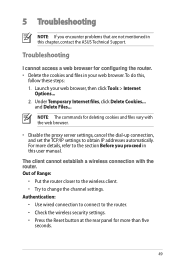
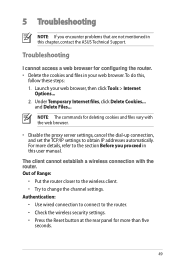
To do this chapter, contact the ASUS Technical Support. The client cannot establish a wireless connection with the web browser.
• Disable the ...five
seconds.
49 Troubleshooting
I cannot access a web browser for more details, refer to the router. • Check the wireless security settings. • Press the Reset button at the rear panel for configuring the router. • Delete the ...
User Manual - Page 50
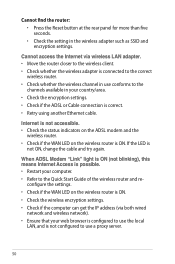
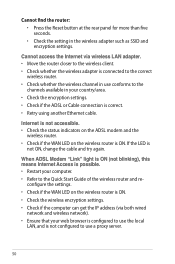
..." light is ON (not blinking), this means Internet Access is possible. • Restart your web browser is configured to use the local
LAN, and is connected to the Quick Start Guide of the wireless router and re- Cannot access the Internet via both wired
network and wireless network). • Ensure that your computer. • Refer...
User Manual - Page 51
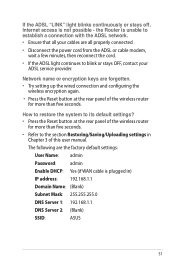
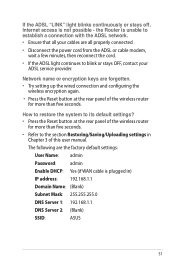
...:
ASUS
51 How to restore the system to its default settings?
• Press the Reset button at the rear panel of the wireless router.... • Try setting up the wired connection and configuring the
wireless encryption again.
• Press the Reset button at the... blinks continuously or stays off, Internet access is plugged in Chapter 3 of the wireless router for more than five seconds....
User Manual - Page 52


... (FAQs) 1. ASUS DDNS Service
RT-N66U supports the ASUS DDNS service.When exchanging devices at the service center, if you have not updated the registered information in 90 days, the system automatically deletes the registered information and the domain name may be lost or registered by others ?
such as reconfiguring
the router or accessing the...
User Manual - Page 53
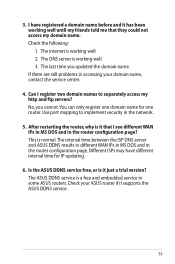
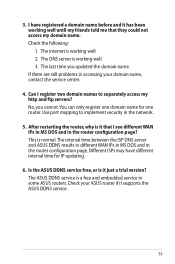
... your domain name, contact the service center.
4. Different ISPs may have registered a domain name before and it that they could not access my domain name. I see different WAN IPs in MS DOS and in the router configuration page. The ASUS DDNS service is normal.The interval time between the ISP DNS server and...
Similar Questions
How To Set Up Wireless Access Point To Do Dhcp Asus Rt-n66u
(Posted by PopeMsBe 10 years ago)

