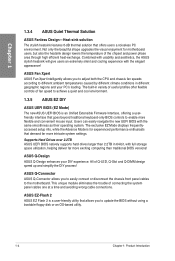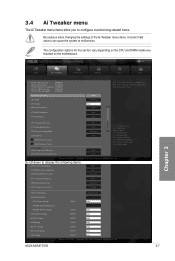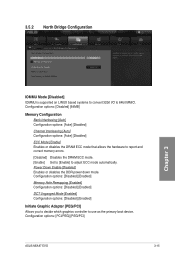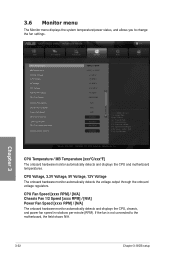Asus M5A97 EVO Support Question
Find answers below for this question about Asus M5A97 EVO.Need a Asus M5A97 EVO manual? We have 1 online manual for this item!
Question posted by hfacqe on December 27th, 2013
Asus M5 A97 Mother Board Initial Startup
Hello. I am using the ASUS M5 A97 Motherboard with an AMD FX8350 processor. When starting up for the first time, the EZ Mode Bios Utility screen comes on for a second then goes away. I am unable to initialize the motherboard and install an operating system.
Current Answers
Related Asus M5A97 EVO Manual Pages
Similar Questions
Precautions To Install Power Supply To Asus P8h61-m Lx Rev 3 Mother Board
(Posted by Gunawad 9 years ago)
Mother Board Drivers
Hi Any one can help me to get Mother Board CD for this model..
Hi Any one can help me to get Mother Board CD for this model..
(Posted by sumanpalanki83 10 years ago)
What Is The Transfer Speed Of A P4sd-vx Mother Board?
What is the transfer speed of a p4sd-vx mother board?
What is the transfer speed of a p4sd-vx mother board?
(Posted by Anonymous-91438 11 years ago)
Mother Board Cannot Recognise Hard/drives
asus mother board cannot access hard rive/disc drive
asus mother board cannot access hard rive/disc drive
(Posted by dipakgenius2003 11 years ago)