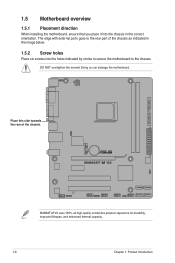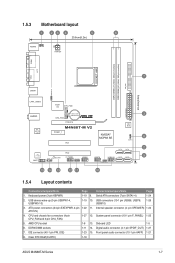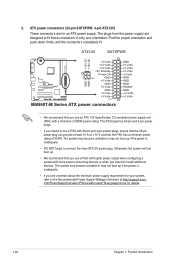Asus M4N68T-MV2 Support Question
Find answers below for this question about Asus M4N68T-MV2.Need a Asus M4N68T-MV2 manual? We have 1 online manual for this item!
Question posted by ravibhalala217 on June 13th, 2013
Reboot Problem
i install may driver and then reboot my pc ,but after pc on my driver is not work...pc requred reinstall driver....so what can i do...????
Current Answers
Answer #1: Posted by cljeffrey on June 13th, 2013 11:50 AM
Looks like what you can do to update the drivers is go to our support site in the link below and update your bios and drivers to see if this will resolve your driver update issues. Just select which OS you have installed.
http://support.asus.com/Download.aspx?SLanguage=en&m=M4N68T-M%20V2&p=1&s=24
http://support.asus.com/Download.aspx?SLanguage=en&m=M4N68T-M%20V2&p=1&s=24
Related Asus M4N68T-MV2 Manual Pages
Similar Questions
M5a97 R2.0 With A Amd Fx8320,
The unit was working for 2 to 3 years, it started to hang and on reboot the display stopped working....
The unit was working for 2 to 3 years, it started to hang and on reboot the display stopped working....
(Posted by raya1232000 9 years ago)
Evga Gtx 780 Sc On M5a97 Pro Not Booting.
Recently bought new graphics card gtx 780 to replace my hd 6790 x2. When i turned pc on had first bi...
Recently bought new graphics card gtx 780 to replace my hd 6790 x2. When i turned pc on had first bi...
(Posted by 3dir 10 years ago)
Bios Updating Or Configuration
I am installing a Windows XP operative system, but in certain moment, the wizard informs about a pro...
I am installing a Windows XP operative system, but in certain moment, the wizard informs about a pro...
(Posted by reinaldocasals 11 years ago)
I Have Asus P5gd2-tvm/s Motherboard Where I Will Fing The Vga Drivers For Win 7
I HAVE ASUS P5GD2-TVM/S MOTHERBOARD WHERE I WILL FING THE VGA DRIVERS FOR WIN 7ULTIMATE
I HAVE ASUS P5GD2-TVM/S MOTHERBOARD WHERE I WILL FING THE VGA DRIVERS FOR WIN 7ULTIMATE
(Posted by alguj100 11 years ago)