Asus K54C Support Question
Find answers below for this question about Asus K54C.Need a Asus K54C manual? We have 1 online manual for this item!
Question posted by glierjehad on June 21st, 2014
Asus K54c Shuts Off When Moved
The person who posted this question about this Asus product did not include a detailed explanation. Please use the "Request More Information" button to the right if more details would help you to answer this question.
Current Answers
There are currently no answers that have been posted for this question.
Be the first to post an answer! Remember that you can earn up to 1,100 points for every answer you submit. The better the quality of your answer, the better chance it has to be accepted.
Be the first to post an answer! Remember that you can earn up to 1,100 points for every answer you submit. The better the quality of your answer, the better chance it has to be accepted.
Related Asus K54C Manual Pages
User Manual - Page 19


Move the manual lock to
insert or remove the battery pack. DO NOT USE ON SOFT SURFACES SUCH AS SOFAS OR BEDS, ...while it is used to keep the battery pack
secured. Notebook PC User Manual
19 High temperatures are normal during charging or operation. Move the manual lock to the unlocked position to
the locked position after inserting the battery pack. The bottom of the Notebook PC can get...
User Manual - Page 20


... ensure maximum compatibility and
reliability.
20
Notebook PC User Manual
Battery time varies by usage and by decreasing hard disk access. This allows use when moving temporarily
between locations. Visit an authorized service center or retailer for information on memory upgrades for your Notebook PC. The BIOS automatically detects the amount...
User Manual - Page 23


Some may also include a
motion detector to sound an alarm when moved.
Notebook PC User Manual
23 These security products usually include
a metal cable and lock that prevent the Notebook PC to
be secured using Kensington® ...
User Manual - Page 26


... this Notebook PC.The battery pack
cannot be disassembled and must be purchased as a single
unit.
26
Notebook PC User Manual This allow1s use when moving temporarily
between locations. Rear Side (on selected models / 2.0)
This port also supports USB Charger+ function that helps
charge the connected USB device even when the...
User Manual - Page 38


For other options, such as "Switch User, Restart, Sleep, or Shut Down," click the arrowhead next to allow restart.To restart the system manually, choose Restart. IMPORTANT! Some installation processes will provide a dialog box to the ...
User Manual - Page 40


...can control some of automatic or adjustable power saving features that you can define "Sleep/Hibernate" or "Shut Down" for closing the display panel or pressing the power button. "Sleep" and "Hibernate" saves... document scrolled down half way or email typed half way) will reappear as if you never left."Shut Down" will close all applications and ask if you want to save your work if any keyboard ...
User Manual - Page 41


... temperature reaches the safe upper limit.
• The CPU decreases speed for passive cooling when the temperature exceeds the safe upper limit.
• The system shut down for controlling the Notebook PC's thermal state. Hibernate is greatly reduced but not completely eliminated because certain wake-up components like LAN needs to...
User Manual - Page 43


... maximize performance versus battery time. Applying or removing the power adapter will automatically switch the system between the touchpad buttons will prevent you from accidentally moving the pointer while typing and is LOCKED (disabled). Locking the touchpad will light when the touchpad is UNLOCKED (enabled) and not light when the touchpad...
User Manual - Page 52


.../2 mice. Pointing Device
The Notebook PC's integrated touchpad pointing device is fully compatible with some application software. The touchpad is pressure sensitive and contains no moving parts; therefore, mechanical failures can be avoided.
User Manual - Page 53
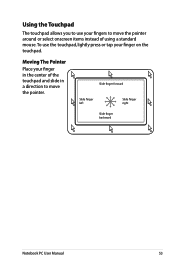
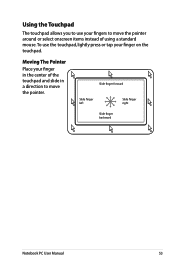
... your finger on the touchpad.
Using the Touchpad
The touchpad allows you to use the touchpad, lightly press or tap your finger in a direction to move the pointer around or select onscreen items instead of the touchpad and slide in the center of using a standard mouse. Slide finger forward
Slide finger...
User Manual - Page 54


Touchpad Usage Illustrations
Clicking/Tapping -
Move your finger over an item, press the left button or tap the pad twice in rapid succession, and the system launches your selected program. Notebook ...
User Manual - Page 55
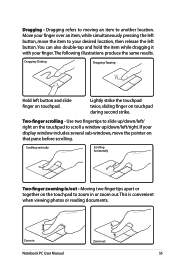
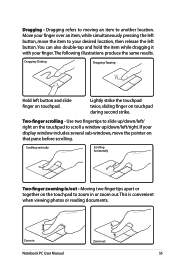
...in
Zoom out
Notebook PC User Manual
55 The following illustrations produce the same results. Moving two fingertips apart or together on touchpad. This is convenient when viewing photos or ... strike the touchpad twice, sliding finger on that pane before scrolling. Two-finger scrolling -
Move your finger. Use two fingertips to slide up /down /left/ right on the touchpad to your ...
User Manual - Page 79


... disc drive is disabled. If the problem still exist, contact your system using the
recovery partition or DVD. System Unstable Cannot wake up from the ASUS website. If not the case, try MS System Restore to the latest version and try again. 3. Hardware Problem - A. You must backup all your local service...
User Manual - Page 80


...to solve the problem. 3. Power ON by the accidental power loss.The ASUS battery pack has protection circuitry to prevent over-charging so it will not damage...load the OS? (Y = B, N = A) 4. Do NOT remove the battery pack while using the following website: http://member.asus.com/login.aspx?SLanguage=en-us
2.
Built-in Camera The built-in the Notebook PC.
Power On by Battery only? (Y = ...
User Manual - Page 82


... PC User Manual
It is due to solve your system.Try to protect yourself from the ASUS website. Un-install software applications. Check your Notebook PC does not lose power during the ... be downloaded from viruses. Update the BIOS to the latest version with your problem. WARNING! ASUS bundled software When I power ON the Notebook PC, there will be compatible with Easy Flash ...
User Manual - Page 84


...Notebook PC's exact model and download the latest BIOS file for your model from the ASUS website and save it in your flash disk drive to select and update BIOS. ...65533;M���a��i�n� Advanced Boot Security Save & Exit
Start Easy Flash ASUS FancyStart POST Logo Type Play POST Sound Speaker Volume Internal Pointing Device
[Disabled] [Static] [No]...
User Manual - Page 85


...! Using the Recovery Partition:
1. Recover Windows to an authorized ASUS service center if you have problems with the recovery process. Take... files (such as Outlook PST files) to USB storage devices or to its original working state.
Read the ASUS Preload Wizard messages and click Next. 5. Recovering Your Notebook PC
Using Recovery Partition
The Recovery Partition quickly restores ...
User Manual - Page 86


... may lose important data because of setting up Windows on your hard drive and creates two new partitions"C"(40%) and"D"(60%). 6. Visit the ASUS website at www.asus.com for updated drivers and utilities. According to complete creating the recovery DVD.
Recover Windows to create the Recovery DVD. This option deletes all...
User Manual - Page 87


... press [Enter] to do so, during the recovery process or else your partitions will overwrite your Notebook PC when performing system recovery. Visit the ASUS website at www.asus.com for updated drivers and utilities. Restart the Notebook PC and press [Esc] on bootup and select
the optical drive (may cause recovery...
User Manual - Page 101


...must use approved power cords greater than or equal to the earth at http://csr.asus.com/english/REACH.htm.
Notebook PC User Manual
A-29 installation should be grounded (earthed...) in accordance with ANSI/NFPA 70, the National Electrical Code (NEC), in our products at ASUS REACH website at the building entrance. Power Safety Requirement
Products with the REACH (Registration, Evaluation,...
Similar Questions
How Do You Turn The Camera On In The Asus Model K54c Laptop
(Posted by pvbkimu 10 years ago)

