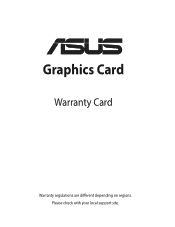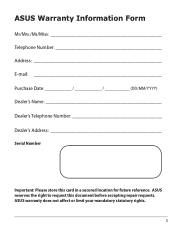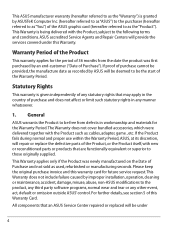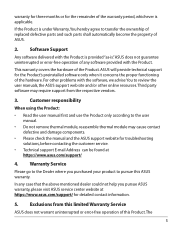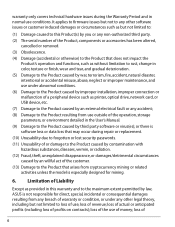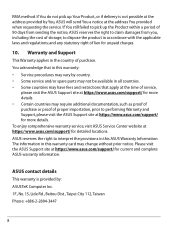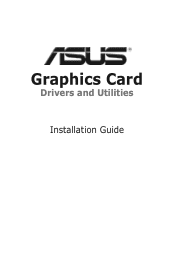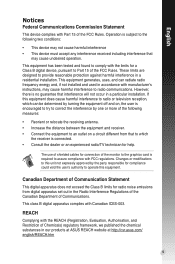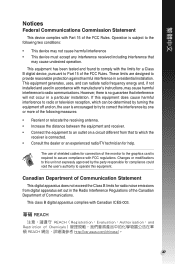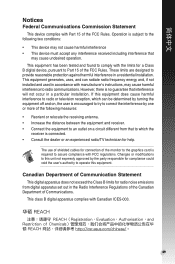Asus HD7870-DC2-2GD5 Support Question
Find answers below for this question about Asus HD7870-DC2-2GD5.Need a Asus HD7870-DC2-2GD5 manual? We have 3 online manuals for this item!
Question posted by muchitu on December 27th, 2012
Cs 1.6
vertical lines and vsync doesnt work... need help asap . game cs 1.6
Current Answers
Answer #1: Posted by cljeffrey on January 2nd, 2013 3:49 PM
Did you try playing another game and do you still have this problem?
Here is a link below where you can update to the latest drivers. If that does not hlep sould like you will have to send the unit in for service.
Also, please check the cabling as well.
http://www.asus.com/Graphics_Cards/AMD_Series/HD7870DC22GD5/#download
Here is a link below where you can update to the latest drivers. If that does not hlep sould like you will have to send the unit in for service.
Also, please check the cabling as well.
http://www.asus.com/Graphics_Cards/AMD_Series/HD7870DC22GD5/#download
Related Asus HD7870-DC2-2GD5 Manual Pages
Similar Questions
Problem With Graphic Card Drivers For Windows 10 Pro
I am using windows 10 and have a gt610-sl-2gd3-l graphics card that I cannot install drivers correct...
I am using windows 10 and have a gt610-sl-2gd3-l graphics card that I cannot install drivers correct...
(Posted by ctubman 8 years ago)
Will This Card Play Blu Ray.
Hi ;I have a Buffalo 128 Gb blu-Ray device.The Asus video board tells me that I need a NVIDIA7600 DD...
Hi ;I have a Buffalo 128 Gb blu-Ray device.The Asus video board tells me that I need a NVIDIA7600 DD...
(Posted by stimo 9 years ago)
How To Install Graphic Card Driver
how to install graphic card driver
how to install graphic card driver
(Posted by lowric 11 years ago)
Where Can I Get Free Drivers For A Asus Graphics Card
V9520 Video Suite 128
V9520 Video Suite 128
(Posted by Questionjon 11 years ago)