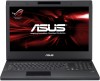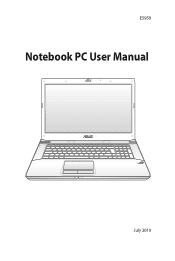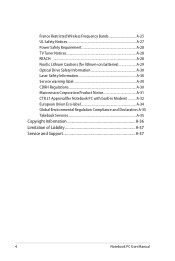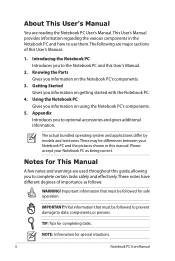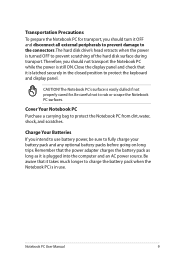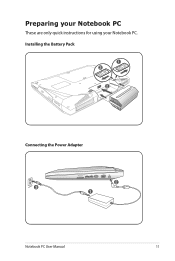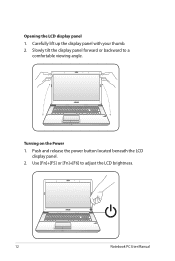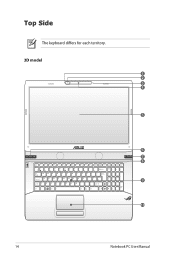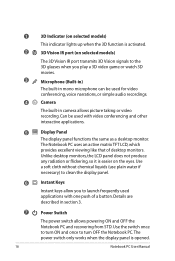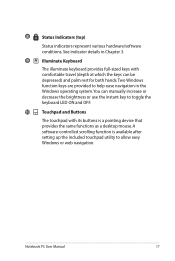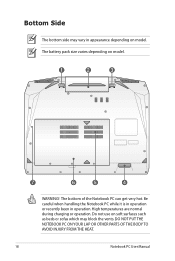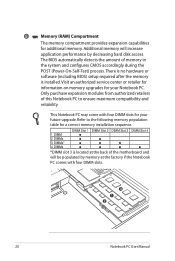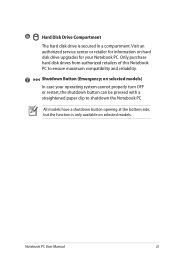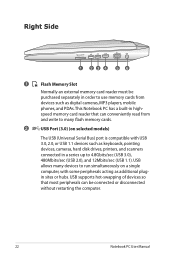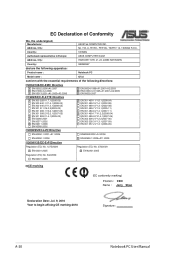Asus G74SX-A1 Support Question
Find answers below for this question about Asus G74SX-A1.Need a Asus G74SX-A1 manual? We have 1 online manual for this item!
Question posted by jhayhon on October 10th, 2012
Manual
The person who posted this question about this Asus product did not include a detailed explanation. Please use the "Request More Information" button to the right if more details would help you to answer this question.
Current Answers
Answer #1: Posted by cljeffrey on October 10th, 2012 12:06 PM
Here is a link below where you can download the manual.
http://support.asus.com/download.aspx?SLanguage=en&p=3&s=336&m=G74Sx&os=30
If you have any questions or comments you can email me at [email protected] which I reside in the U.S
ASUS strives to meet and exceeds our customer expectations within our warranty policy.
Regards,
Jeffrey
ASUS Customer Loyalty
ASUS strives to meet and exceeds our customer expectations within our warranty policy.
Regards,
Jeffrey
ASUS Customer Loyalty
Related Asus G74SX-A1 Manual Pages
Similar Questions
Owners Manual Asus U30jc - A1
Is the battery an 8 cell or a 12 cell? Can I replace with either one?
Is the battery an 8 cell or a 12 cell? Can I replace with either one?
(Posted by jengelmohr 10 years ago)
How Do I Hook My Asus Laptop To My Led Tv To Watch A Downloaded Movie
(Posted by gilbsd 11 years ago)
Can I Get A Manual For G74sx Bbk7 ?
(Posted by hcrqde 12 years ago)