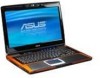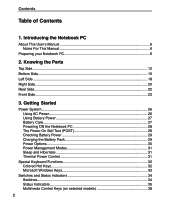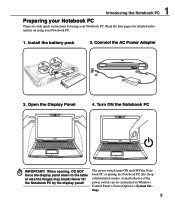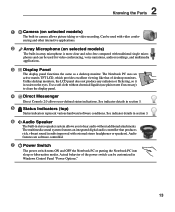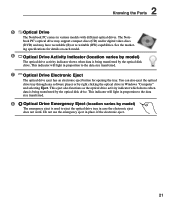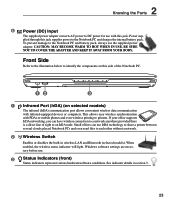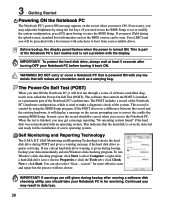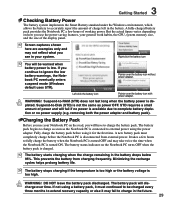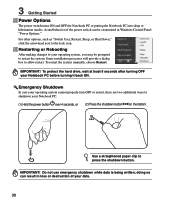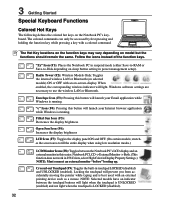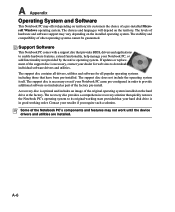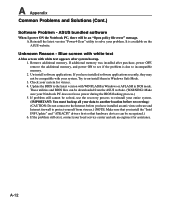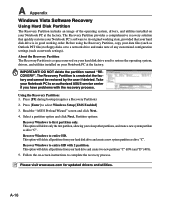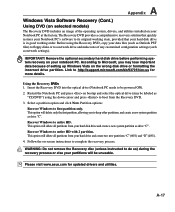Asus G50Vt Support Question
Find answers below for this question about Asus G50Vt - Core 2 Duo 2.66 GHz.Need a Asus G50Vt manual? We have 1 online manual for this item!
Question posted by rajesh24 on August 12th, 2014
How Can I Get P5gc-vm/s Drivers For Windows 7
The person who posted this question about this Asus product did not include a detailed explanation. Please use the "Request More Information" button to the right if more details would help you to answer this question.
Current Answers
Answer #1: Posted by TheWiz on August 13th, 2014 7:23 AM
Sorry but Windows 7 drivers are not available for that motherboard. You can try using the Windows Vista drivers though. You can get them here.
Related Asus G50Vt Manual Pages
Similar Questions
I Have Asus X88v Notbook Pc, Core To Duo Processor, 2 Gb Ram. I Want To Extend R
I have asus x88v notbook pc, core to duo processor, 2 gb ram. i want to extend ram upto 8 gb. Is tha...
I have asus x88v notbook pc, core to duo processor, 2 gb ram. i want to extend ram upto 8 gb. Is tha...
(Posted by rohitonweb4u 11 years ago)
'i Have Asus X88v Notbook Pc, Core To Duo Processor, 2 Gb Ram. I Want To Extend
"I have asus x88v notbook pc, core to duo processor, 2 gb ram. i want to extend ram upto 8 gb. Is th...
"I have asus x88v notbook pc, core to duo processor, 2 gb ram. i want to extend ram upto 8 gb. Is th...
(Posted by rohitonweb4u 11 years ago)
Asus X59sl Drivers Installation
Just some time last week I came across a web-page prescribing the chronological order of installatio...
Just some time last week I came across a web-page prescribing the chronological order of installatio...
(Posted by nforbawe 11 years ago)
Asus A43sd-vx216 Window 7 Starter Driver
i already download the driver from the asus webside ,but cannot complete the driver.if complete the ...
i already download the driver from the asus webside ,but cannot complete the driver.if complete the ...
(Posted by sjchin24 12 years ago)
Can I Upgrade My Asus G51vx-rx05 Laptop To Windows 7
Hi, I bought a refurbished ASUS laptop, g51VX-RX05 with an Intel core 2 duo processor and 4 ...
Hi, I bought a refurbished ASUS laptop, g51VX-RX05 with an Intel core 2 duo processor and 4 ...
(Posted by epix 13 years ago)