Asus EAX1600 Support Question
Find answers below for this question about Asus EAX1600.Need a Asus EAX1600 manual? We have 2 online manuals for this item!
Question posted by 93vlad93 on June 25th, 2012
Lg
The person who posted this question about this Asus product did not include a detailed explanation. Please use the "Request More Information" button to the right if more details would help you to answer this question.
Current Answers
There are currently no answers that have been posted for this question.
Be the first to post an answer! Remember that you can earn up to 1,100 points for every answer you submit. The better the quality of your answer, the better chance it has to be accepted.
Be the first to post an answer! Remember that you can earn up to 1,100 points for every answer you submit. The better the quality of your answer, the better chance it has to be accepted.
Related Asus EAX1600 Manual Pages
ATi Series User's Manual for English Edition - Page 1


Graphics Card
Drivers and Utilities
Installation Guide
ATi Series User's Manual for English Edition - Page 4


... protection against harmful interference in the Radio Interference Regulations of the Canadian Department of the FCC Rules. The use of the monitor to the graphics card is no guarantee that may cause harmful interference to this equipment. Changes or modifications to radio communications. Canadian Department of Communication Statement
This digital apparatus...
ATi Series User's Manual for English Edition - Page 7
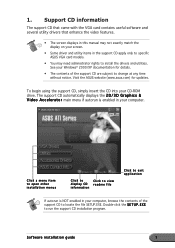
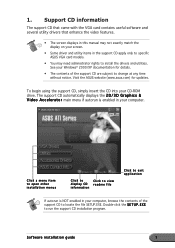
...e l e r a t o r main menu if autorun is NOT enabled in the support CD apply only to specific ASUS VGA card models.
• You may need administrator rights to change at any time without notice.
Software installation guide
1 See your computer. 1. Support...CD that came with the VGA card contains useful software and several utility drivers that enhance the video features.
• The screen ...
ATi Series User's Manual for English Edition - Page 8


... The Setup prepares the Install Shield Wizard which will guide you are replacing an old graphics card with your system.
Insert the support CD into your VGA driver.
2.1 Driver installation
To install...the 2D/3D Graphics & Video Accelerator main menu, click V G A D r i v e r s. If autorun is enabled, the 2D/3D Graphics & Video Accelerator appears automatically. 2. Refer to enter the Windows...
ATi Series User's Manual for English Edition - Page 10
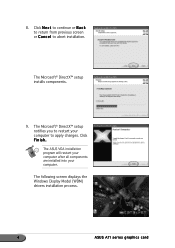
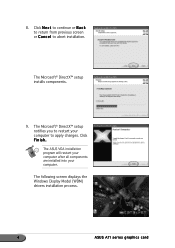
... installation. The Microsoft® DirectX™ setup installs components.
9. The following screen displays the Windows Display Model (WDM) drivers installation process.
4
ASUS ATI series graphics card 8. Click Finish. Click N e x t to continue or B a c k to return from previous screen or C a n c e l to apply changes...
ATi Series User's Manual for English Edition - Page 12
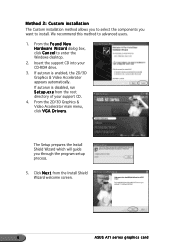
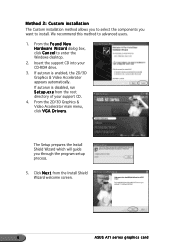
... appears automatically. From the 2D/3D Graphics & Video Accelerator main menu, click V G A D r i v e r s. Method 2: Custom installation
The Custom installation method allows you to select the components you through the program setup process.
5. Insert the support CD into your support CD.
4. e x e from the Install Shield Wizard welcome screen.
6
ASUS ATI series graphics card
ATi Series User's Manual for English Edition - Page 13


...installs the ATI driver for your screen displays the progress of your graphics card.
W D M - The following screen displays the ATI driver and... also enable support for the AGP or PCI Express function.
This item appears only if your graphics card supports the Video-In Video-Out (VIVO) function. 6. installs the INF files necessary for Direct3D™ and OpenGL™ ...
ATi Series User's Manual for English Edition - Page 14


... x t to continue or B a c k to return from previous screen or C a n c e l to abort installation. The Microsoft® DirectX™ setup installs components.
8
ASUS ATI series graphics card Select I a c c e p t t h e a g r e e m e n t then click N e x t. The DirectX™ installation process appears only if you selected ASUS drivers from the custom install screen.
8.
The following screen...
ATi Series User's Manual for English Edition - Page 16


The final tasks of the setup process is complete, select Y e s , I w a n t to restart my computer n o w then click F i n i s h.
10
ASUS ATI series graphics card After the installation is displayed on the progress bar.
13.
ATi Series User's Manual for English Edition - Page 20


... and talk to take place at the same time. The ASUS GameFace Live! Using video capture devices, video snapshots are captured automatically when there is not supported in a specified surveillance region. 3. After installing the VGA drivers for graphics card models with innovative technologies to install any of the recommended methods in the user...
ATi Series User's Manual for English Edition - Page 22
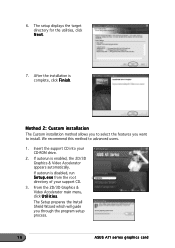
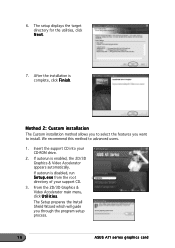
...-ROM drive.
2. The setup displays the target directory for the utilities, click N e x t.
7. After the installation is enabled, the 2D/3D Graphics & Video Accelerator appears automatically. From the 2D/3D Graphics & Video Accelerator main menu, click U t i l i t i e s. If autorun is complete, click F i n i s h. If autorun is disabled, run S e t u p . We recommend this method to select the...
ATi Series User's Manual for English Edition - Page 24


.... From the 2D/3D Graphics & Video Accelerator main menu, click U t i l i t i e s. The Setup prepares the Install Shield Wizard which will guide you want to remove any of the installed utilities, follow the procedures in this section to remove the utilities installed.
18
ASUS ATI series graphics card 8. Insert the support CD into your...
ATi Series User's Manual for English Edition - Page 26
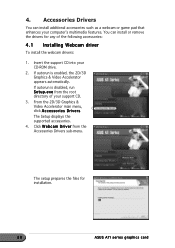
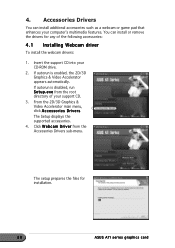
...as a webcam or game pad that enhances your CD-ROM drive.
2. If autorun is enabled, the 2D/3D Graphics & Video Accelerator appears automatically. Click W e b c a m D r i v e r from the root directory of the ...the drivers for installation.
20
ASUS ATI series graphics card
Insert the support CD into your computer's multimedia features. e x e from the Accessories Drivers sub-menu. 4.
ATi Series User's Manual for English Edition - Page 28
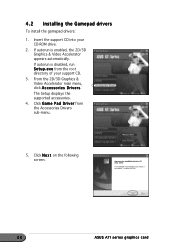
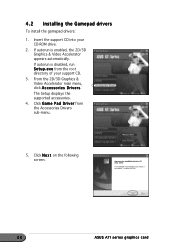
... the supported accessories.
4. Click N e x t on the following screen.
22
ASUS ATI series graphics card e x e from the Accessories Drivers sub-menu.
5. From the 2D/3D Graphics & Video Accelerator main menu, click A c c e s s o r i e s D r i v e r s. If autorun is enabled, the 2D/3D Graphics & Video Accelerator appears automatically. Insert the support CD into your support CD.
3. If...
ATi Series User's Manual for English Edition - Page 30
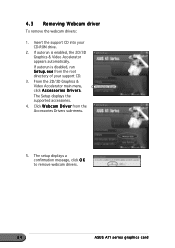
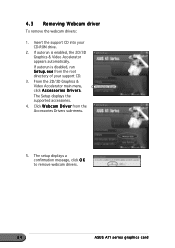
....
5. Click W e b c a m D r i v e r from the root directory of your CD-ROM drive.
2. The setup displays a confirmation message, click O K to remove webcam drivers.
24
ASUS ATI series graphics card The Setup displays the supported accessories.
4. Insert the support CD into your support CD.
3. If autorun is enabled, the 2D/3D Graphics...
ATi Series User's Manual for English Edition - Page 32
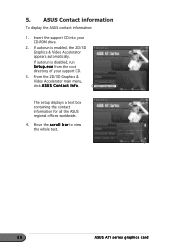
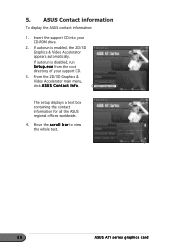
...:
1. If autorun is disabled, run S e t u p .
Move the s c r o l l b a r to view the whole text.
26
ASUS ATI series graphics card 5. Insert the support CD into your support CD.
3. If autorun is enabled, the 2D/3D Graphics & Video Accelerator appears automatically. The setup displays a text box containing the contact information for all the ASUS regional...
ATi Series User's Manual for English Edition - Page 34
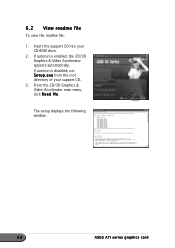
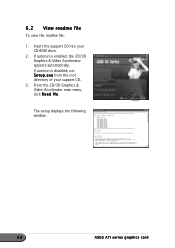
... directory of your CD-ROM drive.
2. If autorun is disabled, run S e t u p . If autorun is enabled, the 2D/3D Graphics & Video Accelerator appears automatically. The setup displays the following window.
28
ASUS ATI series graphics card From the 2D/3D Graphics & Video Accelerator main menu, click R e a d M e. 6.2 View readme file
To view the readme file:
1.
ATi Series User's Manual for English Edition - Page 36


... settings might be properly set.
• Manually configure your video controls to your graphics card package. Configure your monitor software to your desired settings.
• Configure your system...power supply unit. If your system.
• Install the graphics card driver from the support CD that the card is not connected. Problem Cause Solution Cause Solutions
Cause
Solutions
Cause ...
ASUS Graphic Card Software Reference for English Edition - Page 22


From the Display Properties dialog box, select the S e t t i n g s tab then click A d v a n c e d. The following window appears.
16
ASUS graphics card ASUS Splendid
2.1 Introduction
The ASUS Splendid Video Enhancement Technology significantly improves the display quality of your system. Go to adjust the contrast, mode, or enhance display region.
2.2 Launching ASUS Splendid
To launch...
ASUS Graphic Card Software Reference for English Edition - Page 37


...:
1. Click the M o n i t o r tab from the SmartDoctor Settings dialog box. Click the D e f a u l t button to load optimum values for PCIe cards), VCC, FBVDDQ or VCORE voltages.
• Move the slider to adjust the GPU or Video RAM alarm temperature. Voltage Alarm Settings
• Click the check box to adjust the fan speed. Fan Alarm...
Similar Questions
Problem With Graphic Card Drivers For Windows 10 Pro
I am using windows 10 and have a gt610-sl-2gd3-l graphics card that I cannot install drivers correct...
I am using windows 10 and have a gt610-sl-2gd3-l graphics card that I cannot install drivers correct...
(Posted by ctubman 8 years ago)
Will This Card Play Blu Ray.
Hi ;I have a Buffalo 128 Gb blu-Ray device.The Asus video board tells me that I need a NVIDIA7600 DD...
Hi ;I have a Buffalo 128 Gb blu-Ray device.The Asus video board tells me that I need a NVIDIA7600 DD...
(Posted by stimo 9 years ago)
How To Install Graphic Card Driver
how to install graphic card driver
how to install graphic card driver
(Posted by lowric 11 years ago)
Where Can I Get Free Drivers For A Asus Graphics Card
V9520 Video Suite 128
V9520 Video Suite 128
(Posted by Questionjon 11 years ago)

