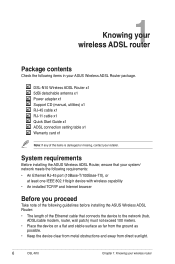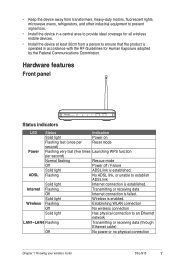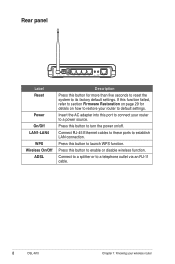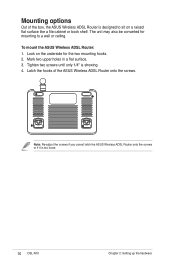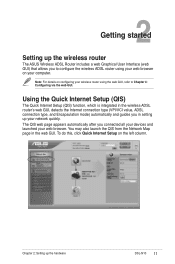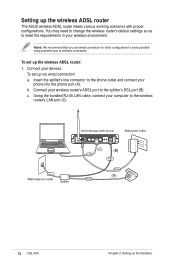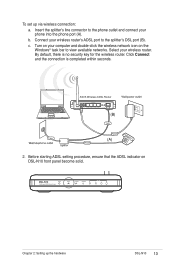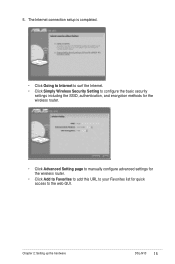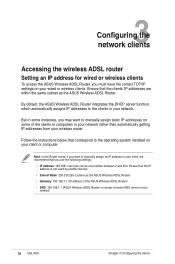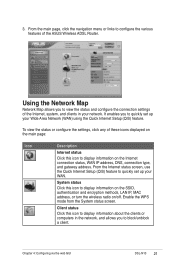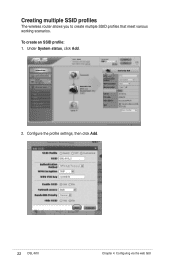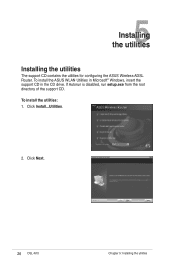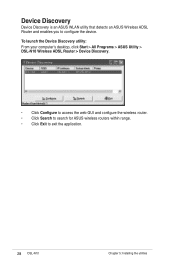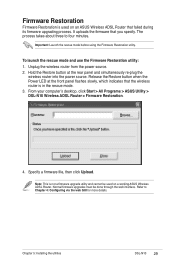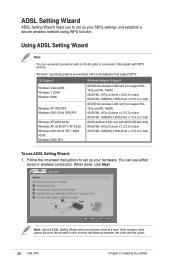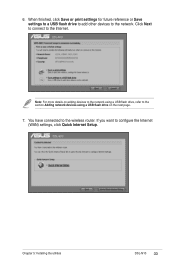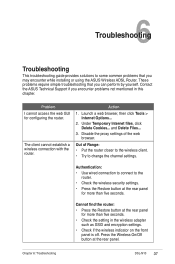Asus DSL-N10 Support Question
Find answers below for this question about Asus DSL-N10.Need a Asus DSL-N10 manual? We have 1 online manual for this item!
Question posted by pekkahilt on September 6th, 2013
Router Crashes Several Times A Day
Asus dsl n10 has to be reset atleast couple times a day because it does not load www pages. Power is shut off every night. When connected via cable it works fine.
Current Answers
Related Asus DSL-N10 Manual Pages
Similar Questions
Asus Dsl-n10 Hi I Just Blocked A Device . Now I Want To Unblock It But There Is
(Posted by amitpawar201069 10 years ago)
Unblock
ASUS DSL-N10 Hi I just blocked a device . now i want to unblock it but there is no device in block...
ASUS DSL-N10 Hi I just blocked a device . now i want to unblock it but there is no device in block...
(Posted by shgh200974 10 years ago)
Asus Dsl - N10 B1 - Resets Every 42 Min.
My service provider tells me that my router is reseting every 42 minutes. Kindly advise. Regards ...
My service provider tells me that my router is reseting every 42 minutes. Kindly advise. Regards ...
(Posted by delios 10 years ago)
Cannot Login To Admin Gui
Asus RT-N66U / Win7 I have reset the router numerous times. I cannot login to admin with either the...
Asus RT-N66U / Win7 I have reset the router numerous times. I cannot login to admin with either the...
(Posted by sswislow 11 years ago)
Cannot Login To Admin
Asus RT-AC66U / Win 7 I have reset the router numerous times. I cannot login to admin with either t...
Asus RT-AC66U / Win 7 I have reset the router numerous times. I cannot login to admin with either t...
(Posted by sswislow 11 years ago)