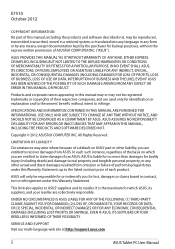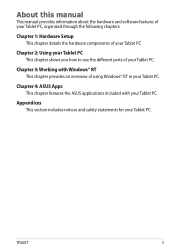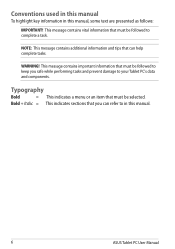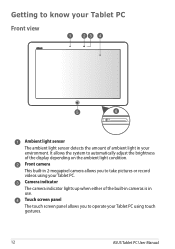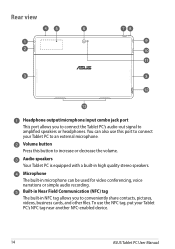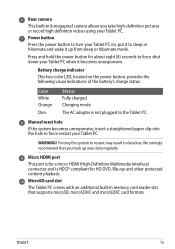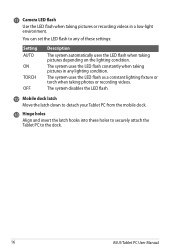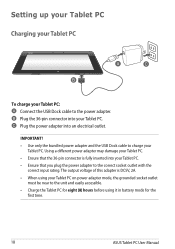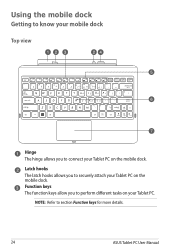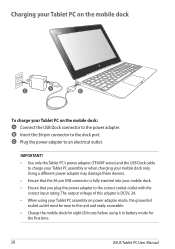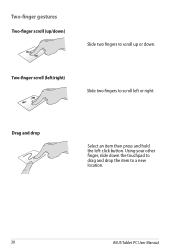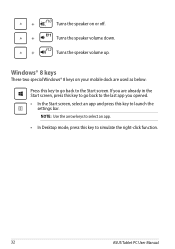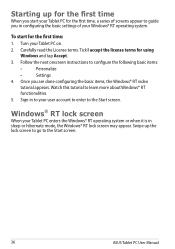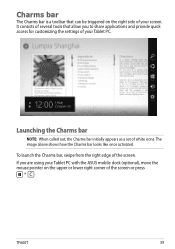Asus ASUS Vivo Tab RT TF600T Support Question
Find answers below for this question about Asus ASUS Vivo Tab RT TF600T.Need a Asus ASUS Vivo Tab RT TF600T manual? We have 1 online manual for this item!
Question posted by DebbieFlannery on January 28th, 2014
Asus Tf600t Manual. My Tablet Is Asking For A Password. Will Not Let Me Use It.
The person who posted this question about this Asus product did not include a detailed explanation. Please use the "Request More Information" button to the right if more details would help you to answer this question.
Current Answers
Related Asus ASUS Vivo Tab RT TF600T Manual Pages
Similar Questions
Can You Purchase A Book Manual From Asus For E410ma-bv1247ws Laptop
(Posted by hughmcginlay 1 year ago)
Dock Keys Don't Work After Update
I did an update. USB ports and charging is fine, but keys don't work. what can I do to activate them...
I did an update. USB ports and charging is fine, but keys don't work. what can I do to activate them...
(Posted by clairenech 8 years ago)
What Indication Is There If The Mains Charger Is Successfully Charging The Table
The manual suggests that an 8 hour charge-up should be made before the tablet is put into use. I ha...
The manual suggests that an 8 hour charge-up should be made before the tablet is put into use. I ha...
(Posted by stretchstretch 11 years ago)
Where Manual Asus Asus Vivo Tab Rt Tf600t ?
Where Manual Asus ASUS Vivo Tab RT TF600T ? Pls share this user manual guide Thank's
Where Manual Asus ASUS Vivo Tab RT TF600T ? Pls share this user manual guide Thank's
(Posted by Mukhlisin 11 years ago)