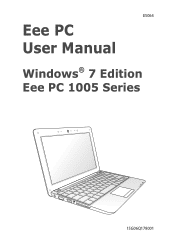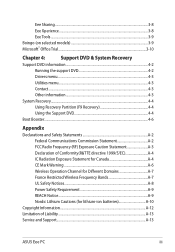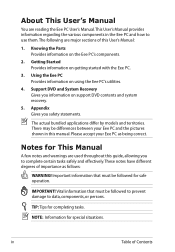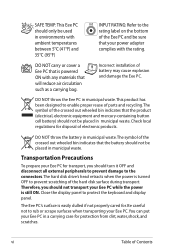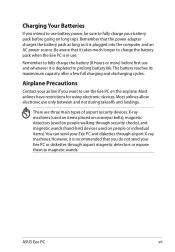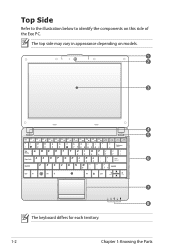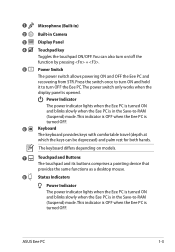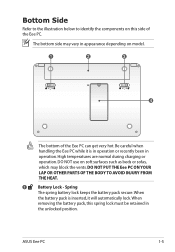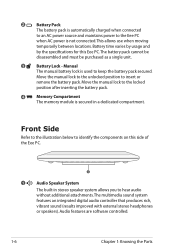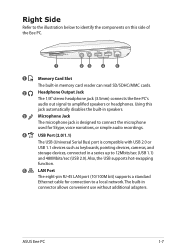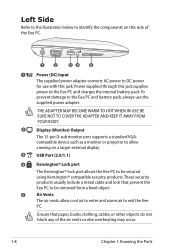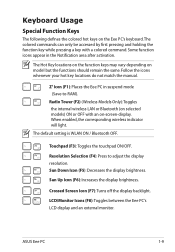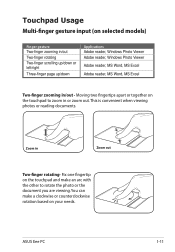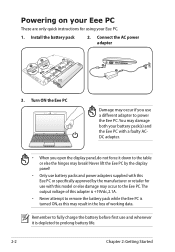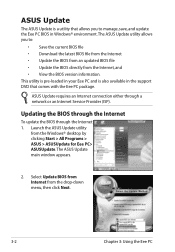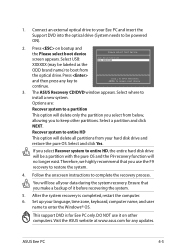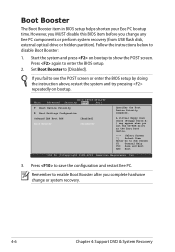Asus 1005HA Support Question
Find answers below for this question about Asus 1005HA - Eee PC Seashell.Need a Asus 1005HA manual? We have 1 online manual for this item!
Question posted by ljboback on August 8th, 2013
Downloading With No Cd Slot
how do I install and download my kaspersky on my new computer that has no CD slot
Current Answers
Answer #1: Posted by TommyKervz on August 8th, 2013 5:18 AM
Greetings - You will need a computer that has CD slot and a USB stick. Insert the disc in > open My Computer > right-click on it the CD driver and click on Explore > then copy the content of the disc on the USB stick > then insert the USB stick onto your computer and install from it.
Related Asus 1005HA Manual Pages
Similar Questions
Burn Onto Cd
i downloaded a song but i need the song on cd how would i go about this
i downloaded a song but i need the song on cd how would i go about this
(Posted by normanjamie52 10 years ago)
V527 - Instalation Cd For Asus Tv Card Myc 7131
Sorry if I make some GRAMMAR faults when wrote this question. V527 is ASUS marked instalation CD wi...
Sorry if I make some GRAMMAR faults when wrote this question. V527 is ASUS marked instalation CD wi...
(Posted by alex063 10 years ago)
Is There A Windows Xp Home Disk That Will Work With My Asus Eee Pc 1005hab?
My regular OEM will not accept my Product Key that is on the bottom of my Netbook.
My regular OEM will not accept my Product Key that is on the bottom of my Netbook.
(Posted by slehnerd 12 years ago)
In Need Of New Charger For Asus Netbook Eee Pc. Help
I purchased my Asus Eee PC Netbook 8/2010....and I am in need of a replacement charger...as soon as ...
I purchased my Asus Eee PC Netbook 8/2010....and I am in need of a replacement charger...as soon as ...
(Posted by marielaplace905 13 years ago)