Asko W640 Support Question
Find answers below for this question about Asko W640.Need a Asko W640 manual? We have 2 online manuals for this item!
Question posted by johamwood on November 18th, 2012
The Wash Program Will Not Start When The Start Button Is Pressed.
Unable to change from F to C with temperature control. Other aspects appear OK apart from inability to start.
Current Answers
There are currently no answers that have been posted for this question.
Be the first to post an answer! Remember that you can earn up to 1,100 points for every answer you submit. The better the quality of your answer, the better chance it has to be accepted.
Be the first to post an answer! Remember that you can earn up to 1,100 points for every answer you submit. The better the quality of your answer, the better chance it has to be accepted.
Related Asko W640 Manual Pages
User manual Use & Care Guide EN ES FR - Page 1


... Safety Instructions Child Safety Features ASKO Washer Features Preparing the Laundry The Detergent Drawer Detergents Fabric softeners Recommended Wash Temperatures Care and Cleaning Instructions Common Laundry Problems Fault Codes– W600/W620 Error Messages – W640/W660 Troubleshooting Customizing the Preset Programs – W640/W660 Installation Instructions ASKO Product Warranty...
User manual Use & Care Guide EN ES FR - Page 2


... or more. CHILD-SAFE TEMPERATURE KNOB
Models W600 and W620 have the skills to carry out.
¨ Do not add gasoline, dry-cleaning solvents, or other flammable or explosive substances to the wash water.
Seek medical advice immediately: 1-800-POISON1
¨ Always close the door and start unless the Start button is engaged, you understand...
User manual Use & Care Guide EN ES FR - Page 3


... interrupt a program after you start the machine, turn the controls to ensure the correct amount of water is pumped into the machine for fabric saturation, letting in a Normal wash program on the door while loading and unloading the washer with sensitive skin or who are programmed not to advance in a cycle until the selected water temperature is reached...
User manual Use & Care Guide EN ES FR - Page 4


...like new for years. PREPARING THE LAUNDRY
We believe ASKO washers clean better than most other washers, which decreases the time it takes to dry your laundry by fiber content, color, amount.... Our Heavy, Normal and Light wash programs have permanent care labels. Read these labels carefully! Permanent Press Fabrics
These items need more rinses.
GENERAL LAUNDRY ADVICE ¨ Read and follow ...
User manual Use & Care Guide EN ES FR - Page 5


... wash program to remove most stains. See the “Detergent Amounts Based on Water Hardness” section on the detergent drawer that doesn’t wash completely out of the detergent drawer.
Child-Safe Catch
All ASKO 600-series washers have a child-safe catch on the next page for frontloading washers.
The tumbling wash action, temperature control options, extended wash...
User manual Use & Care Guide EN ES FR - Page 6


... from the washer then pressed out in areas with less than 8.7% phosphorous content, you use a water softener to maximize the performance of phosphorous for different fabrics as well as recommended programs, load sizes, and spin options.
Note that you use a detergent with a higher phosphorous content. Refer to the chart below gives recommended wash temperatures
for...
User manual Use & Care Guide EN ES FR - Page 7


... toward you . Check that the paddle clips are properly located in the drum and run a Normal wash program at the back of water into the pan.
5. To prevent penetration of the pump housing.
7.... could remove the writing on the control panel. Clean the drawer with a grey-white deposit.
Pull the small black drain hose loose from its position on the laundry. Also, never use a spray ...
User manual Use & Care Guide EN ES FR - Page 8


... ASKO washing machine.
Problem Possible Cause
Graying
Not enough detergent
Water not hot enough
Improperly prewashed or presoaked
Washer overload
Soap used improperly
Pilling
Separate clothes that you use a laundry detergent, not a “soap.” Soap reacts with minerals in hard water areas
Suggested Solution
You may need to remove. Select a hotter temperature setting...
User manual Use & Care Guide EN ES FR - Page 9


...
Wash only in half loads and don’t wash in progress.
To remove the message, turn inside out. Run the Spin program again.
Temperature stop
Call a service technician.
Use lower wash temperature ..., cleaning solutions, etc.) from normal wear, not the washer.
FAULT CODES – W600/W620
The Program Control knobs on S, this indicates a mechanical problem and you will...
User manual Use & Care Guide EN ES FR - Page 10


...are
tight.
¨ Make sure the end of balance, the washer will advance the timer with your warranty.
Extreme vibration during the delicate wash program.
¨ Make sure the No Spin option isn’t turned ..., unscrew the red plastic looped handle.
4. The machine won’t start. ¨ Check that no power supply. Water leaks. ¨ All hoses should open the drain pump cover.
3....
User manual Use & Care Guide EN ES FR - Page 11
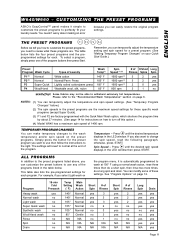
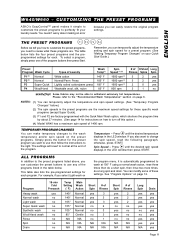
...0
yes
3
1
no N/A N/A
# of the program buttons then press Start.
If you select Light wash on how to wash at the end of the program. The table below . P3 P4
Remember, you can make temporary changes to the wash temperature and/or spin speed on the preset programs. Simply press the button for a preset program. (See “Making Temporary Program Changes” on page 12.
Some...
User manual Use & Care Guide EN ES FR - Page 12


...: P1 and P2 are described in the machine. Omit the drain cycle. To drain the washer, press the Door Open button.
The programs and options are factory-programmed with the options before the wash program starts. Super Short Long Drain Soak Wash nomy Rinse Spin Spin (2)
Heavy Normal Light Super Quick Synthetic Wool/Hand
Cold, 85°–205...
User manual Use & Care Guide EN ES FR - Page 13


... press ENTER. Press the Arrows to change displays. Press ENTER to display different program and option settings.
3. P1 P2 P3 P4 Start/Stop
Menu
E n ter
NAVIGATING THE MENUS
The following paragraphs explain the menus and how to its original settings, simply press the button for the wash program you prefer displays, press ENTER.
Press MENU to advance to the next menu. Select temperature...
User manual Use & Care Guide EN ES FR - Page 14


... the 3-second delay) until the LED displays your press ENTER. When the number of hours you can set the washer to 12 hours. The Options Menu
This menu lets you set the child-safe Start button, the Menu button is automatically programmed to start ” displays with the wash program you change the temperature readout on .
2. Only the options available with...
User manual Use & Care Guide EN ES FR - Page 15


... tighten the lock nuts securely when you install the washer. SPECIFICATIONS
Height Width
33-1/2”–34-1/2 (850–876 mm) 23-7/16” (595 mm)
Depth
W640/W660: 23-7/16" (595 mm) W600/W620... in the range of 15–146 PSI. ADJUSTING THE FEET
It is transported with the washer. Be sure to remove any surface. Use the hose supplied with three shipping supports, as illustrated...
User manual Use & Care Guide EN ES FR - Page 16
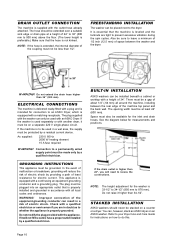
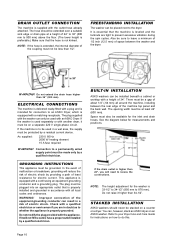
... If it will need to prevent excessive vibration during the spin cycles. BUILT-IN INSTALLATION
ASKO washers can be available for connection to leave a minimum of 1/2 inch (12.5 mm) of ... over a suitable sink edge or drain pipe at least 24” (600 mm).
FREESTANDING INSTALLATION
The washer can be protected by a qualified electrician. WARNING! As supplied:
230 V, 60 Hz 2000 W heating...
User manual Use & Care Guide EN ES FR - Page 17


... 3. Repair and/or replacement parts for failure of purchase. C. ASKO washers are designed to be provided during the limited warranty period. Service will .... P. ENGLISH
ASKO PRODUCT WARRANTY
MODELS W600, W620, W640, W660
Be sure to complete the Warranty Registration Card you...
Three year full plus fourth and fifth year limited controls, timers, motors, or pumps. Some states will ...
User manual Use & Care Guide EN ES FR - Page 18


... Spray cleaner warning Stacked installation Stains Stopping a program Super Rinse option
T
Temperature control menu (W640/W660) stop error temporarily changing (W640/W660)
Thermistor error Troubleshooting
W
Warranty information Wash motor error Wash programs
recommended W640/W660 Wash temperature control Wash temperatures Washer features Washing special items Water hardness Water inlet error Water...
User manual Quick Start Guide EN - Page 1


...Care Guide. Start/Stop Button
Start/Stop This button starts or stops a program. Temporar y Program Changes
You can easily customize the preset programs to best fit your laundry needs.
Spin Speed – Press until the desired temperature displays in the LED window then press Start. To select a wash program, simply press one of the program buttons then press Start.
Start/Stop
Menu...
User manual Quick Start Guide EN - Page 2


... 637 68 Rev 03 QUICK START PROCEDURES
W640/W660
1. If desired, change the temperature and/or spin speed. 7. Program When you pressed Start and the program is selected/running . The program time toggles
between the program numbers and the wash program names, (e.g., Normal, Super quick, etc.)
Preset Programs Displays the program that you press the Power button, the display toggles between...
Similar Questions
Asko W660 Will Not Open
Can’t open the door of my asko w660 quattro 1600 rpm washing machine. When I press the key but...
Can’t open the door of my asko w660 quattro 1600 rpm washing machine. When I press the key but...
(Posted by jfalariviere 10 years ago)
Door Won't Lock Closed!
Desperate!! Staying at a friends house and went to use the ASKO 640. I pressed e door lockbutton a...
Desperate!! Staying at a friends house and went to use the ASKO 640. I pressed e door lockbutton a...
(Posted by sgetz56 11 years ago)
Drum Won't Spin
The drum will not spin during any program. When 'Start' is pressed, the tank fill normally but the d...
The drum will not spin during any program. When 'Start' is pressed, the tank fill normally but the d...
(Posted by Gabragg 11 years ago)

