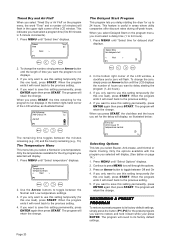Asko T781 Support Question
Find answers below for this question about Asko T781.Need a Asko T781 manual? We have 5 online manuals for this item!
Question posted by liznar on September 19th, 2015
Dryer Stops During Cycle
My ASKO T761/T781 dryer stops working in the middle of a cycle. There is no error message. The lint trap is clean. I have to press the reset button on the back to get it to work again. Do you know of a service person in my area (zip code 33301) who can work on this type of dryer?Thank you,Liz Naranjo
Current Answers
Answer #1: Posted by waelsaidani1 on September 21st, 2015 1:15 AM
The drive motor turns the drum and the blower wheel to exhaust the air. If the dryer runs, stops for a while, and then starts again, this likely indicates that the motor is overheating, causing the dryer to shut off until the motor cools down. First, remove the belt from the motor and check the blower wheel to ensure that it is not obstructed. Next, with the belt removed, try rotating the drum by hand. If the drum does not rotate freely, determine what is causing the drum to bind. If the drum turns freely and the blower wheel is clear of obstructions, the drive motor might be defective. If you suspect the motor is at fault, replace it.
Related Asko T781 Manual Pages
Similar Questions
Asks T731 Dryer Stopped Running. Makes A Loud Clicking Sound Coming From The To
My T731 asko dryer stopped running. It makes a loud clicking sound which I think is coming from the ...
My T731 asko dryer stopped running. It makes a loud clicking sound which I think is coming from the ...
(Posted by ssulliva53 2 years ago)
Butterly Asko Dryer T702c
Asko T702C butterly dryer stopped working T702C butterfly dryer it was making a loud thumping sound ...
Asko T702C butterly dryer stopped working T702C butterfly dryer it was making a loud thumping sound ...
(Posted by perezlorena1 5 years ago)
How Do I Repair Dryer When It Stops.screen Said Fault Señor?
(Posted by mmaoate 6 years ago)
My Dryer Stops After 1 Minute
Im getting a f10 error message on my T754c dryer. What does this mean please.
Im getting a f10 error message on my T754c dryer. What does this mean please.
(Posted by jacquibriant 9 years ago)
Where Is The Overheat Reset Button For Asko Dryer T754
(Posted by beataplawska 11 years ago)