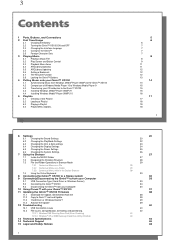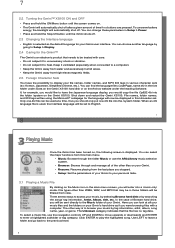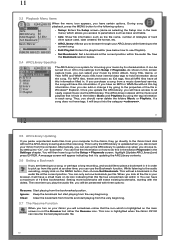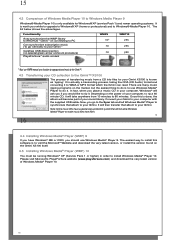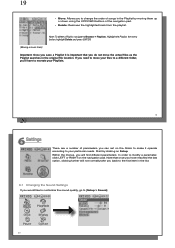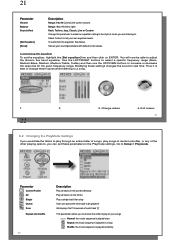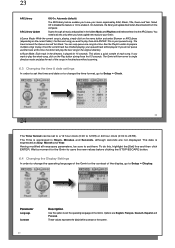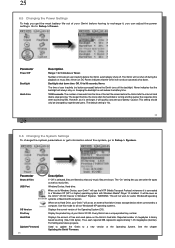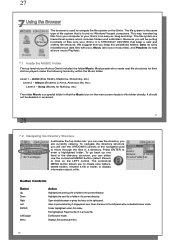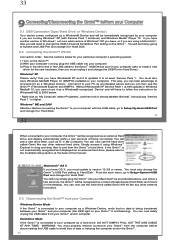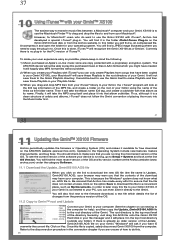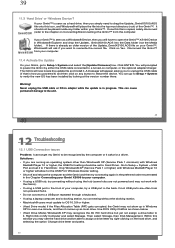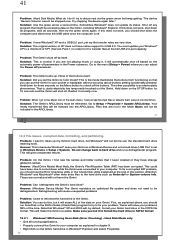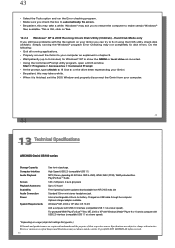Archos XS100 Support Question
Find answers below for this question about Archos XS100 - Gmini 4 GB Pocket Music Player.Need a Archos XS100 manual? We have 1 online manual for this item!
Question posted by jones3495 on June 5th, 2013
Pin Lock
my daughter hhas locked her tablet with a pin and forgotten the pin now please help
Current Answers
Related Archos XS100 Manual Pages
Similar Questions
Playing Music
I have a Archos 101 Neon, how do i play my music on it . And how do i transfure ,,say a photo or a w...
I have a Archos 101 Neon, how do i play my music on it . And how do i transfure ,,say a photo or a w...
(Posted by johnruddock911jr 10 years ago)
I Got A Archo 101 Internet Tablet,
ive charged it servel times and my table wont get off black screen i think its locked or something, ...
ive charged it servel times and my table wont get off black screen i think its locked or something, ...
(Posted by tabitha42o 11 years ago)
My Son Put Apattern To Lock His Tablet And Now He Can't Remember It Help
(Posted by Anonymous-94810 11 years ago)
How Do You Lock The Buttons When Watching A Film
I want my children to watch a film in the car but they keep stoping and starting the film so i need ...
I want my children to watch a film in the car but they keep stoping and starting the film so i need ...
(Posted by gr79 11 years ago)
The Archos2 8gb Mp3 Player
hi there i wish to buy the archos2 8gb mp3 player could you tell me if you still sell them and could...
hi there i wish to buy the archos2 8gb mp3 player could you tell me if you still sell them and could...
(Posted by slleatherbarrow 13 years ago)