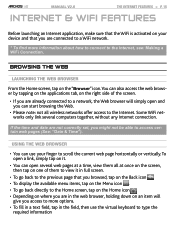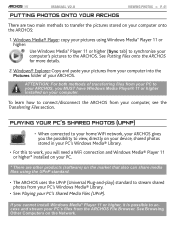Archos 5 Internet Tablet Support Question
Find answers below for this question about Archos 5 Internet Tablet - 5 Internet Tablet.Need a Archos 5 Internet Tablet manual? We have 2 online manuals for this item!
Question posted by diverson on September 30th, 2011
How Do I Use My Tmoble Web Connect Stick With The Archos Arnova 10b
The person who posted this question about this Archos product did not include a detailed explanation. Please use the "Request More Information" button to the right if more details would help you to answer this question.
Current Answers
Related Archos 5 Internet Tablet Manual Pages
Similar Questions
Help
Why does my archos tablet get very hot after 5 mins of use
Why does my archos tablet get very hot after 5 mins of use
(Posted by paulwilliams90 10 years ago)
Why Does My Tablet Get Very Hot After 5 Mins Of Use
Why does my archos tabley get very hot after 5 mins of use
Why does my archos tabley get very hot after 5 mins of use
(Posted by paulwilliams90 10 years ago)
I Bought Two Tablets From Brandsmart In Aug 2012. They Do Not Work. Help!
In August 2012 I purchased two Arnova 10b G3 tablets. The tablets do not work so I returned to the s...
In August 2012 I purchased two Arnova 10b G3 tablets. The tablets do not work so I returned to the s...
(Posted by mathisdana 11 years ago)
Connection To My Windows Pc
i used to connect my archos to my computer with un usb-interface. it does not work anymore. i tried ...
i used to connect my archos to my computer with un usb-interface. it does not work anymore. i tried ...
(Posted by rudolfvanveen4 12 years ago)
Can I Use A Sim Web Connection On My Archos 7
can i connect to the web on my Archos 7 1.6 andriod using a sim card.
can i connect to the web on my Archos 7 1.6 andriod using a sim card.
(Posted by moonman1 12 years ago)