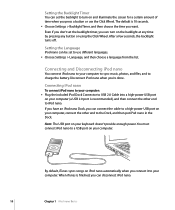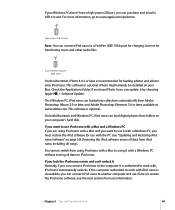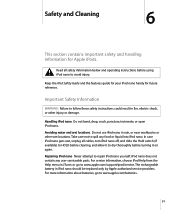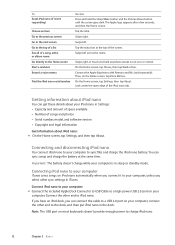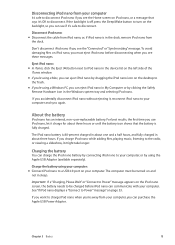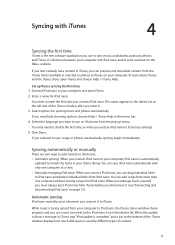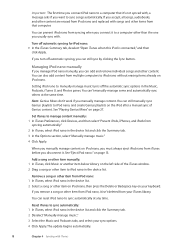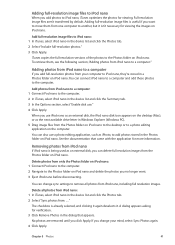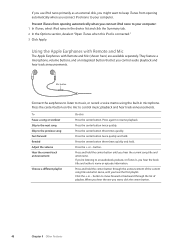Apple iPod Nano Support Question
Find answers below for this question about Apple iPod Nano - iPod Nano 5th Generation 5G Hard Shell Skin Case Cover Compatible.Need a Apple iPod Nano manual? We have 2 online manuals for this item!
Question posted by usman9988 on January 22nd, 2014
Apple Ipod Issue
I am having issue with my ipod wireless connection, it is not connecting with my personal room wifi.
Current Answers
Related Apple iPod Nano Manual Pages
Similar Questions
Ma623ll Ipod Cannot Connect To Itunes
(Posted by cwpriamp 9 years ago)
My Wifi Is Not Connecting With My Ipod Wireless Connection?
(Posted by babo567 10 years ago)
Apple Ipod Nano 4gb* Mp3 Player - Silver
i formated my Apple iPod nano 4GB* MP3 Player - Silver and i dont have the cd to run the it again p...
i formated my Apple iPod nano 4GB* MP3 Player - Silver and i dont have the cd to run the it again p...
(Posted by lawskys30 11 years ago)
I Can'nt Connect My Ipod To My Home Wireless Connection Its Requiring A Password
(Posted by emshoaib1 12 years ago)