Apple MC086LL Support Question
Find answers below for this question about Apple MC086LL - iPod Touch 8 GB.Need a Apple MC086LL manual? We have 1 online manual for this item!
Question posted by dbanmobill on December 23rd, 2013
How To Upade Apple Ipod Model Number Mc086ll
The person who posted this question about this Apple product did not include a detailed explanation. Please use the "Request More Information" button to the right if more details would help you to answer this question.
Current Answers
There are currently no answers that have been posted for this question.
Be the first to post an answer! Remember that you can earn up to 1,100 points for every answer you submit. The better the quality of your answer, the better chance it has to be accepted.
Be the first to post an answer! Remember that you can earn up to 1,100 points for every answer you submit. The better the quality of your answer, the better chance it has to be accepted.
Related Apple MC086LL Manual Pages
User Guide - Page 6
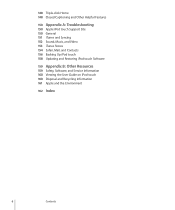
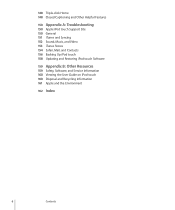
... 148 Closed Captioning and Other Helpful Features
150 Appendix A: Troubleshooting
150 Apple iPod touch Support Site 150 General 151 iTunes and Syncing 152 Sound, Music, and Video 153 iTunes Stores 154 Safari, Mail, and Contacts 156 Backing Up iPod touch 158 Updating and Restoring iPod touch Software
159 Appendix B: Other Resources
159 Safety, Software, and Service Information...
User Guide - Page 7


.../ipodtouch. View the guide on your computer (broadband recommended)
7 View the guide in the iPod touch Important Product Information Guide at www.apple.com/support/manuals/ipodtouch before using iPod touch. Add an icon for syncing Notes
• Windows XP Home or Professional with a USB 2.0 port and one of the screen on the main contents...
User Guide - Page 18


... with Remote and Mic (Fall 2009 models with 32 GB or more ). buttons to adjust the volume (Apple Earphones with Remote and Mic included only with Fall 2009 models with the optional dock or plugged directly into iPod touch. Shows that you can be used with 32 GB or more ) Apple Earphones (8 GB model)
Dock Connector to USB Cable
What...
User Guide - Page 28
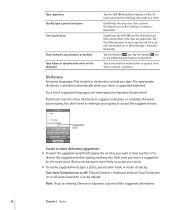
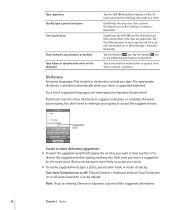
... space Turn caps lock on
Show numbers, punctuation, or symbols Type letters or symbols that aren't on by default. Tap the Shift key again to see www.apple.com/ipodtouch/specs.html. Tap the... the suggested word, finish typing the word as you reject a suggestion for the same word, iPod touch becomes more likely to accept your typing to choose a variation.
Note: If you're entering ...
User Guide - Page 30


...the keyboards you can choose native numbers by touching and holding the related Arabic number. Switch keyboards if more than ...
turned on the keyboard
Touch and hold the related letter, number, or symbol, then slide...type, suggested syllables appear. Type letters, numbers, or symbols that aren't on
the ...Chinese, indicate the number of supported keyboards, go to www.apple.com/ipodtouch/specs....
User Guide - Page 34


...
Pairing Headphones with iPod touch
You must first pair your headphones.
34
Chapter 2 Basics Stereo Headset
The headset included with Fall 2009 models with iPod touch before you to ... playback, even when iPod touch is locked.
See "Voice Control" on first-generation iPod touch). Bluetooth Headphones
You can use iPod touch with your Bluetooth headphones with 32 GB or more (shown ...
User Guide - Page 37


... may be blank for up to two minutes before one of charge cycles and may eventually need to www.apple.com/batteries.
Replacing the Battery
Rechargeable batteries have a limited number of the following images, indicating that you must enter each time you can also charge iPod touch using the Apple USB Power Adapter, available separately.
User Guide - Page 44


... song's Info window in iTunes.)
You can see elapsed time, remaining time, and the song number. Tap the album cover when playing a song. (Lyrics appear if you hold or .
After...screen Display a song's lyrics
Tap , or press the center button on the iPod touch headset (included with Fall 2009 models with 32 GB or more ) or the equivalent button on your Bluetooth headset three times quickly...
User Guide - Page 53


You can download rented movies directly to iPod touch, or transfer them on page 7. Rented movies expire after a certain number of time to finish watching it.
You can also use these cables with the Apple Universal Dock to connect iPod touch to your computer.
View a rented movie: Choose Videos and select a movie.
Delete a video: In the videos...
User Guide - Page 75


...are read events from subscribed calendars on iPod touch, but can 't accept invitations from CalDAV accounts. You can subscribe to calendars that you download them to iPod touch as you 're viewing them or ...'re currently viewing, or all calendars if you type.
You can read only. Apple provides links to a number of the events in the search field. Go to . Subscribing to and Sharing ...
User Guide - Page 87


...YouTube shows results based on your Bluetooth headset. Listed videos show title, rating, number of the video has downloaded, it begins to start the video. When enough...models with 32 GB or more ).
Play a video: Tap the video.
Tap to skip to iPod touch and a progress bar appears. You can also press the center button on the iPod touch headset (included with Fall 2009 models with 32 GB...
User Guide - Page 103
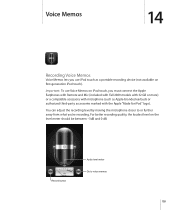
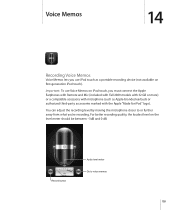
... Mic (included with Fall 2009 models with 32 GB or more) or a compatible accessory with microphone (such as a portable recording device (not available on the level meter should be between -3dB and 0 dB.
For better recording quality, the loudest level on first-generation iPod touch). Important: To use iPod touch as Apple-branded earbuds or authorized third...
User Guide - Page 116


...-Brightness on the Home screen. Set whether iPod touch adjusts screen brightness automatically: Choose Brightness and turn notifications off . If the network requires a password, tap Security, tap the type of notification you to a closed Wi-Fi network: To join a Wi-Fi network that uses the Apple Push Notification service.
You must already know...
User Guide - Page 117
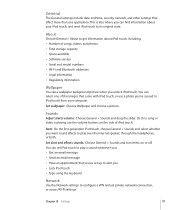
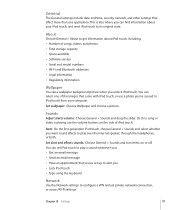
... computer. Or, if no song or video is also where you can find information about iPod touch, including: • Number of songs, videos, and photos • Total storage capacity • Space available • Software version • Serial and model numbers • Wi-Fi and Bluetooth addresses • Legal information • Regulatory information
Wallpaper
You see...
User Guide - Page 122


... capacity of your iPod touch. (On Fall 2009 models with 32 GB or more, the removal of the newly active keyboard appears briefly. Turn international keyboards on or off , and set the date, time, and telephone number formats for the days and months that appear in native iPod touch applications. Set date, time, and telephone number formats: Choose...
User Guide - Page 139
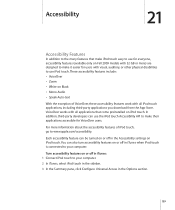
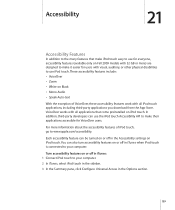
... (available only on Fall 2009 models with all applications that make it easier for VoiceOver users. VoiceOver works with all iPod touch applications, including third-party applications...With the exception of iPod touch, go to www.apple.com/accessibility. Accessibility
21
Accessibility Features
In addition to the many features that come preinstalled on iPod touch.
For more information ...
User Guide - Page 150


... quits.
• If that doesn't work, turn iPod touch off, then turn it . For information about charging iPod touch, see "Charging the Battery" on power. Appendix
Troubleshooting
A
Apple iPod touch Support Site
Comprehensive support information is available online at www.apple.com/support/ ipodtouch.
General
Low-Battery Image Appears
iPod touch is low on power and needs to charge...
User Guide - Page 152


... to www.apple.com/itunes). • If you 've entered the correct ID and password in all the way.
• Make sure the volume isn't turned down all the way. • Music on your current ID and password. Try pressing the center button on the
iPod touch headset (included with Fall 2009 models with...
User Guide - Page 155
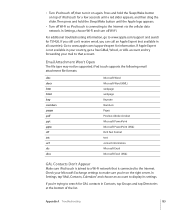
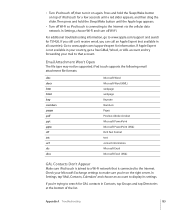
... "Mail, Contacts, Calendars" and choose an account to a Wi-Fi network that account. If Apple Expert is connected to the Internet via the cellular data network. iPod touch supports the following email attachment file formats:
.doc .docx .htm .html .key .numbers .pages .pdf .ppt .pptx .rtf .txt .vcf .xls .xlsx
Microsoft Word Microsoft Word...
User Guide - Page 165
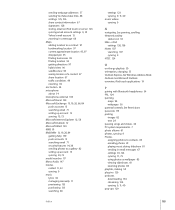
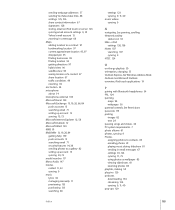
... See panning, scrolling Network activity
status icon 18 Nike + iPod
settings 130, 138 Notes 107
searching 107 syncing 9 NTSC 124
O
on iPod touch or server 126 syncing email account settings 9, 10 Yahoo! See... 14, 38 sending photos to a gallery 82 setting up account 13 syncing 59, 73 model number 117 Mono Audio 147 movies rented 11, 53 syncing 9 music lyrics 44 managing manually 11...
Similar Questions
How To Jailbreak My Ipod Touch 8gb Model Number Mc086ll From Ios 4.2.1 To Ios
4.3
4.3
(Posted by krisceru 10 years ago)
Can I Upgrade My Ipod Model Number Mc086ll
(Posted by spsjon 10 years ago)
How Do You Update A Ipod Touch Model Number Mc086ll
(Posted by papajt 10 years ago)
How To Show Only Compatible Apps On Ipod Model Number Mc086ll
(Posted by yamPar 10 years ago)
How Can I Update My Ipod Model Number Mc086ll
(Posted by Tonyamj77 11 years ago)

