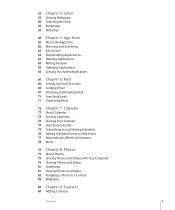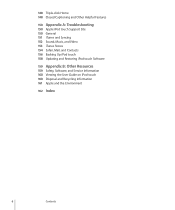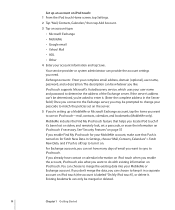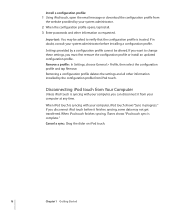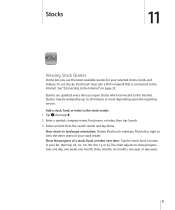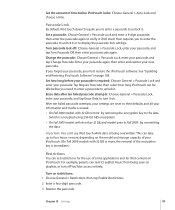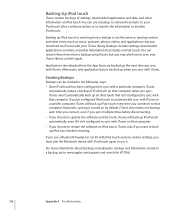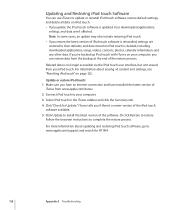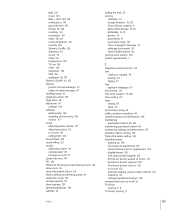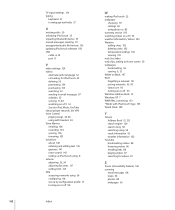Apple MC086LL Support Question
Find answers below for this question about Apple MC086LL - iPod Touch 8 GB.Need a Apple MC086LL manual? We have 1 online manual for this item!
Question posted by sammytuzzat on September 8th, 2014
What Software Update Can I Add To Mc086ll
The person who posted this question about this Apple product did not include a detailed explanation. Please use the "Request More Information" button to the right if more details would help you to answer this question.
Current Answers
Answer #1: Posted by freginold on November 16th, 2014 6:06 AM
You can find detailed instructions on the different ways to update your iPad, iPhone, or iPod Touch here:
http://support.apple.com/en-us/HT4623
http://support.apple.com/en-us/HT4623
Related Apple MC086LL Manual Pages
Similar Questions
What Is The Latest Update Available For A Ipod Touch Mc086ll
(Posted by JMmyr 10 years ago)
Can You Update The Software On A Mb528ll Ipod Touch 1st Gen
(Posted by jjfarsha 10 years ago)
How Do You Do A Software Update For Ipod Mc086ll
(Posted by robjoES1 10 years ago)
Unable To Locate Software Update On Ipod !
(Posted by Batman74 11 years ago)
How Do I Complete The Installation Of The 4.2 Software For My 3rdg Ipod Touch
after install of software the backup never finishes!
after install of software the backup never finishes!
(Posted by rozemary9662 12 years ago)