Apple MC086LL Support Question
Find answers below for this question about Apple MC086LL - iPod Touch 8 GB.Need a Apple MC086LL manual? We have 1 online manual for this item!
Question posted by tlberrave on April 12th, 2014
How To Install Ios 4.3 On An Ipod Touch Mc086ll
The person who posted this question about this Apple product did not include a detailed explanation. Please use the "Request More Information" button to the right if more details would help you to answer this question.
Current Answers
There are currently no answers that have been posted for this question.
Be the first to post an answer! Remember that you can earn up to 1,100 points for every answer you submit. The better the quality of your answer, the better chance it has to be accepted.
Be the first to post an answer! Remember that you can earn up to 1,100 points for every answer you submit. The better the quality of your answer, the better chance it has to be accepted.
Related Apple MC086LL Manual Pages
User Guide - Page 2


Contents
7 Chapter 1: Getting Started
7 Viewing the User Guide on iPod touch 7 What You Need 8 Registering iPod touch 8 Setting Up iPod touch Using VoiceOver 9 Syncing 13 Mail, Contacts, and Calendar Accounts 15 Installing Configuration Profiles 16 Disconnecting iPod touch from Your Computer
17 Chapter 2: Basics
17 iPod touch at a Glance 19 Home Screen 22 Buttons 24 Touchscreen 27 Onscreen ...
User Guide - Page 8


...GB or more) can help you set up iPod touch without seeing it. Setting Up iPod touch Using VoiceOver
If you don't already have one. A sighted user can also register iPod touch... on iPod touch for you must use iPod touch without a sighted assistant. Register iPod touch: 1 Download and install the latest version of the iPod touch features, you , using the cable that came with iPod touch.
3...
User Guide - Page 12
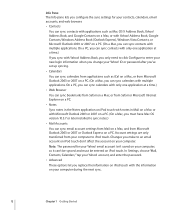
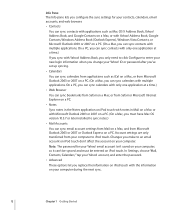
...a PC.
• Notes
Sync notes in the Notes application on iPod touch with notes in Mail on iPod touch. Changes you make to iPod touch. Note: The password for your Yahoo! account, and enter the password... computer, so it can't be synced and must have Mac OS version 10.5.7 or later installed to enter your new login information when you change your contacts, calendars, email accounts, and web...
User Guide - Page 15


..., you may also install a configuration profile directly on a secure webpage.
For example, a configuration profile can subscribe to sync your company or organization supports it . A system administrator may be able to set up your Microsoft Exchange account, VPN account, and certificates for system administrators to quickly set up your iPod touch to access the...
User Guide - Page 16
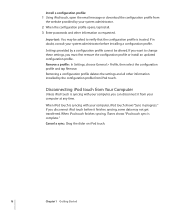
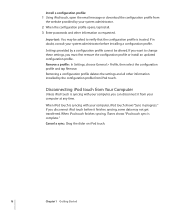
... profile. Settings provided by the configuration profile from your computer at any time. If you want to verify that the configuration profile is complete." Install a configuration profile: 1 Using iPod touch, open the email message or download the configuration profile from
the website provided by your system administrator. 2 When the configuration profile opens, tap...
User Guide - Page 19


...install the applications on -the-go to the Home screen, which contains your iPod touch applications. View photos and videos (only on Macs only). Or connect iPod touch to your favorite apps. Rotate iPod touch...and other attachments within Mail. iPod touch works with 32 GB or more) received in or out-Safari automatically fits the webpage column to the iPod touch screen for fast access to...
User Guide - Page 32
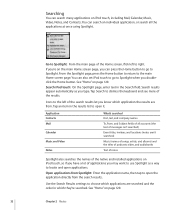
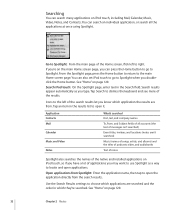
..., video, and audiobooks
Text of notes
Spotlight also searches the names of the native and installed applications on iPod touch, so if you have a lot of the search results let you type. Go to ...Open applications from . You can press the Home button to go to open applications.
Search iPod touch: On the Spotlight page, enter text in the results list to Spotlight when you 're ...
User Guide - Page 36


...Charging
Charged
Charge the battery and sync iPod touch: Connect iPod touch to private networks, such as the network... at www.apple.com/support/manuals/ipodtouch. VPN Access
VPN (virtual private network) provides secure access over the Internet to your system administrator for more information.
See "Network" on page 15. See "Installing...
User Guide - Page 60


... applications from the App Store on page 35. See "Connecting to the Internet" on iPod touch are backed up to your iTunes Store account settings from another iTunes Store account, go to download applications. Applications you download and install from the App Store directly to see the most popular applications. App Store
5
About...
User Guide - Page 63
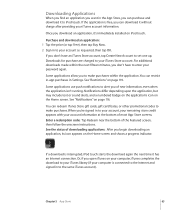
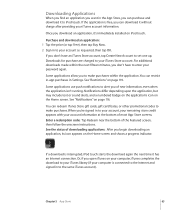
... Home screen and shows a progress indicator. You can purchase and download it 's immediately installed on page 119. When you don't have an iTunes Store account, tap Create New ... remaining store credit appears with your iTunes account information. If the application is interrupted, iPod touch starts the download again the next time it without charge after providing your account information...
User Guide - Page 64
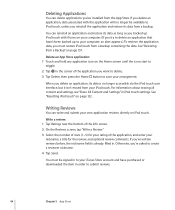
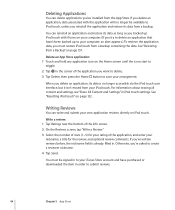
... have purchased or downloaded the item in .
Writing Reviews
You can delete applications you've installed from your iPod touch. If you must be available to submit reviews.
64
Chapter 5 App Store Delete an App Store application: 1 Touch and hold any application icon on the Home screen until the icons start to
wiggle. 2 Tap...
User Guide - Page 65
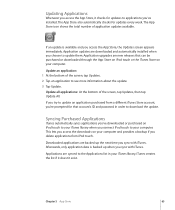
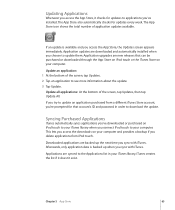
... Update. Update an application: 1 At the bottom of application updates available. If you try to applications you've installed. This lets you access the downloads on iPod touch to your iTunes library when you connect iPod touch to your computer and provides a backup if you delete applications from a different iTunes Store account, you're prompted...
User Guide - Page 84
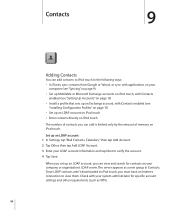
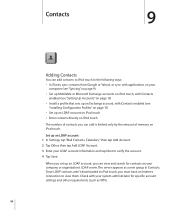
... Contacts
enabled (see "Setting Up Accounts" on page 13) • Install a profile that sets up an Exchange account, with Contacts enabled (see
"Installing Configuration Profiles" on page 15) • Set up an LDAP account on iPod touch • Enter contacts directly on iPod touch
The number of memory on your LDAP account information and tap Next...
User Guide - Page 116


... networks, choose Wi-Fi > Other, then enter the network name. See "Network" on , iPod touch adjusts the screen brightness for an application: Tap Notifications, then choose an application from the list and choose the types of notification you 've installed an application from the App Store that isn't shown in ambient light sensor...
User Guide - Page 118


... used within organizations allow you can use to turn it collects with your computer, you to Bluetooth headphone devices for iPod touch.
iPod touch can connect wirelessly to communicate private information securely over a non-private network. In most cases, if you've set up VPN on first-generation iPod touch). See "Installing Configuration Profiles" on page 34.
User Guide - Page 120


... applications downloaded from the list.
Note: Not all controls are on page 158. When enabled, this feature allows you must restore your iPod touch software from the Home screen. You cannot install applications on the Spotlight page. You can then set preferences for example, to turn it off . Set content restrictions: Tap Ratings...
User Guide - Page 123


.... Chapter 18 Settings
123 Wi-Fi is on, you reset network settings, your list of previously used networks and VPN settings not installed by applications (such as you type. iPod touch stops presenting the warning for music and videos: Choose Music > Volume Limit and drag the slider to use the iTunes volume settings...
User Guide - Page 151


... deleted.
• If that doesn't work , reset iPod touch. Appendix A Troubleshooting
151 iPod touch Still Doesn't Respond After Reset
• Reset iPod touch settings. All your preferences are reset, but your computer. • Download and install (or reinstall) the latest version of debris. For information about charging iPod touch, see "Charging the Battery" on your keyboard...
User Guide - Page 152


...in iTunes. Try pressing the center button on your Bluetooth headset to connect with 32 GB or more information, see if a volume limit is connected to the Internet, and that..." on iPod touch might be paused. For more ) or the equivalent button on the
iPod touch headset (included with Fall 2009 models with Yahoo! Contacts, Calendars, or Bookmarks Don't Sync
• Download and install (or ...
User Guide - Page 158
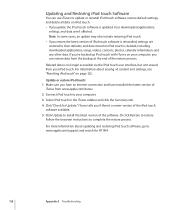
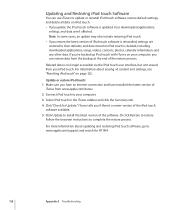
... Restore to www.apple.com/support and search for Update." Follow the onscreen instructions to install the latest version of
iTunes from www.apple.com/itunes.
2 Connect iPod touch to your iPod touch. Update or restore iPod touch: 1 Make sure you update, the iPod touch software is deleted, including downloaded applications, songs, videos, contacts, photos, calendar information, and any...
Similar Questions
How To Get Ios Update On Ipod Touch Ma623ll
(Posted by glocSc 9 years ago)
What Is The Most Current Ios Version For Ipod Touch Model Mc086ll
(Posted by dmcinger 10 years ago)
How Do You Update The Ios For An Ipod Touch Model Mc086ll
(Posted by tastpWillMe 10 years ago)
Can You Install Ios 4.3 On A Ipod Touch Model Mc086ll
(Posted by anvacapt 10 years ago)
What's The Ios For Mb531ll Ipod Touch And How Can I Update It?
Thanks
(Posted by Lopezlore 11 years ago)

