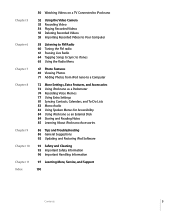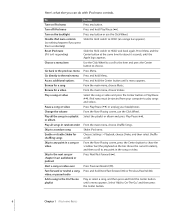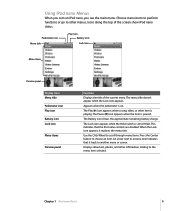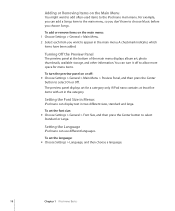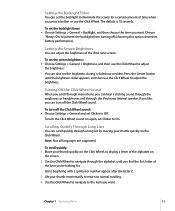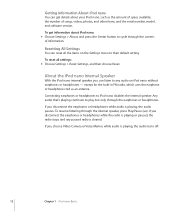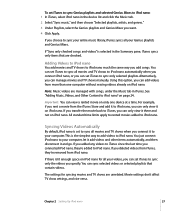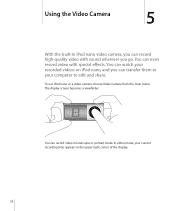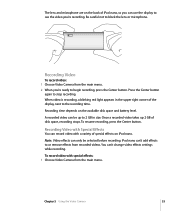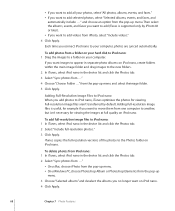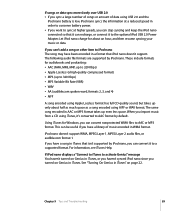Apple MC046LL/A Support Question
Find answers below for this question about Apple MC046LL/A - iPod Nano 8 GB Orange NEWEST MODEL.Need a Apple MC046LL/A manual? We have 1 online manual for this item!
Question posted by Sheilamb12 on August 3rd, 2015
Transferring Ipod To Ipad
I have a list of songs in my nano ipod w no "linked library." How can I move this list from ipod to my iPad (4th generation?)
Current Answers
Answer #1: Posted by TommyKervz on August 3rd, 2015 2:13 PM
See transferring methods here: https://support.apple.com/en-ca/HT204599
Related Apple MC046LL/A Manual Pages
Similar Questions
Where Is The Airplane Mode In Ipod Ma627ll 1st Generation
and it shows no wifi when I started using it wifi was on but when I switched it off and started agai...
and it shows no wifi when I started using it wifi was on but when I switched it off and started agai...
(Posted by Anonymous-137572 9 years ago)
How Do I Reset My Used Apple Ipod Touch 2nd Generation That Was Given To Me
(Posted by mstsmw1 10 years ago)
Apple Ipod Nano 4gb* Mp3 Player - Silver
i formated my Apple iPod nano 4GB* MP3 Player - Silver and i dont have the cd to run the it again p...
i formated my Apple iPod nano 4GB* MP3 Player - Silver and i dont have the cd to run the it again p...
(Posted by lawskys30 11 years ago)
How Can I Connect My Ipod Touch 2nd Generation To My Wifi At Home?
(Posted by Anonymous-60016 11 years ago)