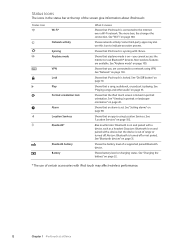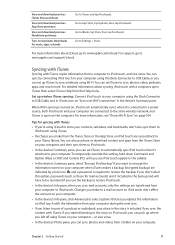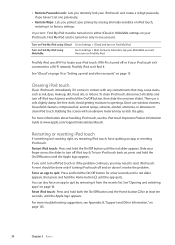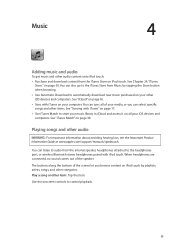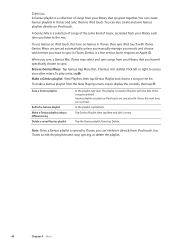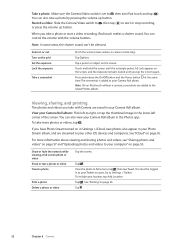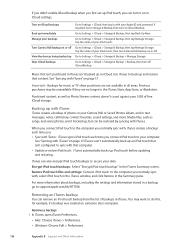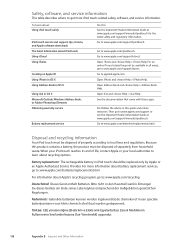Apple MB531LL Support Question
Find answers below for this question about Apple MB531LL - iPod Touch 16 GB.Need a Apple MB531LL manual? We have 1 online manual for this item!
Question posted by sinsyir on September 16th, 2012
Help
i got a new computer and a very old ipod touch. i want to take all the music off of it and save it my itunes, but i have a new computer and it says if i udate my ipod to the computer then i will lose all my stuff on there. i know it needs to be updated cause the software i have on there is 2.2 version and it says the software i need it 4.2. i tried to update it with my wifi like i do one my iphone but theres no software update under settings and general options. Sooooooooo is there any way to get the music off this ipod and put it on my iphone? the music is all old cds and i no longer have and also music that i have made myself and have no other copy of.
Current Answers
Answer #1: Posted by kuhzooangel on October 31st, 2012 1:58 PM
The best solution I can tell you (and the easiest) is a free program called copytrans. It will copy your free podcasts too! everything will be saved as MP3s. Just put in a google search and it should come right up! :)
If I answer your question, please accept and select helpful. If not, let me know! :)
Related Apple MB531LL Manual Pages
Similar Questions
How To Update Itouch 4.2.1 To 5 16 Gb Model Mb531ll
(Posted by artisFork 9 years ago)
How Do I Update The Software On My Ipod Model Number Mb531ll
(Posted by yenzjon8 10 years ago)
What's The Ios For Mb531ll Ipod Touch And How Can I Update It?
Thanks
(Posted by Lopezlore 11 years ago)
Apple Ipod Nano 4gb* Mp3 Player - Silver
i formated my Apple iPod nano 4GB* MP3 Player - Silver and i dont have the cd to run the it again p...
i formated my Apple iPod nano 4GB* MP3 Player - Silver and i dont have the cd to run the it again p...
(Posted by lawskys30 11 years ago)
The Touch Screen Of My Apple Ipod 16 Gb Is Not Moving.i Want To Know The Cause
(Posted by shakilwani 12 years ago)