Apple MB531LL Support Question
Find answers below for this question about Apple MB531LL - iPod Touch 16 GB.Need a Apple MB531LL manual? We have 1 online manual for this item!
Question posted by jamds on May 8th, 2014
What Generation Is Mb531ll
The person who posted this question about this Apple product did not include a detailed explanation. Please use the "Request More Information" button to the right if more details would help you to answer this question.
Current Answers
There are currently no answers that have been posted for this question.
Be the first to post an answer! Remember that you can earn up to 1,100 points for every answer you submit. The better the quality of your answer, the better chance it has to be accepted.
Be the first to post an answer! Remember that you can earn up to 1,100 points for every answer you submit. The better the quality of your answer, the better chance it has to be accepted.
Related Apple MB531LL Manual Pages
User Guide - Page 2


...
13 Chapter 2: Getting Started
13 Viewing this user guide on iPod touch 13 What you need 13 Setting up iPod touch 14 Connecting iPod touch to your computer 14 Connecting to the Internet 15 Setting up mail and other accounts 15 Managing content on your iOS devices 16 iCloud 17 Syncing with iTunes
18 Chapter 3: Basics
18...
User Guide - Page 9


iPod touch at a Glance
1
iPod touch overview
iPod touch 4th generation
On/Off button
Front camera Volume buttons (on side)
Touchscreen Home button
Speaker
iPod touch 3rd generation
On/Off button
Volume buttons
Microphone (on back) Main camera (on back) Status bar App icons
Dock connector Headphones port
Wi-Fi antenna
Status bar
...
User Guide - Page 11


... about avoiding hearing loss, see the Important Product Information Guide at a Glance
11
See recently used apps (iPod touch With iPod touch unlocked, double-click the Home button . 3rd generation or later)
See the audio playback controls while iPod touch is locked
Double-click the Home button . It also provides other media, the buttons on page 35...
User Guide - Page 14


... Turn on page 100.
14
Chapter 2 Getting Started For more than one previously used . Connecting iPod touch to your computer
If you don't have Wi-Fi access, you 're already connected. If a... page 16 and "Syncing with aircraft operation. Internet access on page 17. You may take a moment for iPod touch to cancel.
When joined to make sure a sync is in range, iPod touch joins ...
User Guide - Page 15


... use with iCloud, Microsoft Exchange, and many of iTunes (such as the network at your computer to iPod touch. Note: Don't sync items in Settings > iCloud. Otherwise, you might see "iCloud" on page 16. Setting up to date on your devices. Set up to sync wirelessly using an LDAP or CardDAV account if...
User Guide - Page 16


...to
iPod touch for free, anytime you like.
ÂÂ Apps and Books-Download your previous App Store and iBookstore purchases to you get a free mail account and 5 GB of... music, photos, contacts, calendars, and supported documents. See "Backing up iPod touch automatically when connected to help.apple.com/icloud.
16
Chapter 2 Getting Started For information, go to power and Wi-Fi. ...
User Guide - Page 18
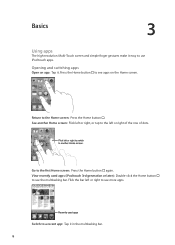
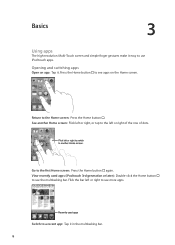
...more apps.
Flick the bar left or right to see the multitasking bar. Recently used apps (iPod touch 3rd generation or later): Double-click the Home button to a recent app: Tap it in the multitasking... left or right of the row of dots. Basics
3
Using apps
The high-resolution Multi-Touch screen and simple finger gestures make it easy to another Home screen: Flick left or right,...
User Guide - Page 20


... using, to help your fingers together or apart.
Pinch your typing speed and accuracy. Movies viewed in Videos and YouTube appear only in portrait orientation (iPod touch 3rd generation or later): Double-click the Home button , flick the bottom of the screen from left to zoom out. Zoom is locked.
20
Chapter 3 Basics...
User Guide - Page 22
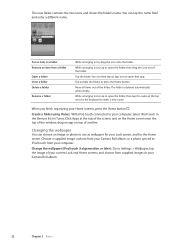
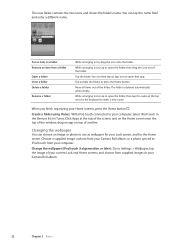
... the folder.
While arranging icons, tap to enter a new name. Create a folder using iTunes: With iPod touch connected to iPod touch from supplied images or your Home screens, press the Home button . Choose a supplied image, a photo...Roll album.
22
Chapter 3 Basics
Change the wallpaper (iPod touch 3rd generation or later): Go to open the folder, then drag the icon out of another.
User Guide - Page 26


iPod touch 3rd generation or later) for typing on page 31.
Once the keyboard is within range (up to 30 feet).
iPod touch disconnects the keyboard when it connects whenever the keyboard is paired with iPod touch. You can apply different layouts to choose a different language. An AirPrint-enabled printer doesn't need setup-just connect it to its...
User Guide - Page 28


... using Voice Control, including information about using voice commands. To use Voice Control with iPod touch 3rd generation, you hear a beep. For a list of available commands, see "Using Voice Control... a compatible accessory with Music" on page 38. Voice Control
Voice Control (iPod touch 3rd generation or later) lets you control music playback using Voice Control in different languages,...
User Guide - Page 33


.... Chapter 3 Basics
33 Setting a passcode turns on another iPhone, iPad, or iPod touch, or using the free Find My iPhone app on data protection (iPod touch 3rd generation or later).
Passcodes and data protection
You can be replaced. If iPod touch is enabled.
To increase iPod touch security, turn on power, the display may display one of the Passcode...
User Guide - Page 34
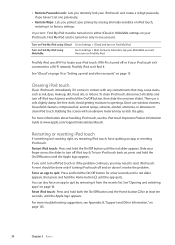
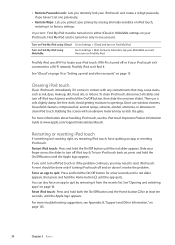
... quit by erasing all cables and turn off iPod touch or if the problem continues, you can't turn iPod touch back on page 15.
Slide your finger across the slider to turn on iPod touch, restoring it . Find My iPod uses Wi-Fi to clean iPod touch. See "iCloud" on page 16 or "Setting up mail and other accounts" on...
User Guide - Page 35
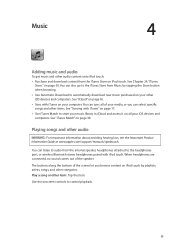
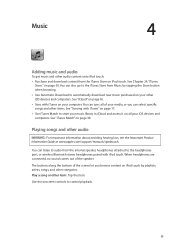
...comes out of your other iOS devices and computers.
See "iCloud" on page 16. ÂÂ Sync with iPod touch.
The buttons along the bottom of the screen let you can also go to... headphones attached to the headphones port, or wireless Bluetooth stereo headphones paired with iTunes on iPod touch.
Use the onscreen controls to store your music library in iCloud and access it on ...
User Guide - Page 36


...When using the song's Info window in iTunes and you've synced iPod touch with iTunes.)
Go to display a volume control and the AirPlay button (while in range of the screen.
Shake iPod touch to turn Shake to Shuffle on the right. Tap . See ... by double-clicking the Home button , then flicking from left to another app (iPod touch 3rd generation or later), you want to Settings > Music.
User Guide - Page 38


To pause, say "pause" or "pause music."You can use Voice Control (iPod touch 3rd generation or later) to see your iTunes content in Cover Flow
When you browse music, rotate iPod touch to control music playback on iPod touch.
Browse album artwork See the tracks on an album
Return to play it. Tap the title bar.
Or...
User Guide - Page 43


... your computer.
Searching for the rental period. The time remaining appears near the title. Transfer rented movies to iPod touch: Connect iPod touch to iPod touch, or transfer them on iPod touch. On iPod touch 3rd generation, you want to reveal the search field, then tap the field and enter text. You can 't be downloading. For information, see the video in...
User Guide - Page 44
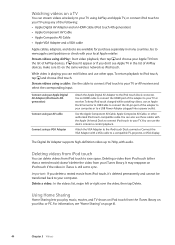
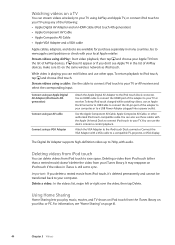
... connector.
While video is still set to your TV using any of the following: ÂÂ Apple Digital AV Adapter and an HDMI cable (iPod touch 4th generation) ÂÂ Apple Component AV Cable ÂÂ Apple Composite AV Cable ÂÂ Apple VGA Adapter and a VGA cable
Apple cables, adapters, and docks...
User Guide - Page 55
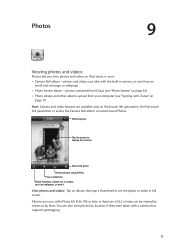
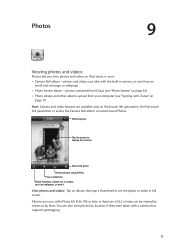
... viewed by events or by location, if they were taken with iTunes" on
page 17) Note: Camera and video features are available only on iPod touch 4th generation. On iPod touch 3rd generation or earlier, the Camera Roll album is named Saved Photos. Play a slideshow. View photos and videos: Tap an album, then tap a thumbnail to...
Similar Questions
How Much Gigabytes Does A Ipod Touch With The Model Number Mb531ll Have?
(Posted by scanco 9 years ago)
How To Identify Difference In Apple Ipod Touch Generation Mb531ll
(Posted by isamviku 9 years ago)
What Generation Is Ipod Touch Model Pb531ll
(Posted by whib3nroc 10 years ago)
Formated Apple Mc062ll/a - Ipod Nano 16 Gb And Lost Menu
(Posted by crpromo11 11 years ago)


