Apple MB528LL Support Question
Find answers below for this question about Apple MB528LL - iPod Touch 8 GB.Need a Apple MB528LL manual? We have 1 online manual for this item!
Question posted by guevconf on April 19th, 2014
How To Use Wifi On Ipod Model Mb528ll
The person who posted this question about this Apple product did not include a detailed explanation. Please use the "Request More Information" button to the right if more details would help you to answer this question.
Current Answers
There are currently no answers that have been posted for this question.
Be the first to post an answer! Remember that you can earn up to 1,100 points for every answer you submit. The better the quality of your answer, the better chance it has to be accepted.
Be the first to post an answer! Remember that you can earn up to 1,100 points for every answer you submit. The better the quality of your answer, the better chance it has to be accepted.
Related Apple MB528LL Manual Pages
User Guide - Page 5


...Using the Calculator 107 Standard Memory Functions 108 Scientific Calculator Keys
110 Chapter 18: Settings
110 Wi-Fi 111 VPN 111 Notifications 111 Brightness 112 General 118 Music 118 Video 119 Photos 119 Store 119 Mail, Contacts, Calendars 123 Safari 124 Nike + iPod... iPod
132 Activating Nike + iPod 133 Additional Nike + iPod Settings
134 Appendix A: Troubleshooting
134 Apple iPod touch...
User Guide - Page 7
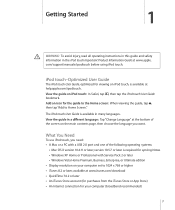
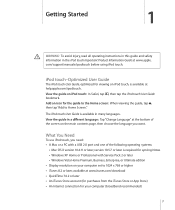
...the following operating systems:
Mac OS X version 10.4.11 or later; What You Need
To use iPod touch, you need: A Mac or a PC with Service Pack 2 or later Windows... instructions in this guide and safety information in many languages.
com/support/manuals/ipodtouch before using iPod touch. Add an icon for syncing Notes Windows XP Home or Professional with a ...
User Guide - Page 8


..., and bookmarks on your computer that came with iPod touch.
3 Follow the onscreen instructions in some countries) if you connect iPod touch to your computer. Registering iPod touch
Before you can use iTunes to set iTunes to sync any of the iPod touch features, you must use any or all this information to iPod touch, and your contacts, calendars, and your browser...
User Guide - Page 10
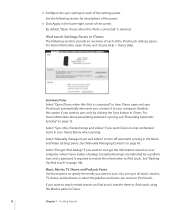
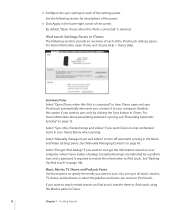
... makes a backup. If you want to skip unchecked items in iTunes.
10
Chapter 1 Getting Started
Select "Encrypt iPod backup" if you want to iPod touch using the Movies pane in your computer. See "Backing Up iPod touch" on iPod touch, transfer them to encrypt the information stored on page 43.
Encrypted backups are indicated by clicking the Sync...
User Guide - Page 12


... Safari on a Mac, or with .
If you manually delete an application on iPod touch, you can be synced to specify which App Store applications you connect iPod touch to your computer, press and hold Command-Option (on a Mac) or Shift-Control (on iPod touch. iPod touch uses the Exchange ActiveSync protocol to a computer other email accounts directly on a PC...
User Guide - Page 13


... or system administrator can provide the account settings you can get a free account online at www.yahoo.com, www.google.com, or www.aol.com. iPod touch supports Microsoft's Autodiscovery service, which uses your user name and password to merge the existing data into your MobileMe or Exchange account. See "Security Features" on...
User Guide - Page 14


... items on page 70.
A system administrator may also install a configuration profile directly on the Passcode Lock, requiring you may turn on iPod touch for using an LDAP account if your contacts, calendars, and bookmarks (MobileMe only) if you .
14
Chapter 1 Getting Started You can add contacts...
User Guide - Page 32


... to a Wi-Fi network that require a password appear with
iPod touch, it whenever the network is connected to the Internet, iPod touch connects to use Mail, Safari, YouTube, Stocks, Maps, Weather, the App Store... networks. Joining a Wi-Fi Network
The Wi-Fi settings let you 've paired iPod touch with one previously used . Once you see "Wi-Fi" on . For information about configuring Wi...
User Guide - Page 37
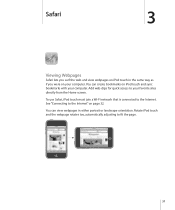
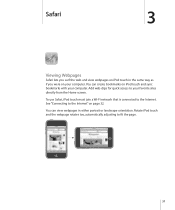
... same way as if you were on your computer. You can create bookmarks on iPod touch and sync bookmarks with your favorite sites directly from the Home screen.
Add web clips for quick access to the Internet. To use Safari, iPod touch must join a Wi-Fi network that is connected to your computer.
Safari
3
Viewing...
User Guide - Page 61
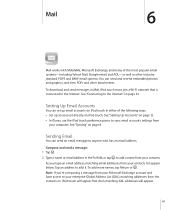
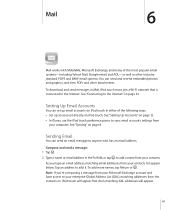
See "Setting Up Accounts" on page 12. In iTunes, use the iPod touch preference panes to sync email accounts settings from your contacts. Compose and send a message:... from your computer. Note: If you type an email address, matching email addresses from the contacts on iPod touch will appear first, then matching GAL addresses will appear.
61 Sending Email
You can send and ...
User Guide - Page 68
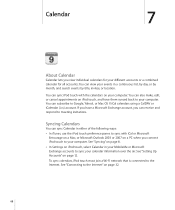
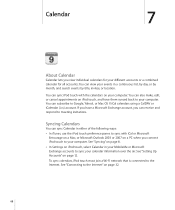
... You can view your calendar information over the air. See "Syncing" on page 8. In Settings on iPod touch, select Calendar in your MobileMe or Microsoft Exchange accounts to sync your events in either of the following ways: In iTunes, use the iPod touch preference panes to sync with the calendars on page 12.
User Guide - Page 81


..., Most Viewed, or Favorites. To rate videos, go to www.youtube.com. For information on iPod touch, you need to sign in all -time most viewed
videos, or Today or This Week for ... you 've added to Favorites.
See "Connecting to the Internet. To use YouTube, iPod touch must be signed in to a YouTube
account to use some features on requirements and how to get a YouTube account, go to...
User Guide - Page 86
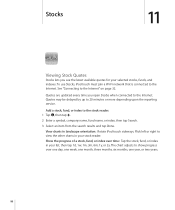
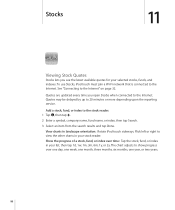
...up to the Internet. Flick left or right to view the other charts in landscape orientation: Rotate iPod touch sideways. Show the progress of a stock, fund, or index over one day, one week, ...for your selected stocks, funds, and indexes. Add a stock, fund, or index to the Internet. To use Stocks, iPod touch must join a Wi-Fi network that is connected to the stock reader: 1 Tap , then tap . ...
User Guide - Page 88


... street maps, satellite photos, a hybrid view, and street views of locations in a form that doesn't personally identify you don't want such data collected, don't use Maps, iPod touch must join a Wi-Fi network that may not be unavailable, inaccurate, or incomplete. See "Connecting to or from another place. In order to provide your...
User Guide - Page 96


...
Current conditions Current temperature
Six-day forecast
Add and delete cities
Number of cities stored
If the weather board is connected to the Internet. To use Weather, iPod touch must join a Wi-Fi network that city-between 6:00 p.m. and 6:00 a.m.
User Guide - Page 110
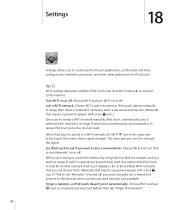
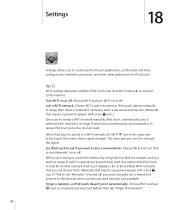
... networks in range. Turn Wi-Fi on or off: Choose Wi-Fi and turn "Ask to the Internet. When iPod touch is in range, iPod touch joins the one previously used network is joined to a Wi-Fi network, the Wi-Fi icon in range of a Wi-Fi network you must manually join a network to connect...
User Guide - Page 112
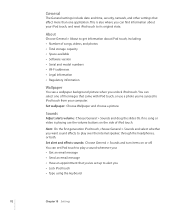
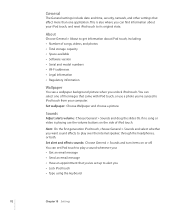
... your iPod touch, and reset iPod touch to its original state.
This is playing use a photo you've synced to get information about iPod touch, including: Number of songs, videos, and photos Total storage capacity Space available Software version Serial and model numbers Wi-Fi addresses Legal information Regulatory information...
User Guide - Page 114
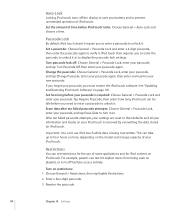
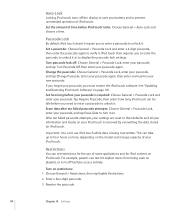
... and all your information and media on the model and storage capacity of iPod touch. Tap Require Passcode, then select how long iPod touch can be idle before you to enter a passcode...amount of some applications and for the use iPod touch while data is required: Choose General > Passcode Lock and enter your new passcode. Set how long before iPod touch locks: Choose General > Auto-Lock...
User Guide - Page 117


...28.
Wi-Fi is turned on, tap to four hours or more, depending on the model and storage capacity of the newly active keyboard appears briefly. Reset the Home screen layout:...Profile, then select the profile and tap Remove. International
Use International settings to set the language for iPod touch, turn on the keyboards you want to their defaults and removes all settings: ...
User Guide - Page 149
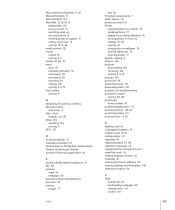
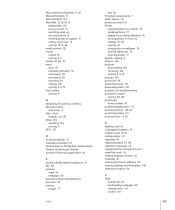
... features 35 sending photos to messages 62 requirements for using iPod touch 7 reset iPod touch 36 resizing webpage columns 38 restarting 36 restoring iPod touch software 141 restoring settings and information 140 restrictions, setting..., 143 replying to a gallery 77 setting up account 12 syncing 12, 41, 68 model number 112 movies rented 53 syncing 8, 9 movies, rented 10 music lyrics 45 managing ...
Similar Questions
How To Upgrade To Ios 4.2 On Ipod Touch Model Mb528ll
(Posted by baierca 9 years ago)
How To Setup Wifi Ipod Touch Model Ma623ll
(Posted by amciupi 9 years ago)
How To Change Name On Used Ipod Model Mb528ll
(Posted by cortayab 10 years ago)
Can You Use An Ipod 4.2.1 Model Mb528ll To Call
(Posted by dryelitac 10 years ago)
How Do I Reset My Used Apple Ipod Touch 2nd Generation That Was Given To Me
(Posted by mstsmw1 10 years ago)

