Apple MB292LL/A Support Question
Find answers below for this question about Apple MB292LL/A.Need a Apple MB292LL/A manual? We have 2 online manuals for this item!
Question posted by magJRi on July 26th, 2014
Mb292ll Ipad Can U Upgrade Operating System
The person who posted this question about this Apple product did not include a detailed explanation. Please use the "Request More Information" button to the right if more details would help you to answer this question.
Current Answers
There are currently no answers that have been posted for this question.
Be the first to post an answer! Remember that you can earn up to 1,100 points for every answer you submit. The better the quality of your answer, the better chance it has to be accepted.
Be the first to post an answer! Remember that you can earn up to 1,100 points for every answer you submit. The better the quality of your answer, the better chance it has to be accepted.
Related Apple MB292LL/A Manual Pages
User Manual - Page 23


..., choose General > Bluetooth, then turn Bluetooth on a Mac with one Bluetooth device and then want to USB Cable, iPad may drain instead of charge if iPad is connected to a PC, to a computer that's turned off or is to connect iPad to a power outlet using the included Dock Connector to the USB port on a keyboard.
User Manual - Page 27


... and use iTunes to set up .
To use iPad, you need: ÂÂ A Mac or a PC with a USB 2.0 port and one .
27 You can use iTunes to set it up , register, and sync content.
What You Need
·
WARNING: To avoid injury, read all operating instructions in this guide and safety information in...
User Manual - Page 33


... Join (networks that require a password appear with a lock icon).
Using AT&T data plans for all iPads: In iTunes choose iTunes > Preferences (on a Mac) or Edit > Preferences (on a PC), click Devices, then select "Prevent iPods, iPhones, and iPads from syncing automatically when you can choose a data plan, track your data usage, and change or...
User Manual - Page 34


...
For more information, see the 3G ( ), EDGE ( ), or GPRS ( ) icon in your iPad carrier's wireless service. Check the carrier's network coverage in the status bar at the top of the ...able to obtain a compatible micro-SIM card. In some regions, where allowed by the aircraft operator and applicable laws and regulations, you can choose your carrier's network, you see "Airplane Mode...
User Manual - Page 64
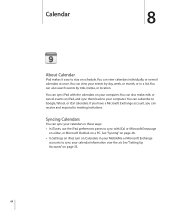
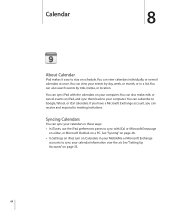
... your computer. You can receive and respond to Google, Yahoo!, or iCal calendars. See "Setting Up Accounts" on a PC. You can sync your calendars in these ways: ÂÂ In iTunes, use the iPad preferences panes to sync with the calendars on Calendars in a list. Syncing Calendars
You can also search events...
User Manual - Page 96


... all iPhone and iPod touch applications, so if you already have an Internet connection. Application availability and pricing are backed up to change. iPad gets your Mac or PC. If you purchase through iTunes on page 132.
Browsing and Searching
Browse Featured to see the most popular applications. Browse, purchase, and download...
User Manual - Page 99
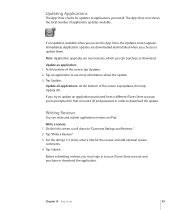
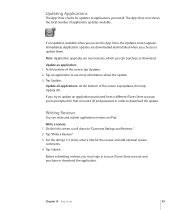
... that account's ID and password in to your iTunes Store account and purchase or download the application.
Note: Application upgrades are downloaded and installed when you can write and submit application reviews on iPad. Writing Reviews
You can purchase or download. Application updates are new releases, which you choose to update an...
User Manual - Page 107
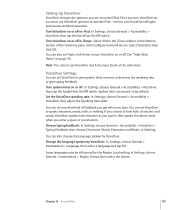
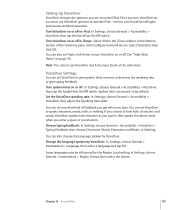
..., then speaks the whole word when you must use VoiceOver gestures to operate iPad-even to control iPad. Some languages may be influenced by VoiceOver. Turn VoiceOver on or off on page..., then select the format. Note: You cannot use to turn VoiceOver off again and resume standard operation. Turn spoken hints on , you enter a space or punctuation.
Once you use VoiceOver and Full...
User Manual - Page 109
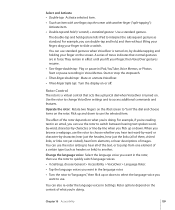
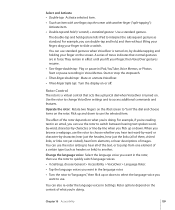
...from one finger, tap the screen with another .
The double-tap and hold gesture tells iPad to access additional commands and features.
Change the language voice: Select the language voice you ...to use the rotor to "turn" the dial and choose items on or off. Operate the rotor: Rotate two fingers on the iPad screen to quickly switch language voices. ÂÂ In Settings, choose General >...
User Manual - Page 117
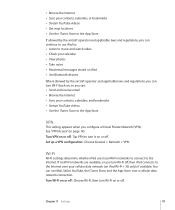
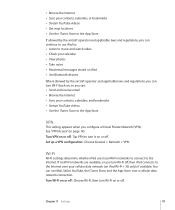
... the iTunes Store or the App Store
If allowed by the aircraft operator and applicable laws and regulations, you can continue to use iPad to: ÂÂ Listen to music and watch video Â...194;Â Take notes ÂÂ Read email messages stored on iPad ÂÂ Use Bluetooth devices
Where allowed by the aircraft operator and applicable laws and regulations, you can turn Wi-Fi back on,...
User Manual - Page 121
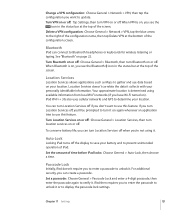
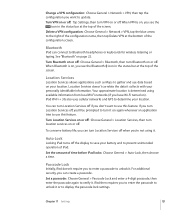
...local Wi-Fi networks (if you can connect to determine your personally identifiable information. Bluetooth
iPad can create a passcode. See "Bluetooth" on , you see the Bluetooth icon in ...Services allows applications such as Maps to gather and use this feature. iPad then requires you don't want to prevent unintended operation of the screen.
When VPN is on page 22. Set a ...
User Manual - Page 136


...on page 23.
ÂÂ For faster charging, turn iPad off , and then turn iPad off . ÂÂ iPad may be low on power. Connect iPad to the 10W USB power adapter to ten minutes before you ...power adapter that came with iPad (fastest) or the USB port on an older Mac, a PC,
a keyboard, or to the USB port on a recent Mac. iPad Doesn't Respond
ÂÂ iPad may not charge when connected...
User Manual - Page 150


...29
O
onscreen keyboard 16 orientation, changing 37 Outlook Express. See Microsoft Outlook
overview, iPad applications 11
P
pairing Bluetooth headphones 22 Bluetooth keyboard 22 removing 22
panning maps 75 ...webpages 38
parental controls. See Restrictions passcode 121 pasting
text 19 PC system requirements 27 photos 48
albums 50 assigning photos to contacts 54 contact photos...
User Guide - Page 15
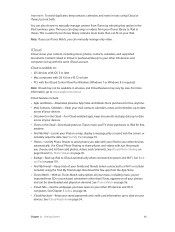
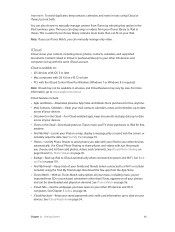
...previous App Store and iBooks Store purchases for free,
anytime. •• Find My iPad-Locate your iPad on page 46. •• iCloud Keychain-Keep your saved passwords and credit card ... 5 or later •• Mac computers with OS X Lion v10.7.2 or later •• PCs with your music, including music you have open on demand.
See iCloud Keychain on page 133. •...
User Guide - Page 16


... •• iTunes, available at www.itunes.com/download
Unless iPad is in the Music and Videos apps. To use iPad with your computer, you need: •• A Mac with a USB 2.0 or 3.0 port, or a PC with a USB 2.0 port, and one of the following
operating systems: •• OS X version 10.6.8 or later ••...
User Guide - Page 109


...;• Choose standard or touch typing: With VoiceOver turned on and a key selected on the iPad screen around the keyboard to select a key and, while continuing to touch the key with one... or down to select Typing Mode, then swipe up or down .
Move the insertion point. Operate the rotor. Choose your finger around a point between hearing text spoken word-byword or character-by...
User Guide - Page 128


... the battery, which could result in fire, electric shock, or other injuries, or damage to iPad or other third-party "Made for iPad" cables and power adapters that are compatible with a device or its power adapter when it's operating or plugged into a power source for long periods of time. Navigation Maps, directions, Flyover...
User Guide - Page 129


...continued exposure to high volume levels, can negatively affect the operation of power used to comply with iPhone 4s or later, iPad 2 or later, and iPod touch 5th generation. Radio ...inches (approximately 15 cm) of the device could be affected by dark insulating rings on iPad, you suspect iPad is prohibited, such as grain, dust, or metal powders).
Use only compatible headsets with ...
User Guide - Page 130


... getting moisture in temperature or humidity. This coating wears over time with reasonable ease, they probably don't match. Operating temperature iPad is made of direct sunlight and wait a few minutes before trying to use iPad while the temperature warning screen is normal. When you may not be damaged and battery life shortened if...
User Guide - Page 137


..., & Support
137
First follow the advice in this device must accept any interference received, including interference that to radio communications. Go to www.apple.com/ipad/business. Operation is subject to provide reasonable protection against harmful interference in a particular installation. Important: Changes or modifications to this product not authorized by one or...
Similar Questions
Manual Usuario Ipad 1 Modelo Mb292ll
Does tris model of ipad1 habe cámara, id so hoy to use it ppelease
Does tris model of ipad1 habe cámara, id so hoy to use it ppelease
(Posted by Tabuawad 10 years ago)

