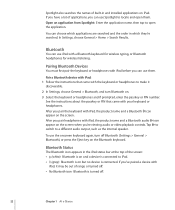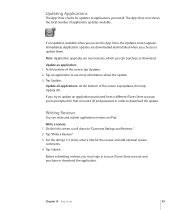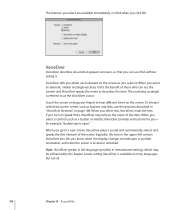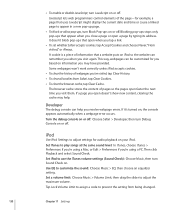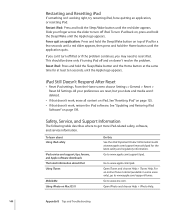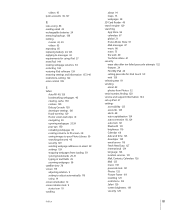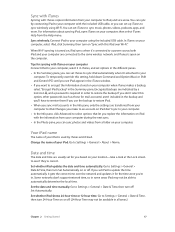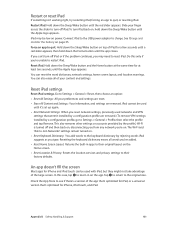Apple MB292LL/A Support Question
Find answers below for this question about Apple MB292LL/A.Need a Apple MB292LL/A manual? We have 2 online manuals for this item!
Question posted by zeeshan768 on January 22nd, 2014
Ipad Locked Please Help
My ipad device is locked and I am unable to unlock the deice, A spinning wheel is on the screen . How can I reset my device ?
Current Answers
Related Apple MB292LL/A Manual Pages
Similar Questions
How I Reset My Ipad Device As It Seems To Be Locked?
(Posted by booker001 10 years ago)
There Is A Little Lock Symbol Under Settings By Wifi On Ipad.
(Posted by dk715 11 years ago)