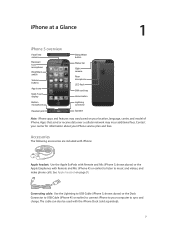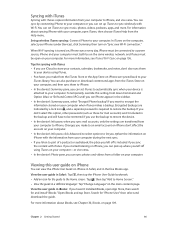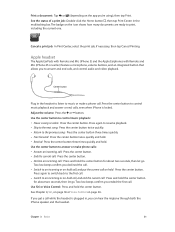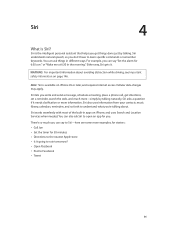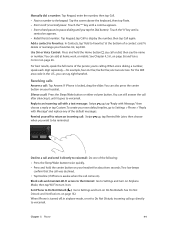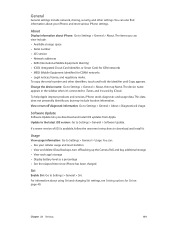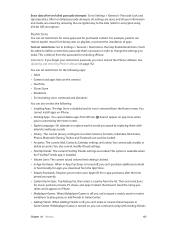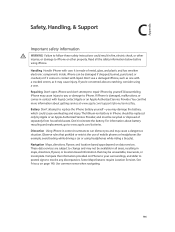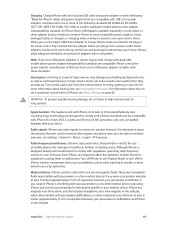Apple MB046LL/A Support Question
Find answers below for this question about Apple MB046LL/A.Need a Apple MB046LL/A manual? We have 1 online manual for this item!
Question posted by emeroman on February 2nd, 2013
How To Install Music For The Iphone
i nned music for my iphone
Current Answers
Answer #1: Posted by bengirlxD on February 2nd, 2013 2:42 PM
You will need to download itunes on to your computer and then then import your music to the itunes software. Then hook your iphone via usb and then transfer the files over. You can also use the itunes app to purchase music from the itunes store to downlad directly. Be sure to make an Apple ID though. Best of Luck!
Feel free to resubmit the question if you didn't find it useful.
Answer #3: Posted by Spaceman24 on February 2nd, 2013 2:42 PM
The only way to directly download it on your phone is through the iPhone app, which comes pre-loaded. You have to set up an Apple ID if you haven't already, then you can buy songs. There are some free music apps where you can download the songs in the app, but they will not be on the actual phone. Hope this helps!
FREE Electronics! Easy, Safe, Legit: http://goo.gl/AKBR3
Related Apple MB046LL/A Manual Pages
Similar Questions
Iphone 7 Vs Iphone 6: Is It Worth The Upgrade Yet?
iPhone 7 vs iPhone 6: Is it worth the upgrade yet?
iPhone 7 vs iPhone 6: Is it worth the upgrade yet?
(Posted by thaisdcc 7 years ago)
Can What's Up Be Installed On Iphone Ma712ll
(Posted by ptkencr 9 years ago)
Can I Record Video In Apple Mb046ll/a.
I am having one apple iphone model046LL/A.I am unable to record videothrough the phone.Can I record ...
I am having one apple iphone model046LL/A.I am unable to record videothrough the phone.Can I record ...
(Posted by asmony2002 10 years ago)