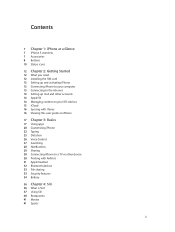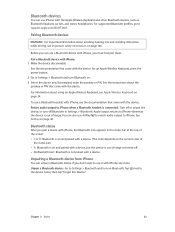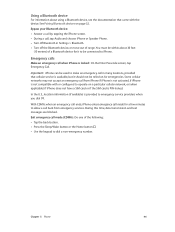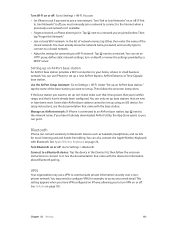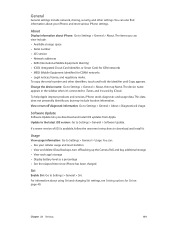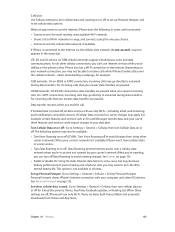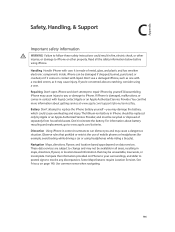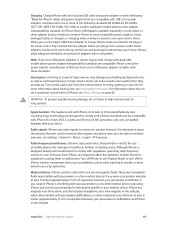Apple MB046LL/A Support Question
Find answers below for this question about Apple MB046LL/A.Need a Apple MB046LL/A manual? We have 1 online manual for this item!
Question posted by dkanmani89 on April 19th, 2013
How To Connect Bluetooth To Other Device?
Current Answers
Answer #1: Posted by OldOwl on April 22nd, 2013 8:07 AM
Put your headset in discovery mode (per the manufacturer's instructions), then go to Settings -> General -> Bluetooth and turn bluetooth on. When your headset appears, tap the "Not Paired" and if the iPod presents a display to enter to pairing code, type the code (typically 0000).
The iPod remains "discoverable" until you go to another page.
See page 31 in the Users Guide:http://manuals.info.apple.com/enUS/iPod_touch_3.0_UserGuide.pdf
OR, Check out the Helpowl guides by clicking "Manuals" on the top.
Related Apple MB046LL/A Manual Pages
Similar Questions
why cant apple phone be connected to any computer?
I am having one apple iphone model046LL/A.I am unable to record videothrough the phone.Can I record ...
bluetooth is not working what should i do