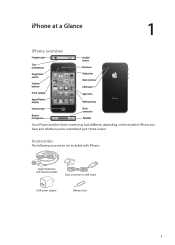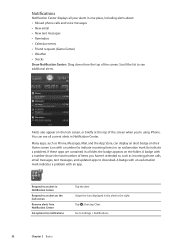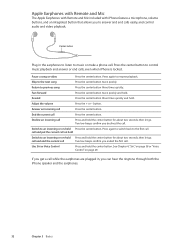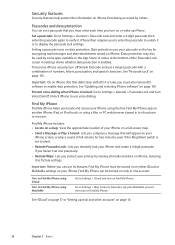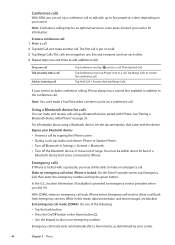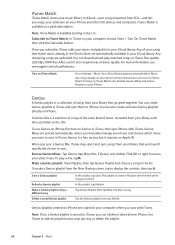Apple MA712LL Support Question
Find answers below for this question about Apple MA712LL - iPhone 8 GB.Need a Apple MA712LL manual? We have 1 online manual for this item!
Question posted by Robertclive on August 19th, 2016
Iphone 6s Problem
A number of iPhone 6S owners have been complaining about random shutdowns. The iPhone 6S seems to be turning itself off randomly, and doesn't respond to a simple Sleep/Wake button press.
Current Answers
Answer #1: Posted by khanjee on August 19th, 2016 9:47 AM
Potential solutions:
- The majority of people report that holding the Home button and the Sleep/Wakebutton down together for ten seconds, until you see the Apple logo, will temporarily resolve the issue, but it can return. You might want to use something to protect your finger or thumb before holding down the Home
- If it remains unresponsive when you press the Home and Sleep/Wake button, you could try cooling it down first. Unplug it from the charger, if it's plugged in, and leave it in a cool environment for a while, some people have put it in the fridge for ten minutes and found the reset worked after that.
- If the problem persists then you really need to contact Apple, your carrier, or your retailer and find out if you can get a replacement.
Please Accept my answer by providing you with the best possible solution. Would be more glade.
THANK YOU
Related Apple MA712LL Manual Pages
Similar Questions
Como Conectar El Iphone Ma712ll Versión 3.1.3 (7e18) A Internet?
(Posted by xavierperc 1 year ago)
Iphone 3gs Battery Problem
I have a iphone and its connecting with 3G network consistently but the issue is that the battery ti...
I have a iphone and its connecting with 3G network consistently but the issue is that the battery ti...
(Posted by zeeshan768 10 years ago)
My Iphone 4s Crashes With No Warning. It Still Has Battery, What's The Problem?
My iPhone 4S keeps crashing at random times. Happens with any battery percentage and I'm not sure wh...
My iPhone 4S keeps crashing at random times. Happens with any battery percentage and I'm not sure wh...
(Posted by Russellfox 11 years ago)
Unlocking Iphone
I bought an iphone 3G from a friend and it is locked. How do I get it unlocked?
I bought an iphone 3G from a friend and it is locked. How do I get it unlocked?
(Posted by 7posts 11 years ago)
Copying A Music File From Pc
in the itunes application,the 'device 'link is not appearing .i've downloaded the latest version of ...
in the itunes application,the 'device 'link is not appearing .i've downloaded the latest version of ...
(Posted by chandimalisuru 12 years ago)