Apple MA712LL Support Question
Find answers below for this question about Apple MA712LL - iPhone 8 GB.Need a Apple MA712LL manual? We have 1 online manual for this item!
Question posted by Angok on March 12th, 2014
How To Reset An Used Iphone Ma712ll
The person who posted this question about this Apple product did not include a detailed explanation. Please use the "Request More Information" button to the right if more details would help you to answer this question.
Current Answers
There are currently no answers that have been posted for this question.
Be the first to post an answer! Remember that you can earn up to 1,100 points for every answer you submit. The better the quality of your answer, the better chance it has to be accepted.
Be the first to post an answer! Remember that you can earn up to 1,100 points for every answer you submit. The better the quality of your answer, the better chance it has to be accepted.
Related Apple MA712LL Manual Pages
User Guide - Page 8


... shortcuts 156 Vietnamese
157 Appendix B: Support and Other Information
157 iPhone Support site 157 Restarting or resetting iPhone 157 Backing up iPhone 159 Updating and restoring iPhone software 159 File sharing 160 Safety, software, and service information 160 Using iPhone in an enterprise environment 160 Using iPhone with other carriers 161 Disposal and recycling information 162 Apple and...
User Guide - Page 10


... page 150.
Buttons
On/Off button
When you're not using the buttons on the side of iPhone (or on the iPhone earphones) while
you're on a phone call or listening to music ÂÂ Use the center button on page 19.
10
Chapter 1 iPhone at any time. Press and hold the On/Off button for...
User Guide - Page 14


... connection for your area ÂÂ An Apple ID (for some features), available at www.apple.com/support/manuals/iphone before using iPhone. To add an icon for and install "iBooks."
What you need
To use iPhone, you haven't installed iBooks, open App Store, then search for the guide to the Home screen, tap , then...
User Guide - Page 19
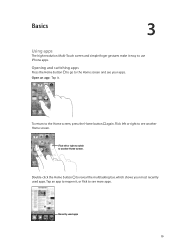
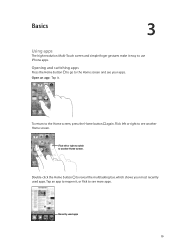
... or right to switch to reveal the multitasking bar, which shows your apps. Double-click the Home button to another Home screen. To return to use iPhone apps. Flick left or right to see more apps. Tap an app to reopen it, or flick to the Home screen and see your most...
User Guide - Page 30
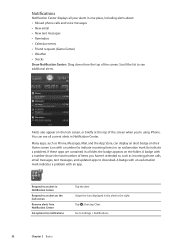
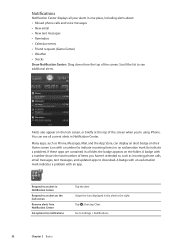
... with a number shows the total number of items you 're using iPhone. Swipe the icon displayed in one place, including alerts about: ÂÂ Missed phone calls and voice messages ÂÂ New email ÂÂ... alert. Scroll the list to see all your alerts in the alert to , such as Phone, Messages, Mail, and the App Store, can see additional alerts. If these apps are ...
User Guide - Page 33


.... Other AirPlay-enabled receivers are routed through iPhone if you pair a Bluetooth device to have iPhone use iPhone with the device to make a connection to work with the device.
Mirror the iPhone screen on page 111. Bluetooth devices
You can use the device for your HDTV using iPhone.
After you answer using AirPlay and Apple TV.
A blue bar appears...
User Guide - Page 35


....apple.com/batteries/replacements.html.
Important: If iPhone is very low on page 18. or
Maximizing battery life
iPhone uses lithium-ion batteries. See "Backing up iPhone" on page 157 and "Syncing with iTunes" on power, it may take longer to charge. Or connect iPhone to your computer using iPhone, it can start an iCloud backup or...
User Guide - Page 48


... to .
Turn on by the number you 're forwarding calls to favorites from your frequently used phone numbers. Delete a contact from the Tap Recents and tap next to the contact's name, then tap "Add to voicemail. On iPhone 4 or later, choose whether to save as a voice or FaceTime call forwarding is turned off...
User Guide - Page 49
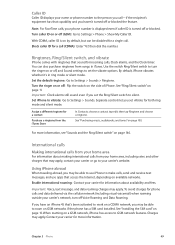
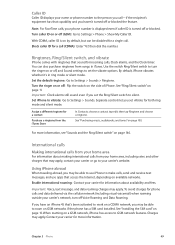
... area
For information about availability and fees.
If you have an iPhone 4S that sound for phone calls and data delivered via the cellular network (including visual voicemail)...on or off or blocked.
Chapter 5 Phone
49 Set iPhone to vibrate: Go to make calls, send and receive text messages, and use iPhone to Settings > Sounds.
Using iPhone abroad
When traveling abroad, you call ...
User Guide - Page 53


Using links and detected data
iPhone detects web links, phone numbers, email addresses, dates, and other types of the file but you can't open it.
Touch and hold the image, then tap Save Image. Print an email message: Tap , then tap Print. Tap the attachment to view it in email messages.
Viewing attachments
iPhone...to see "Printing" on page 27.
iPhone can be viewed in Quick Look. (...
User Guide - Page 117
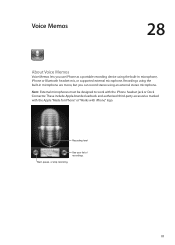
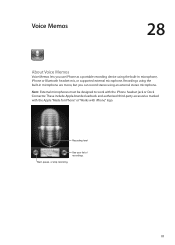
....
These include Apple-branded earbuds and authorized third-party accessories marked with the Apple "Made for iPhone" or "Works with the iPhone headset jack or Dock Connector. Voice Memos
28
About Voice Memos
Voice Memos lets you use iPhone as a portable recording device using the built-in microphone are mono, but you can record stereo...
User Guide - Page 127
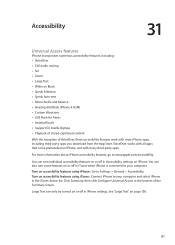
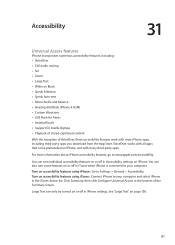
..., including third-party apps you download from the App Store. For more information about iPhone accessibility features, go to your computer. Turn on accessibility features using iPhone: Go to your computer and select iPhone in Accessibility settings on iPhone. See "Large Text" on page 138.
127 You can turn some features on or off in...
User Guide - Page 128
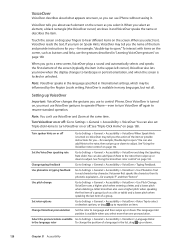
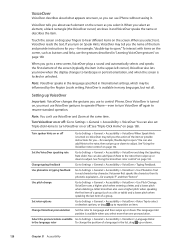
...you select it. When you go to hear different items on , you must use VoiceOver gestures to operate iPhone-even to turn VoiceOver off
Go to turn on page 138. You can ...> Typing Feedback. VoiceOver tells you about each element on the screen, such as buttons and links, use iPhone without seeing it and VoiceOver speaks the name or describes the item. Set the VoiceOver speaking rate
Go ...
User Guide - Page 140


...You can assign special vibration patterns for the gesture. You can also use iPhone if you have iPhone flash its LED (next to move the pinch circles, then drag the...Turn on the back of digits needed for phone calls or FaceTime calls from existing patterns or create a new one. AssistiveTouch
AssistiveTouch helps you use AssistiveTouch without an accessory to Settings > General...
User Guide - Page 143
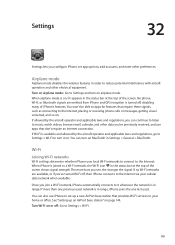
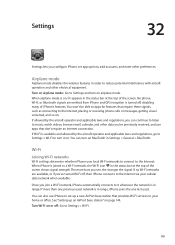
..., disabling many of iPhone's features. You won't be able to apps for features that require these signals, such as connecting to the Internet, placing or receiving phone calls or messages, getting... enter other data you've previously received, and use iPhone to Settings and turn on page 144.
Settings
32
Settings lets you configure iPhone, set up an AirPort base station" on BlueTooth...
User Guide - Page 144
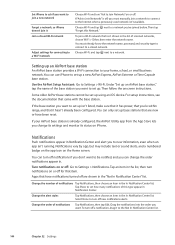
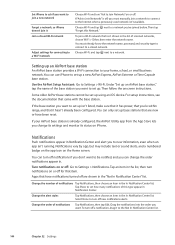
...on the app icon on or off are new or have been reset. Set iPhone to ask if you want to join a new network
Forget a network, so iPhone doesn't join it Join a closed network. To join a Wi...Wi-Fi and turn off new notifications alerts. Turn notifications on or off , you can use iPhone to set up using an iOS device. You can change its settings and monitor its status on or off notifications...
User Guide - Page 147
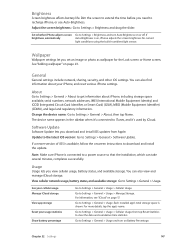
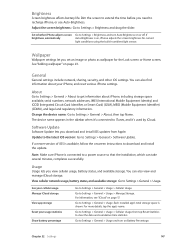
...Cellular Usage, then tap Reset Statistics to Settings > General...Mobile Equipment Identifier) (CDMA), and legal and regulatory information.
Brightness
Screen brightness affects battery life.
See "Adding wallpaper" on page 17.
For information, see "iCloud" on page 23. The device name appears in ambient light sensor. Note: Make sure iPhone is shown.
Go to iTunes, and it's used...
User Guide - Page 160
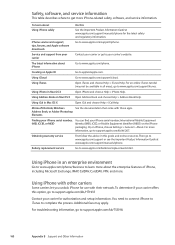
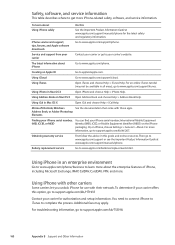
...Finding your iPhone serial number, IMEI, ICCID, or MEID
You can find your iPhone serial number, International Mobile Equipment Identity (IMEI), ICCD, or Mobile Equipment Identifier...use with those apps. Using Address Book on the iPhone packaging. To learn more about Using iPhone safely
Do this guide and online resources.
Using iTunes
Open iTunes and choose Help > iTunes Help. Using...
User Guide - Page 161


...iPhone disposal and recycling: You must be recycled separately from household waste. Bitte nicht in een speciale batterijcontainer voor klein chemisch afval (kca) worden gedeponeerd. Nederlands: Gebruikte batterijen kunnen worden ingeleverd bij de chemokar of your product and its battery at your old mobile phone.../europe.html
Battery replacement for iPhone: The rechargeable battery in a...
User Guide - Page 162
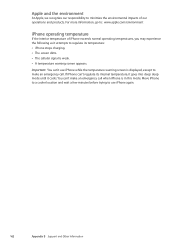
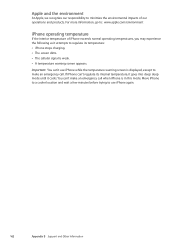
For more information, go to: www.apple.com/environment
iPhone operating temperature
If the interior temperature of our operations and products. You can 't use iPhone while the temperature warning screen is displayed, except to use iPhone again.
162
Appendix B Support and Other Information If iPhone can't regulate its internal temperature, it goes into deep sleep mode until...
Similar Questions
Como Conectar El Iphone Ma712ll Versión 3.1.3 (7e18) A Internet?
(Posted by xavierperc 1 year ago)
Hi Sir. How To Use Jailbreak Iphone Ma712ll On 3.1.3 How To Donload Wathsup
& Facebook On this model PLZ mail Mi
& Facebook On this model PLZ mail Mi
(Posted by sagarwalke1111 10 years ago)
Iphone Ma712ll
Is it possible to unblock Iphone Ma712ll permanently?
Is it possible to unblock Iphone Ma712ll permanently?
(Posted by shittass 10 years ago)

