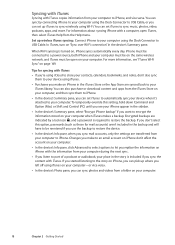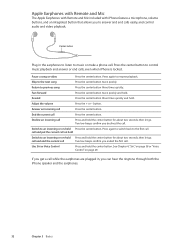Apple MA712LL Support Question
Find answers below for this question about Apple MA712LL - iPhone 8 GB.Need a Apple MA712LL manual? We have 1 online manual for this item!
Question posted by TechGeniusX on January 1st, 2013
Apple Earpods
Since Apple Earpods are shaped to fit your ear, can they cause you to go deaf if you listen to rock and roll music using them?
Current Answers
Answer #2: Posted by salman789 on January 14th, 2013 1:22 AM
Yes, it can cause serious damage to your hearing because an iPod can produce a maximum of 100-115 decibels (software limits European iPods to 100 db; U.S. models have been measured higher), which is the equivalent of attending a rock concert. This damage is not specifically caused by the shape of ear pods.
Related Apple MA712LL Manual Pages
Similar Questions
Como Conectar El Iphone Ma712ll Versión 3.1.3 (7e18) A Internet?
(Posted by xavierperc 1 year ago)
Iphone Ma712ll
Is it possible to unblock Iphone Ma712ll permanently?
Is it possible to unblock Iphone Ma712ll permanently?
(Posted by shittass 10 years ago)
Why Won't My Apple Iphone Model Ma712ll Send Or Receive Photos With Text Message
(Posted by daugherty7 11 years ago)
My Iphone 4s Keeps Crashing When I Still Have 3/4 Of Battery Left. What To Do?
I have had the continual problem of my iPhone 4S shutting down completely, when I still have 3/4 bat...
I have had the continual problem of my iPhone 4S shutting down completely, when I still have 3/4 bat...
(Posted by Anonymous-61405 12 years ago)