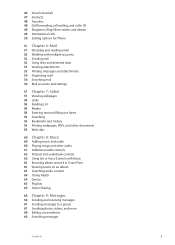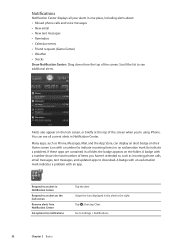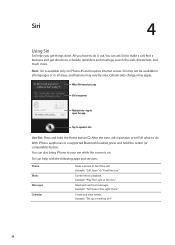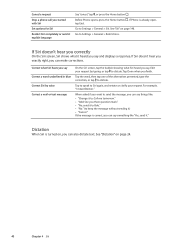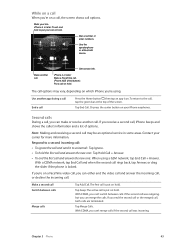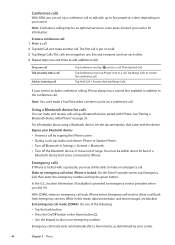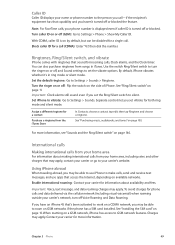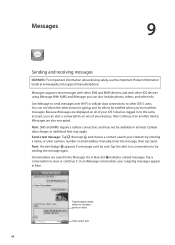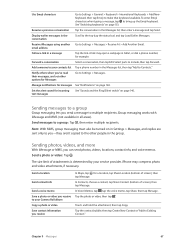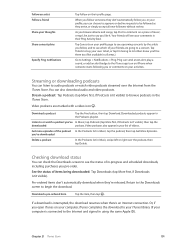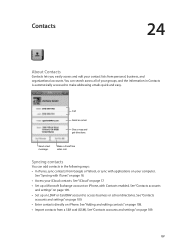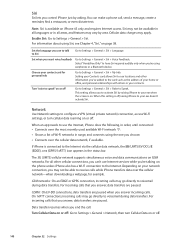Apple MA712LL Support Question
Find answers below for this question about Apple MA712LL - iPhone 8 GB.Need a Apple MA712LL manual? We have 1 online manual for this item!
Question posted by Anonymous-71449 on August 20th, 2012
How To Send A Picture Via Text
The person who posted this question about this Apple product did not include a detailed explanation. Please use the "Request More Information" button to the right if more details would help you to answer this question.
Current Answers
Related Apple MA712LL Manual Pages
Similar Questions
How To Delete Pictures In Apple Iphone Model Mc318ll
(Posted by karebajip 9 years ago)
Send Or Receive Photos On Iphone.
My Iphone Model Ma712ll isn't sending/receiving any photos with text message
My Iphone Model Ma712ll isn't sending/receiving any photos with text message
(Posted by harrybrown 10 years ago)
Why Won't My Apple Iphone Model Ma712ll Send Or Receive Photos With Text Message
(Posted by daugherty7 11 years ago)
Why In When I Wanna Send A Picture To Anyone It Only Says Email Pictures Only
(Posted by textworld83 11 years ago)
Iphone 4. When I Send Out An Email, It Will Be Sent Over And Over To Same Addr
Not always, but sometimes when i send out an email, the email will be sent out to the same address u...
Not always, but sometimes when i send out an email, the email will be sent out to the same address u...
(Posted by giselewood 12 years ago)