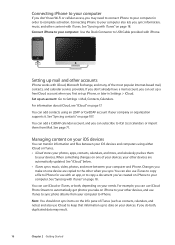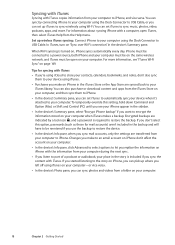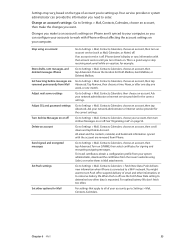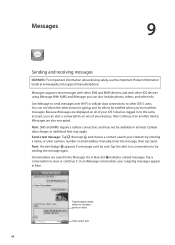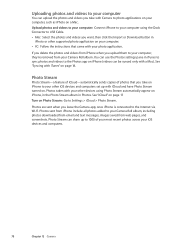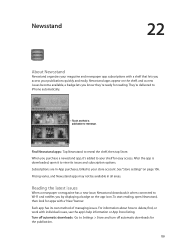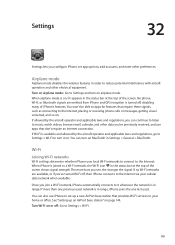Apple MA712LL Support Question
Find answers below for this question about Apple MA712LL - iPhone 8 GB.Need a Apple MA712LL manual? We have 1 online manual for this item!
Question posted by kn281 on May 17th, 2010
Does The Apple Iphone Iphone8gbblkatt Have Wi-fi?
Current Answers
Answer #1: Posted by DeadApp on May 27th, 2010 12:18 PM
which are limited to;
ipod touch
ipod touch 2g
ipod touch 3g
iphone
iphone 2g
iphone 3g
iphone 3gs
ipad
to connect to a wifi signal go to;
settings > wifi (turn wifi on, and a list of available networks will appear on the screen)
and connect to one of the networks.
Related Apple MA712LL Manual Pages
Similar Questions
I would like to know that how can i update my Iphone when there is no buttion"Option" in settings??
I bought an iphone 3G from a friend and it is locked. How do I get it unlocked?
I have had the continual problem of my iPhone 4S shutting down completely, when I still have 3/4 bat...
my iphone always searchs the internet.. it doesnt connect...