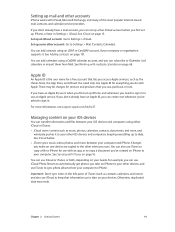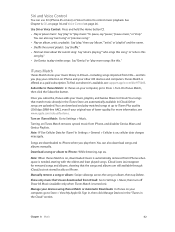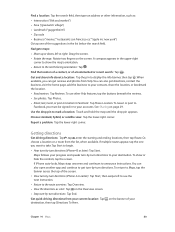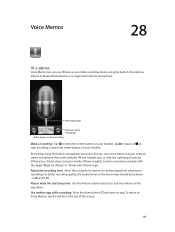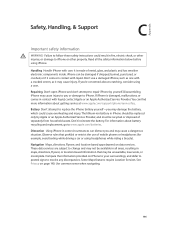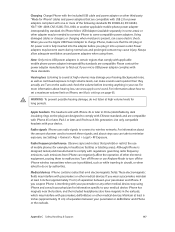Apple MA501LL/A Support Question
Find answers below for this question about Apple MA501LL/A - iPhone Smartphone 4 GB.Need a Apple MA501LL/A manual? We have 1 online manual for this item!
Question posted by milonnoor on September 16th, 2011
Apple Iphone Stop Working.
after long time get connect with laptop it get power but when i disconnect usb port it turnd off. got power via wall charger but shows emergency mood.
Current Answers
Related Apple MA501LL/A Manual Pages
Similar Questions
Will Irad 100 Work With Ipone 7. Also Why Don't My Suction Cups Work And Stick T
my suction cups do not stick to my windshield
my suction cups do not stick to my windshield
(Posted by Gkell7557 7 years ago)
Iphone 4 No Longer Charging.was Working And Charging For Nearly 2 Years,just Sto
(Posted by colinyarde 11 years ago)
Where Can I Find An Iphone 2 Digitizer Online ?
i need to know where can i find an iphone 2 digitizer online
i need to know where can i find an iphone 2 digitizer online
(Posted by Fancis376 11 years ago)
My Daughter Forgot Her Pin And Is Locked Out Of Her Iphone, How Can She Get In
(Posted by tslovinglife 12 years ago)