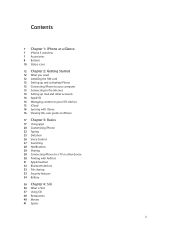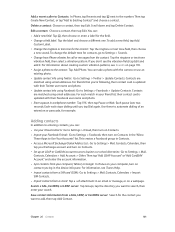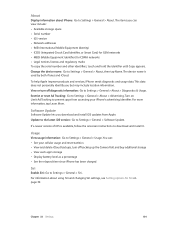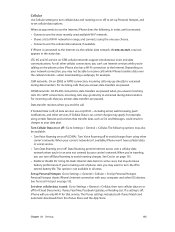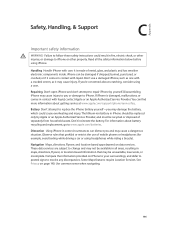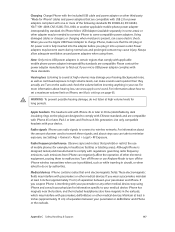Apple MA501LL/A Support Question
Find answers below for this question about Apple MA501LL/A - iPhone Smartphone 4 GB.Need a Apple MA501LL/A manual? We have 1 online manual for this item!
Question posted by rodriguezbrian3 on October 20th, 2011
Issue With Updating To Ios 5
I have an iPhone 3GS with a deactivated sim card. When I try to update to iOS 5 an error comes up the number is 3194. How do I fix this?
Current Answers
Answer #1: Posted by pchelper on October 23rd, 2011 5:53 PM
There appears to be a number of causes for error (-43) and the only thing that they have in common is iTunes. Some of the causes that I found were, insufficient disk space on the computer to make the backup, a file is missing, the USB cable is bad...no agreement on the cause or solution.
I would sync the iPod to the computer and check that everything was the same on the iPod as on the computer and then disconnect the iPod and do a backup of iTunes. If the backup fails, then I would re-install iTunes and get it set up (authorized, connected to the iTunes account etc.) and then sync your iPod to the new installation of iTunes making sure to sync from iPod to iTunes and not the other way around. Then run the backup again.
Related Apple MA501LL/A Manual Pages
Similar Questions
How To Block Numbers In Iphone Model Ma501ll Version 3.1.3(7e18)
how can i block a number that keeps calling mee?
how can i block a number that keeps calling mee?
(Posted by Bah110709 9 years ago)
Sim Card Problems
When im inserting my sim card the phone cannot read my sim
When im inserting my sim card the phone cannot read my sim
(Posted by henry16pascual 9 years ago)
Iphone 3gs Battery Problem
I have a iphone and its connecting with 3G network consistently but the issue is that the battery ti...
I have a iphone and its connecting with 3G network consistently but the issue is that the battery ti...
(Posted by zeeshan768 10 years ago)
Iphone 3gs
I have purchased an Iphone 3gs and its locked.. Please tell me how can i unlock it?
I have purchased an Iphone 3gs and its locked.. Please tell me how can i unlock it?
(Posted by jackson111 10 years ago)