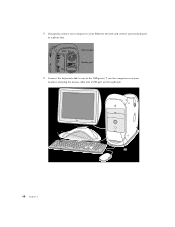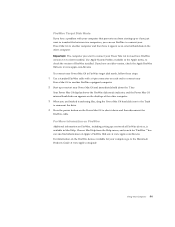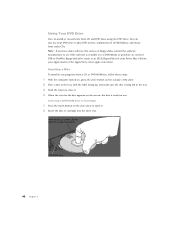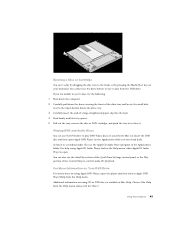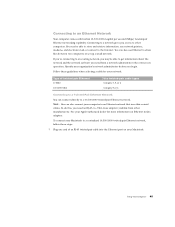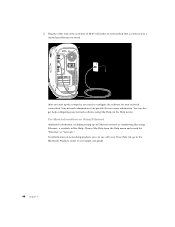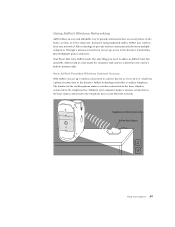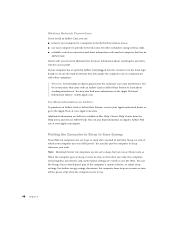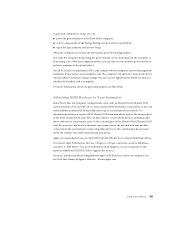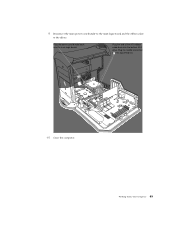Apple M8493 Support Question
Find answers below for this question about Apple M8493 - G4 PowerMac 10.4 Tiger Opeation System.Need a Apple M8493 manual? We have 1 online manual for this item!
Current Answers
Related Apple M8493 Manual Pages
Similar Questions
Forgot Apple Id Password
How would you troubleshoot an iPhone due to forgot apple id password
How would you troubleshoot an iPhone due to forgot apple id password
(Posted by valerierichardsonac 7 years ago)
I Haweve Mac Os X 10.5 Is It Compatible With Power Mac G4 M8493 ?
(Posted by zlajo 11 years ago)
I Have An Ipod Touch And I Forgot My Password. Can You Help Get In?
It's a 2009 ipod touch - 2nd generation.
It's a 2009 ipod touch - 2nd generation.
(Posted by donaldsonkelsi 12 years ago)
Help With New Iphone And Itunes Password
i just purchased new iphone and when i tired to download apps, it asked for my itunes password and u...
i just purchased new iphone and when i tired to download apps, it asked for my itunes password and u...
(Posted by kkskews 13 years ago)
I Recently Shited My G4 M8493 From Office To Home. It Failed To Boot.
(Posted by skhetan 14 years ago)