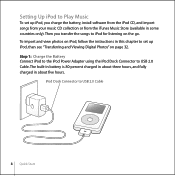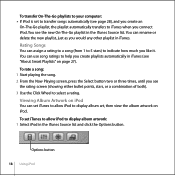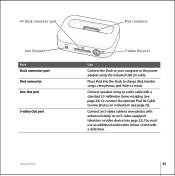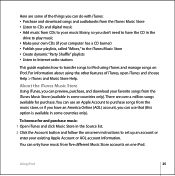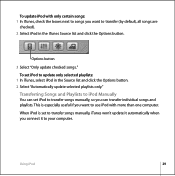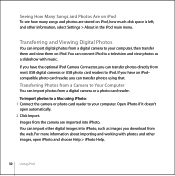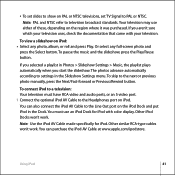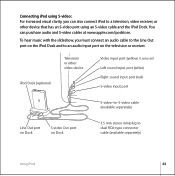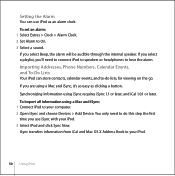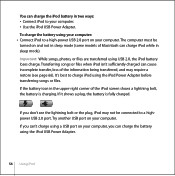Apple Ipod Support Question
Find answers below for this question about Apple Ipod - Ipod Video 30gb.Need a Apple Ipod manual? We have 1 online manual for this item!
Question posted by Ursaminor53 on February 24th, 2015
Help To Erase Videos/photos But Keep Music
I would like to erase my videos and photos but keep all 2000 songs. I can't down load the manual since I only have an iPad with wifi but have a Mac book with no wifi connection. It has iTunes loaded so is it possible to erase the videos and photos and keep the music. I am visually impaired and so much want my music. Thanks in advance, Bonni
Current Answers
Answer #1: Posted by waelsaidani1 on February 24th, 2015 10:59 PM
Hello follow instructions here: http://www.imobie.com/support/how-to-delete-songs-from-ipod.htm
Related Apple Ipod Manual Pages
Similar Questions
Want To Watch Netflix On My Ipod
I have a ipad and How can I use Av composite ipod cable to watch Netflix On My ipod Connected with T...
I have a ipad and How can I use Av composite ipod cable to watch Netflix On My ipod Connected with T...
(Posted by nasir001234 10 years ago)
Taking Over One Of My Kids Ipods How Do We Erase All Songs And Load New Ones
we are taking over one of our childrens old ipods model MA146LL. how do we erase all their songs fro...
we are taking over one of our childrens old ipods model MA146LL. how do we erase all their songs fro...
(Posted by gouldchuck 10 years ago)
Resetting My Ipod 3
I would like to know that how can i reset my ipod 3 ?
I would like to know that how can i reset my ipod 3 ?
(Posted by jackson111 10 years ago)
Apple Ipod Nano 4gb* Mp3 Player - Silver
i formated my Apple iPod nano 4GB* MP3 Player - Silver and i dont have the cd to run the it again p...
i formated my Apple iPod nano 4GB* MP3 Player - Silver and i dont have the cd to run the it again p...
(Posted by lawskys30 11 years ago)
How Do I Get My Ipod To Show Up In The 'devices' In The Left Tool Bar On Itunes?
(Posted by mzkmann 12 years ago)