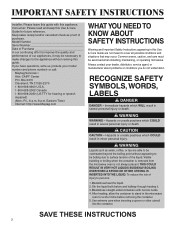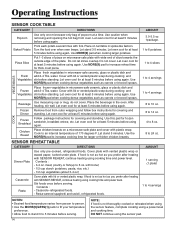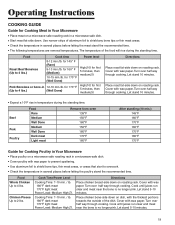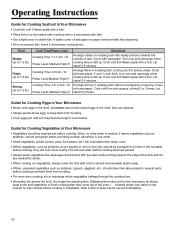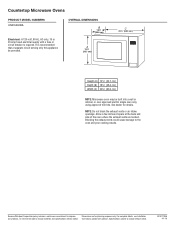Amana UMC5200BAS Support Question
Find answers below for this question about Amana UMC5200BAS.Need a Amana UMC5200BAS manual? We have 4 online manuals for this item!
Question posted by thoban3 on February 11th, 2014
Have A Loud Vibrating Noise Coming From Bottom Of Microwave When Its Running
The person who posted this question about this Amana product did not include a detailed explanation. Please use the "Request More Information" button to the right if more details would help you to answer this question.
Current Answers
Related Amana UMC5200BAS Manual Pages
Similar Questions
I Need A Manual In Order To Order A Part For My Microwave Amc2166as
microwave sparks because of a burn on the square panel on the inside right of microwave, need to ord...
microwave sparks because of a burn on the square panel on the inside right of microwave, need to ord...
(Posted by bnmurphy 8 years ago)
Microwave Will Not Turn Off
the unit will not turn off. Once the time has expired the unit continues to run. Any time the door i...
the unit will not turn off. Once the time has expired the unit continues to run. Any time the door i...
(Posted by markcampbell 9 years ago)
How To Replace Light Bulb In Microwave Model Umc5200bas
(Posted by dkjose 9 years ago)
Trim Kit
I am having difficulty removing the trim kit. I took out 4 screws but on the sides there are plastic...
I am having difficulty removing the trim kit. I took out 4 screws but on the sides there are plastic...
(Posted by rivka7777 12 years ago)
Microwave 1070xb
have recveived and returned two microwave s model 1070xb how do i buy one not damaged
have recveived and returned two microwave s model 1070xb how do i buy one not damaged
(Posted by lpalgon 12 years ago)