Alpine PMD-B100T Support Question
Find answers below for this question about Alpine PMD-B100T - Blackbird - Automotive GPS Receiver.Need a Alpine PMD-B100T manual? We have 1 online manual for this item!
Question posted by rudye31 on July 3rd, 2010
Lost Audio + Freezes Up + Goes Back To Alpine Screen
Lost Audio + Freezes Up + Goes Back To Alpine Screen
Current Answers
There are currently no answers that have been posted for this question.
Be the first to post an answer! Remember that you can earn up to 1,100 points for every answer you submit. The better the quality of your answer, the better chance it has to be accepted.
Be the first to post an answer! Remember that you can earn up to 1,100 points for every answer you submit. The better the quality of your answer, the better chance it has to be accepted.
Related Alpine PMD-B100T Manual Pages
Owners Manual - Page 2


... using this navigation
Use your local Alpine authorized
safe to radio communications. maneuver...screen only when necessary and
about the operation
unsafe.
frequency energy and, if not installed and used in a safe and legal manner and Blackbird...changes in streets and received, including interference that all... construction, road characteristics (i.e. 261985 PMD-B100_r15.qxd 9/13/06 3:15...
Owners Manual - Page 3


...to normal. • The LCD panel is normal. • Under cold temperature conditions, the screen may result in fire, electric shock or other than once, carefully check all electrical connections for ... . USE THE CORRECT AMPERE RATING WHEN REPLACING FUSES. Alpine cannot be of the pixels could be produced through the headphone jack. 261985 PMD-B100_r15.qxd 9/13/06 3:15 PM Page 3
WARNINGS...
Owners Manual - Page 4
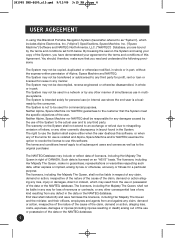
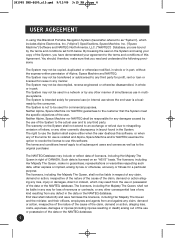
...loss, injury or damages, direct or indirect, which includes Alpine Electronics, Inc. ("Alpine") Specifications, Space Machine, Inc. ("Space Machine") Software...otherwise modified, in whole or in the System. 261985 PMD-B100_r15.qxd 9/13/06 3:15 PM Page 4
USER ... (including injuries resulting in right of the use this Blackbird Portable Navigation System (hereinafter referred to as to be ...
Owners Manual - Page 5
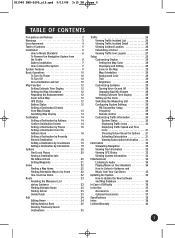
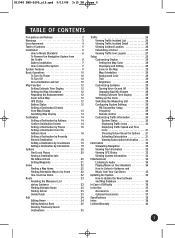
...PMD-B100_r15.qxd 9/13/06 3:15 PM Page 5
TABLE OF CONTENTS
Precautions and Notices 2 Warnings 3
User Agreement 4 Table of Contents 5
Installation 6 How to Mount Blackbird... a Destination by Address 14 Confirm Destination Screen 14
Setting a Destination by Places 16
...GPS Status 33 Viewing System Information 33
Entertainment 34 Listening to Audio 34
Playing Music on Your Blackbird...
Owners Manual - Page 6
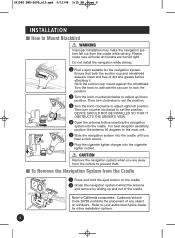
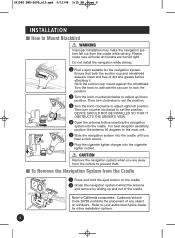
... the cradle while driving. For best reception sensitivity,
position the antenna 90 degrees to Mount Blackbird
WARNING
Improper installation may make sure all locks and knobs are away from the vehicle to adjust ...up and out of the cradle.
261985 PMD-B100_r15.qxd 9/13/06 3:15 PM Page 6
INSTALLATION
■ How to the main unit.
...
Owners Manual - Page 9
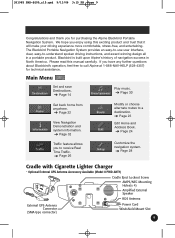
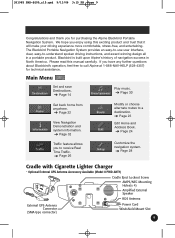
..., and entertaining.
We hope you have any further questions about Blackbird's operation, feel free to call Alpine at 1-888-NAV-HELP (628-4357) for purchasing the Alpine Blackbird Portable Navigation System. 261985 PMD-B100_r15.qxd 9/13/06 3:15 PM Page 9
Congratulations and thank you to receive Real Time Traffic. ➔ Page 26
Modify or choose alternate...
Owners Manual - Page 10


... Button for 2 seconds.
10
7 Select the place with correct address. 261985 PMD-B100_r15.qxd 9/13/06 3:15 PM Page 10
BASIC OPERATION
To Turn On Power
Power Button
Set a Destination and Go!
1 Press and hold Power Button for 2 seconds.
2 Opening screen appears.
1 Touch Main Menu
. Touch I Accept to display map.
4 Scroll the...
Owners Manual - Page 15


... a short list of city names. Select the desired street.
5 Enter the street number.
6 Confirmation screen appears. Select the desired city.
4 Type the first characters of applicable street names appears. Touch OK...on the map. 261985 PMD-B100_r15.qxd 9/13/06 3:15 PM Page 15
Change State
If you want to choose a different state from the one space Going to number screen
Finding a Destination by City...
Owners Manual - Page 16


... before proceeding to such locations.
5 Confirmation screen appears. Touch OK to Proceed to set the destination and start receiving turn-by-turn navigation instructions. Note: Use...set your destination and start guidance.
■ Setting a Destination from your Blackbird Portable Navigation System.
261985 PMD-B100_r15.qxd 9/13/06 3:15 PM Page 16
DESTINATION
■ Setting...
Owners Manual - Page 17


... to choose from the selected city.
There are 37 POI categories to Proceed on Page 16. 261985 PMD-B100_r15.qxd 9/13/06 3:15 PM Page 17
Finding a Destination by Place Name" on the confirmation screen.
17
Within a City
5 Type the city name and select a city. 6 The list of Places appears in order...
Owners Manual - Page 26


Note: The detail information may be identical to use the information on this screen. 261985 PMD-B100_r15.qxd 9/13/06 3:16 PM Page 26
TRAFFIC
■ Viewing Traffic Incident ... details of traffic incidents in the list. Note: Traffic feature is only available when Blackbird is placed in the cradle or the docking station. (The docking station is sold separately.)
1 To access the...
Owners Manual - Page 29


... extends battery life while the system is in the map screen. You can be set to ON) to an available frequency...to find the best available station for the system to receive remote control signals (optional RUE-4140 remote control available separately). ...to turn ON the ability for broadcasting audio to your FM car radio.
See page 35.
261985 PMD-B100_r15.qxd 9/13/06 3:16 ...
Owners Manual - Page 33
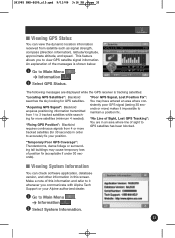
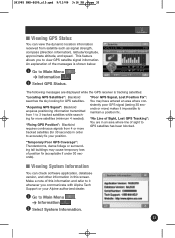
...) in order to accurately fix your Alpine authorized dealer.
1 Go to Main Menu
.
➔ Information
2 Select System Information.
33 "No Line of Sight, Lost GPS Tracking": You are displayed while the GPS receiver is shown below.
1 Go to Main Menu
.
➔ Information
2 Select GPS Status.
"Acquiring GPS Signal": Blackbird acquires positioning information transmitted from...
Owners Manual - Page 34


... SD/MMC slot.
Touch REPEAT again to shuffle songs. to cancel the
repeat.
*Blackbird only currently supports MP3 and WMA files without DRM.
1 Insert an SD or MMC...WMA music
files* from your Blackbird device. Blackbird
Touch M.I .X. Your music can play . 261985 PMD-B100_r15.qxd 9/13/06 3:16 PM Page 34
ENTERTAINMENT
■ Listening to Audio
Folder Number
File Number
Displays Song...
Owners Manual - Page 35


...
35 The default broadcast frequency is 88.1 MHz. 6 Turn the transmitter button ON in System Setup screen. 7 Set Blackbird to that is broadcasting
nothing but static: 88.1 MHz, 88.3 MHz, 88.5 MHz, 88.7 ... the volume of your radio first to avoid the static noise. 2 On Blackbird, go to Main Menu ➔ Setup ➔ System. 261985 PMD-B100_r15.qxd 9/13/06 3:16 PM Page 35
UPDATING THE SYSTEM
■...
Owners Manual - Page 36
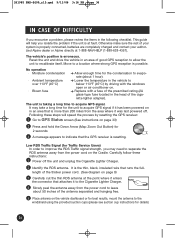
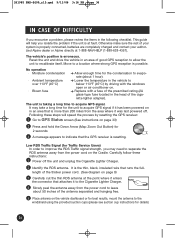
...PMD-B100_r15.qxd 9/13/06 3:16 PM Page 36
IN CASE OF DIFFICULTY
If you encounter a problem, please review the items in the vehicle to below 113°F (45°C) by resetting the GPS receiver:
1 Go to GPS Status screen... in an area that the GPS receiver is properly connected, batteries are completely charged and contact your authorized Alpine dealer or Alpine directly at the point where it...
Owners Manual - Page 37
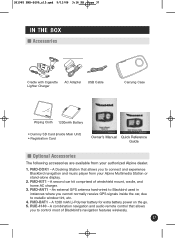
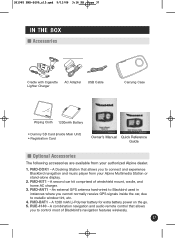
...
The following accessories are available from your authorized Alpine dealer.
1. PMD-DOK1 - PMD-KIT1 - An external GPS antenna hard-wired to Blackbird used in instances where you cannot normally receive GPS signals inside the car, due to connect and experience Blackbird navigation and music player from your Alpine Multimedia Station or stand-alone display.
2. A Docking Station...
Owners Manual - Page 38


...PMD-B100_r15.qxd 9/13/06 3:16 PM Page 38
SPECIFICATIONS
Main Unit Size 6.1" x 2.9" x 1.2" (145mm x 74mm x 29mm)
Main Unit Weight 8 oz (227 g)
CPU
Centrality Atlas II ARM9 CPU
GPS
Embedded 16 channel GPS...Audio
Integrated speaker in main unit, amplified speaker in cradle, stereo headphone jack, optional docking station audio... C)
Display Screen Size
3.6" diagonal
Resolution
QVGA 320 x 240...
Owners Manual - Page 39
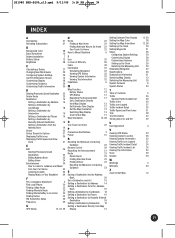
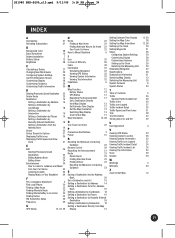
...PMD-B100_r15.qxd 9/13/06 3:16 PM Page 39
INDEX
A
Accessories
37
Activating Subscription
31
B
Background Color
28
Basic Operations
10
Battery Installation
7
Battery Status
12
Brightness
28
C
Calculating a Detour
27
Changing Navi Mix Volume
29
Configuring System Settings
29
Confirm Destination Screen... Audio
34
Playing Music on Your Blackbird...
V
Viewing GPS Status Viewing ...
Owners Manual - Page 40
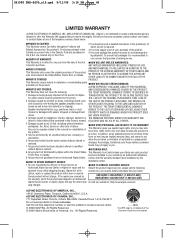
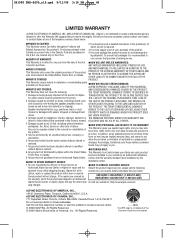
...you may not apply to an Authorized
CAR AUDIO 1-800-ALPINE-1 (1-800-257-4631) NAVIGATION 1-888-NAV-HELP (1-888-628-4357)
Alpine Service Center or Alpine, Alpine will , at its
number for repair ... PRODUCT. 261985 PMD-B100_r15.qxd 9/13/06 3:16 PM Page 40
LIMITED WARRANTY
ALPINE ELECTRONICS OF AMERICA, INC. We suggest that provides a tracking service. To prevent lost packages it thoroughly...
Similar Questions
How To Upgrade The Info On An Alpine Blackbird Pmd-b100
purchased used
purchased used
(Posted by Jameskwirant 2 years ago)
How Do You Get Gps To Say Commands Like In 1/2 Mile Turn Here?
(Posted by alondraavila140 2 years ago)
Howcan I Update My Alpine Pnd K3 Msn Gps
(Posted by raymondorama 9 years ago)
Why Wont My Touch Screen Work
(Posted by mendelj43 12 years ago)
Lost Audio + Freezes Up + Goes Back To Alpine Screen
(Posted by barnetttile 14 years ago)

