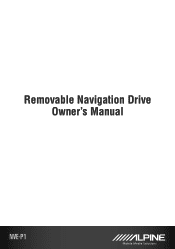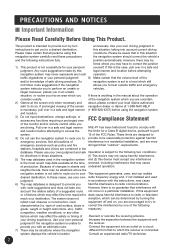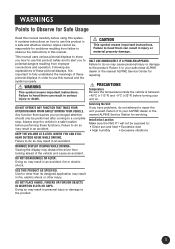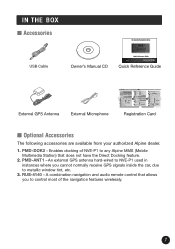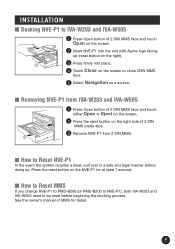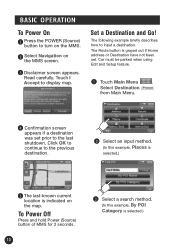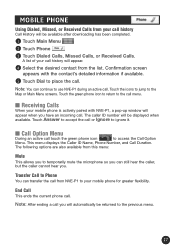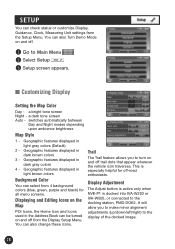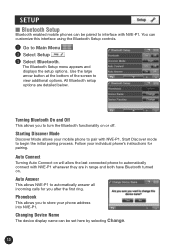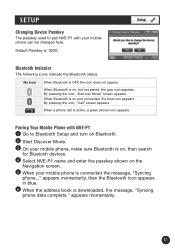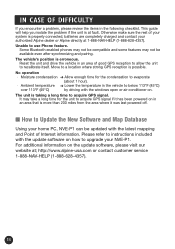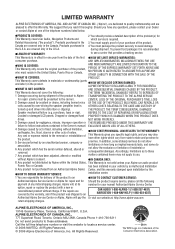Alpine NVE-P1 Support Question
Find answers below for this question about Alpine NVE-P1 - Navigation System Module.Need a Alpine NVE-P1 manual? We have 1 online manual for this item!
Current Answers
Answer #1: Posted by TommyKervz on October 15th, 2015 11:51 AM
Follow the instructions on page 34 of the manual from the link below
http://www.manualslib.com/manual/4590/Alpine-Nve-P1.html?page=34#manual
Related Alpine NVE-P1 Manual Pages
Similar Questions
Firmware And Software Updates For My Nve-p1 Nav Unit.
Hasn't been used in a few years but I would like to know where to get any updates for this unit.
Hasn't been used in a few years but I would like to know where to get any updates for this unit.
(Posted by sleekblackpanther 6 years ago)
Navigation Map Freezes To Same Location Even Though I Am Driving. How Can I Fix
Navigation Map freezes to same location even though I am driving. How can I fix this. Thanks
Navigation Map freezes to same location even though I am driving. How can I fix this. Thanks
(Posted by orsinitony 6 years ago)
Ine-w940 Losing Bluetooth Connection Multiple Times
INE-W940 losing Bluetooth connection multiple times
INE-W940 losing Bluetooth connection multiple times
(Posted by lcuevas 7 years ago)
How To Upgrade Alpine Nve-p1
(Posted by boyatjsp 9 years ago)
How Do You Get The Power Lite To Turn On.on The Nve-p1
(Posted by newroc74 11 years ago)