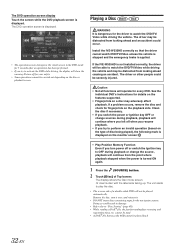Alpine IVE-W535HD Support Question
Find answers below for this question about Alpine IVE-W535HD.Need a Alpine IVE-W535HD manual? We have 3 online manuals for this item!
Question posted by psychodoctor1860 on March 29th, 2015
Radio Does Not Work
Current Answers
Answer #1: Posted by TommyKervz on March 30th, 2015 1:23 PM
if that does not fix the freezing problem then you must update the radio's firmware' firmware update instructions are found on this link http://alpine-usa.com/feeds/promo/12avupdate
Related Alpine IVE-W535HD Manual Pages
Similar Questions
I have alpine ivew535hd after playing radio or cd dont matter unit works bout 15 to 20 min then scre...
The radio was working fine and then as I was driving it lost power. I checked fuses and they seem fi...
INE-W940 losing Bluetooth connection multiple times
Just bought a car with this head unit. the Bluetooth works great with my music on my iPhone and I pa...
sound for radio no sound for cd .it reads the cd playes it but no sound