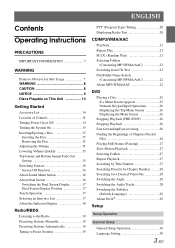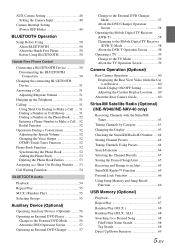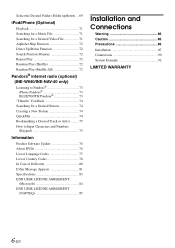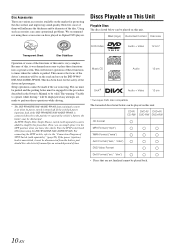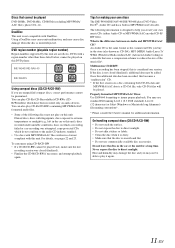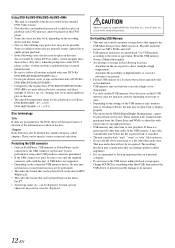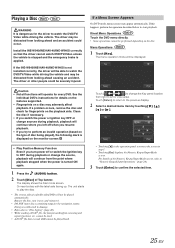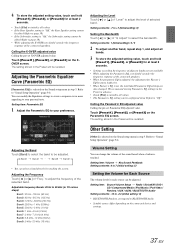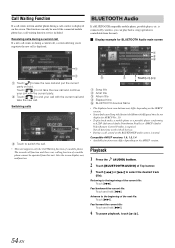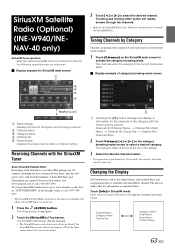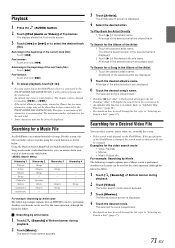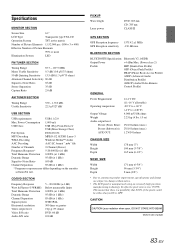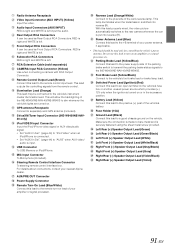Alpine INE-W940 Support Question
Find answers below for this question about Alpine INE-W940.Need a Alpine INE-W940 manual? We have 6 online manuals for this item!
Question posted by manderson08 on July 31st, 2015
Iphone 6 Plus Presets
I was trying to set my presets for my frequently called numbers. Does it work with the iPhone 6 plus?Marcia
Current Answers
Answer #1: Posted by TommyKervz on August 1st, 2015 1:17 PM
You'll have to ask your carrier. This is a carrier feature, not a feature of the iPhone.
Related Alpine INE-W940 Manual Pages
Similar Questions
Ine-w940 Losing Bluetooth Connection Multiple Times
INE-W940 losing Bluetooth connection multiple times
INE-W940 losing Bluetooth connection multiple times
(Posted by lcuevas 7 years ago)
Alpine Ine-w940
on my alpine ine w940 my settings button and some feature are not highlighted and it wont let me pus...
on my alpine ine w940 my settings button and some feature are not highlighted and it wont let me pus...
(Posted by Tylerg120814 7 years ago)
Alpine Ine-w940 Can I Install This In A 4 Door 2013 Jeep Jk Wrangler Alpine
what parts would I need to have if I can?
what parts would I need to have if I can?
(Posted by Davidcopia 7 years ago)
Rwal404a Error When Plugging In Iphone 6 Plus To Ilx-007.
iLX-007 is giving me this error when I plug in my iPhone 6 plus. Why?
iLX-007 is giving me this error when I plug in my iPhone 6 plus. Why?
(Posted by Agentsheppardftw 9 years ago)