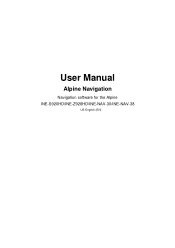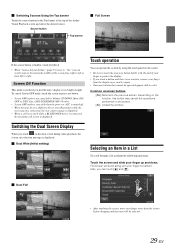Alpine INE-S920HD Support Question
Find answers below for this question about Alpine INE-S920HD.Need a Alpine INE-S920HD manual? We have 6 online manuals for this item!
Current Answers
Answer #1: Posted by Odin on August 22nd, 2019 3:07 PM
See https://www.manualslib.com/manual/373653/Alpine-Ine-S920hd.html?page=47&term=bass&selected=4. If you require further advice, you'll have to consult the manufacturer: use the contact information at https://www.contacthelp.com/alpine/customer-service.
Hope this is useful. Please don't forget to click the Accept This Answer button if you do accept it. My aim is to provide reliable helpful answers, not just a lot of them. See https://www.helpowl.com/profile/Odin.
Related Alpine INE-S920HD Manual Pages
Similar Questions
My Alpine Ine-s920hd Is Not Allowing Navi System Update
My Alpine INE-S920HD is not allowing Navi system update. We did the verification process, bought the...
My Alpine INE-S920HD is not allowing Navi system update. We did the verification process, bought the...
(Posted by twbroton 4 years ago)
Ine-s920hd Equalizer
i can get into my settings from my alpine ine-s920hd equalizer on the right top corner???
i can get into my settings from my alpine ine-s920hd equalizer on the right top corner???
(Posted by hectormedinakandyred 6 years ago)
Why Alpine Ine S920hd Says Check With Your Settings To Eject Disc?
(Posted by alvarezjose1376 8 years ago)
Cant Get To My Settings On The Alpine Ine-s920hd
(Posted by workmtropi 10 years ago)
How To Access The Set Up Menu On The Alpine Ine-s920hd
(Posted by nazronun 10 years ago)