Alpine INA-W910 Support Question
Find answers below for this question about Alpine INA-W910.Need a Alpine INA-W910 manual? We have 5 online manuals for this item!
Question posted by ebalaton on February 29th, 2012
No Usb Device
IPOD was connected and working properly. Next morning, turned on radio and now indicated NO USB DEVICE CONNECTED. USB/MP3 cord plugged in and Ipod indicates connection via battery charging symbol. What is wrong?
Current Answers
There are currently no answers that have been posted for this question.
Be the first to post an answer! Remember that you can earn up to 1,100 points for every answer you submit. The better the quality of your answer, the better chance it has to be accepted.
Be the first to post an answer! Remember that you can earn up to 1,100 points for every answer you submit. The better the quality of your answer, the better chance it has to be accepted.
Related Alpine INA-W910 Manual Pages
Owner's Manual (english) - Page 4


... Screen Mode 59 Setting of the Bonus Code 59 Setting the DVD-Audio Playback Mode 59 Playing MP3/WMA/AAC Data (File Play Mode 59 Setting the compressed File Playback Data 60 Setting the Video CD Play Mode 60
SOURCE Setup
Source Setup Operation 60 Radio Setup 61 Pandora Setup 61 USB Search 61
4-EN
Owner's Manual (english) - Page 13


...
Video CD
Audio +
Video
12 cm 8 cm
Music CD
Audio
12 cm
8 cm (CD single)
* Two-layer DVD disc compatible
The formatted discs listed below can be on the road and not on the INA-W910. However, most of the vehicle's battery, the battery may lose contrast temporarily. This is an effect peculiar to LCD technology and is connected...
Owner's Manual (english) - Page 14


..., see pages 43 and 44.
MP3 (MPEG-1 Audio Layer 3)/WMA (Windows Media Audio)/AAC (Advanced Audio Coding) is the difference between an Audio and MP3/WMA/AAC CD? Multisession CD-R/RW: Once a recording has been stopped, this becomes a "multisession" CD. Not Audio CD files). Never expose the disc to insure proper playback.
The INA-W910 can also play it is...
Owner's Manual (english) - Page 45


... engage it from the INA-W910 (except some operations). It is not necessary to activate the auxiliary device while driving, the display will continue from the point where playback stopped when the power is turned ON again.
45-EN
When an optional Alpine DVD/ Video CD/CD player (or DVD changer) is connected to a complete stop...
Owner's Manual (english) - Page 52


... no MX mode for AM radio. • MX CMPM is applied for MP3/WMA/AAC, Pandora Radio and iPod/
iPhone. • MX Tuner is applied for HD Radio and RBDS reception. •...or 180°.
• When the IMPRINT audio processor is connected, set to ON. System 1: Subwoofer level changes according to the original. Touch [ ] or [ ] of the video is reproduced more clear, and produces well ...
Owner's Manual (english) - Page 60


...video file and a compressed audio file is used, you can reactivate the Source Setup Menu, as long as the car's ignition has not been turned off.
Only Audio...video or only audio. The Setup Select screen is
connected. of Source Setup. Setting item: DVD Play Mode Setting contents: Video / Audio
Video: Audio:
Only Video...Setup*1/Radio Setup/SiriusXM Setup*2/ BLUETOOTH Setup*3/Pandora Setup/USB ...
Owner's Manual (english) - Page 67


...
Setting item: AUX2 IN Setting contents: iPod Video / AUX
iPod Video: Set when an iPhone or a video compatible iPod is
connected to 3-RCA) is connected, the Voice-Dial function can set to
DTV or USB Video. with the Voice-Dial function is connected. The "Remote Sensor" and "Rear Source" items are not displayed on the INA-W910 connected to ON in Primary name. Setting...
Owner's Manual (english) - Page 71
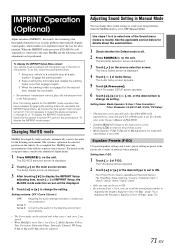
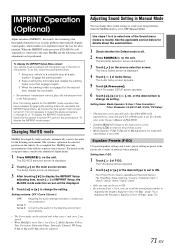
...-H100) (sold separately) is connected and 2.2ch (3WAY) mode is off .
To accomplish this unit, MultEQ and the following sound adjustment can be performed. Correcting the audio for selected positions in Manual Mode
You can reactivate the IMPRINT Setup Menu, as long as the car's ignition has not been turned off . 2 Press SOURCE...
Owner's Manual (english) - Page 72
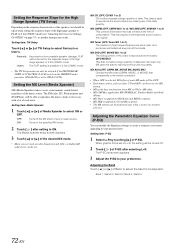
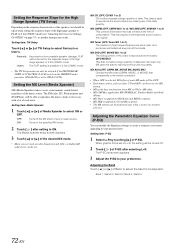
...
1 Touch [ ] or [ ] of the music source. Turns on the specified MX mode.
2 Touch [ ] after selecting ... DVD (OFF, MOVIE MX 1 to 2) The dialog portion of the video is set to your personal taste.
Band 1 / Band 2 / Band...iPod/iPhone, will be OFF. • Each music source, such as radio, CD and MP3 can only be selected if the FRONT/REAR/ SUBW. (4.2CH)/3WAY (2.2CH) switch on the IMPRINT audio...
Owner's Manual (english) - Page 78
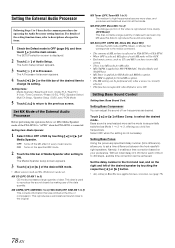
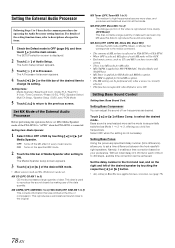
...the Audio Processor setting function.
OFF: Turns off ... corrects information that corresponds to the media connected.
• The contents of each of...video is applied for SiriusXM reception. • The MX setting can be OFF. • Each music source, such as CD, and MP3...radio. • MX CMPM is applied for MP3/WMA/AAC, Pandora Radio and
iPod/iPhone. • MX Tuner is applied for HD Radio...
Owner's Manual (english) - Page 97
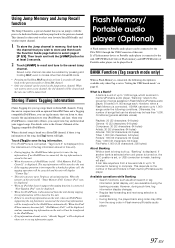
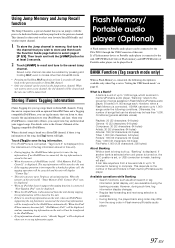
.... Touch [Tag] to the INA-W910 through the USB Connector of this unit).
• During tagging, the iPod/iPhone takes priority to the unit, MP3/WMA/AAC files of Flash memory and MP3/WMA files of the Tagging compatible iPod/iPhone. Flash Memory/
Portable audio
player (Optional)
A Flash memory or Portable audio player can be connected to save the tag...
Owner's Manual (english) - Page 102


... displayed. • "No Support" is displayed when text information is not compatible
with the INA-W910. • If the audio source is recommended. Return to the beginning of the iPod/iPhone is selected, operation must still be played back when connected to ease song searches.
Fast backward the current song:
Touch and hold [
].
4 To pause...
Owner's Manual (english) - Page 105


... " " indicator appears in "Adjusting the volume for future music selections.
The SOURCE selection screen is displayed.
2 Touch [ ] (Song) or [ ] (Artist).
If you reconnect an iPod/iPhone without launching Pandora Application while the power is skipped. After displaying "Station Created", Pandora will play the new station. Pandora will play that song from the INA-W910.
Owner's Manual (english) - Page 123
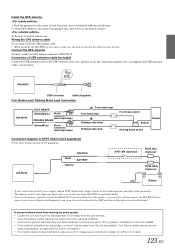
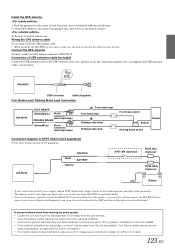
... separately) (If the ACC power supply is connected directly to the USB connector of the INA-W910 is not available)
INA-W910
IGNITION
(Red)
BATTERY
(Yellow)
SPST SW (Optional)
FUSE (5A) (Optional)
FUSE (20A) (Optional)
Battery
• If your dealer for further information.
123-EN To prevent external noise from entering the audio system. • Locate the unit and...
Owner's Manual (english) - Page 126


... parking brake status signals to the INA-W910. Front Output/Input RCA Connectors It can be used , please make sure to connect it to this unit via Direct CAMERA Input Connector. iPod (V)/AUX Input Connector Input the iPhone/video compatible iPod audio/video signal or AUX video/audio signal.
• Set "AUX2 IN" to "iPod Video" in "Setting the AUX2 Mode" (page...
Owner's Manual (english) - Page 128
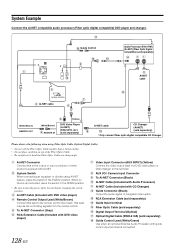
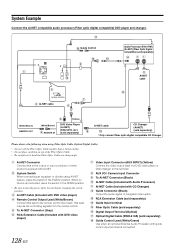
...) Ai-NET Cable (Included with guide control input terminal is connected, leave the switch in the EQ/DIV position. System Example
Connect the Ai-NET compatible audio processor (Fiber optic digital compatible) DVD player and changer.
When no device is connected.
128-EN RCA Extension Cable (sold separately) Guide Input terminal Fiber Optic Cable (sold...
Owner's Manual (english) - Page 129
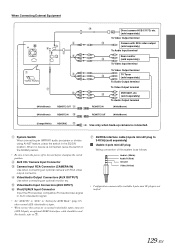
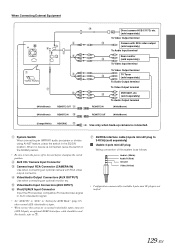
... Wiring convention of this connector as follows:
Audio L (White) Audio R (Red) Ground Video (Yellow)
• Configuration commercially available 4-pole mini AV plugs is connected.
Video/Audio Input Connectors (AUX INPUT)
iPod (V)/AUX Input Connector Input the iPhone/video compatible iPod audio/video signal or AUX video/audio signal.
• Set "AUX2 IN" to "AUX" in "Setting the AUX2...
Owner's Manual (english) - Page 130


...Connect to the following two conditions: (1) this device may cause undesired operation of IC Rules. With this device must accept any interference, including interference that may not cause interference, and (2) this lead properly wired, the video...input lead.
Remote Control Output Lead (White/Brown) Connect this device. Video/Audio Input Connectors YELLOW is for compliance could void the...
Owner's Manual (english) - Page 131
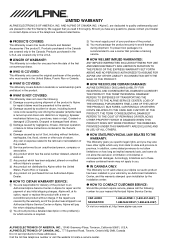
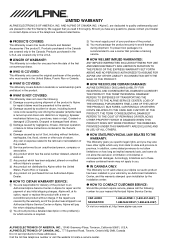
...Audio Products and Related Accessories ("the product").
WHAT IS NOT COVERED:
This Warranty does not cover the following number for your nearest Authorized Alpine Service Center. E Service performed by over-driving the speaker (amplifier level is turned...charge.
THE REMEDIES PROVIDED UNDER THIS WARRANTY ARE EXCLUSIVE AND IN LIEU OF ALL OTHERS.
CAR AUDIO...NOT WORK PROPERLY....CONNECTION...
Quick Guide (english, Espanol, French) - Page 48
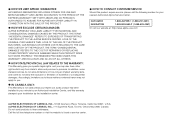
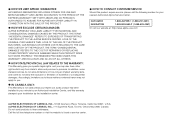
... AUTHORIZED TO ASSUME FOR ALPINE ANY OTHER LIABILITY IN CONNECTION WITH THE SALE OF THE PRODUCT.
HOW WE EXCLUDE... CANADA ONLY:
This Warranty is not valid unless your Alpine car audio product has been installed in your nearest Authorized Alpine Service Center. ...OTHER PROPERTY WHICH IS DAMAGED WHEN THIS PRODUCT DOES NOT WORK PROPERLY.
Call the toll free telephone number or visit the website...
Similar Questions
Firmware
hi, I need help. My ina w910r does not work correctly, for a while my alpine does not work the sd ca...
hi, I need help. My ina w910r does not work correctly, for a while my alpine does not work the sd ca...
(Posted by tagar22 3 years ago)
My Alpine Ina W900 Navigation Not Working, How To Fix It?
(Posted by dsbelepe 10 years ago)
Ina-w910 Usb Connection
i HAVE THE ALPINE INA-W910 And want to hook up another usb to the unit , Is it possible and if so ho...
i HAVE THE ALPINE INA-W910 And want to hook up another usb to the unit , Is it possible and if so ho...
(Posted by patrick462 11 years ago)

