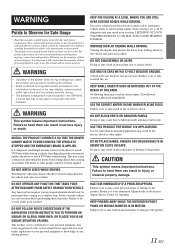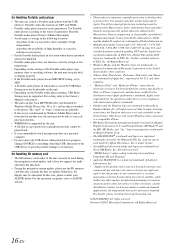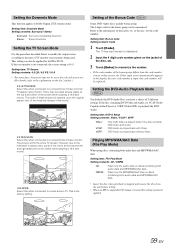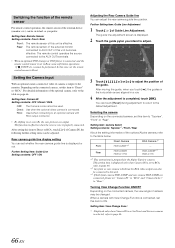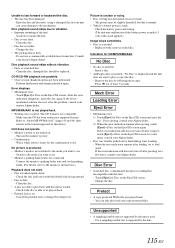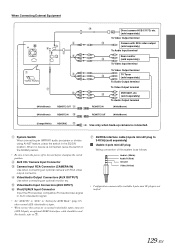Alpine INA-W910 Support Question
Find answers below for this question about Alpine INA-W910.Need a Alpine INA-W910 manual? We have 5 online manuals for this item!
Question posted by ckeefe on July 31st, 2012
My Face Has Become Frozen/unresponsive.
My face has become fronzen/unresponsive. The unit was purchased on a used vehicle so I have no manual for FAQ or any troubleshooting. I've tried button combinations to see if there was a lock sequence and nothing. Its become completely black recently and cannot get unit to power up.
Current Answers
Related Alpine INA-W910 Manual Pages
Similar Questions
Alpine Ina W900 Navigation Software Update
Hi ThereI need help on how to update the navigation software for my alpine ina w900 thanks
Hi ThereI need help on how to update the navigation software for my alpine ina w900 thanks
(Posted by mmalik 4 years ago)
Ine-w940 Losing Bluetooth Connection Multiple Times
INE-W940 losing Bluetooth connection multiple times
INE-W940 losing Bluetooth connection multiple times
(Posted by lcuevas 7 years ago)
Can We Add More Voice Choices To The Ina-w910 Nvd-w912 Sd Update Card?
Can we add more voice choices to the INA-W910 NVD-W912 SD update card?
Can we add more voice choices to the INA-W910 NVD-W912 SD update card?
(Posted by bigmacak 8 years ago)
Ina-w910 Usb Connection
i HAVE THE ALPINE INA-W910 And want to hook up another usb to the unit , Is it possible and if so ho...
i HAVE THE ALPINE INA-W910 And want to hook up another usb to the unit , Is it possible and if so ho...
(Posted by patrick462 11 years ago)