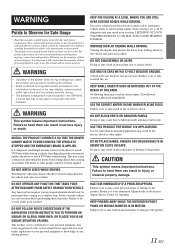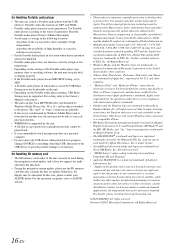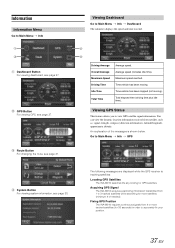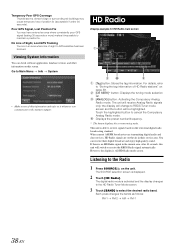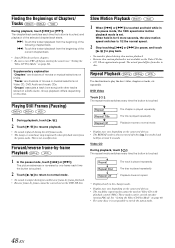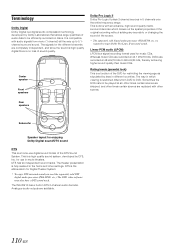Alpine INA-W910 Support Question
Find answers below for this question about Alpine INA-W910.Need a Alpine INA-W910 manual? We have 5 online manuals for this item!
Question posted by frankmg55 on June 26th, 2014
Is There A Way I Can Share Video, Netflix, Satellite From Htc One To My Ine-s92
The person who posted this question about this Alpine product did not include a detailed explanation. Please use the "Request More Information" button to the right if more details would help you to answer this question.
Current Answers
Answer #1: Posted by arnab29 on June 26th, 2014 11:54 PM
I am giving you couple of links regarding your question please visit those.
1) https://help.netflix.com/en/node/464
2) https://help.netflix.com/help
Hopefully it will help you.
Thank You.
1) https://help.netflix.com/en/node/464
2) https://help.netflix.com/help
Hopefully it will help you.
Thank You.
Related Alpine INA-W910 Manual Pages
Similar Questions
My Alpine Ine-w940 Will Not Receive A Satellite Signal?
It says acquiring signal and nothing else.
It says acquiring signal and nothing else.
(Posted by schwartzbuilt 1 year ago)
How Do I Angle The Deck
how do i angle the deck,and can i play song from my phone using bluetooth
how do i angle the deck,and can i play song from my phone using bluetooth
(Posted by tkelvin779 3 years ago)
Ideas To Activate Gps Function
I purchased a used ina-w910. I installed in my 2010 lariiat. Replaced with all alpine speakers , add...
I purchased a used ina-w910. I installed in my 2010 lariiat. Replaced with all alpine speakers , add...
(Posted by thomaswadetumbleson9 3 years ago)
Ine-w940 Losing Bluetooth Connection Multiple Times
INE-W940 losing Bluetooth connection multiple times
INE-W940 losing Bluetooth connection multiple times
(Posted by lcuevas 7 years ago)