Alpine INA-W900BT Support Question
Find answers below for this question about Alpine INA-W900BT.Need a Alpine INA-W900BT manual? We have 3 online manuals for this item!
Question posted by omnjen on March 28th, 2014
Can I Use Any Map Update Alpine 900bt
The person who posted this question about this Alpine product did not include a detailed explanation. Please use the "Request More Information" button to the right if more details would help you to answer this question.
Current Answers
There are currently no answers that have been posted for this question.
Be the first to post an answer! Remember that you can earn up to 1,100 points for every answer you submit. The better the quality of your answer, the better chance it has to be accepted.
Be the first to post an answer! Remember that you can earn up to 1,100 points for every answer you submit. The better the quality of your answer, the better chance it has to be accepted.
Related Alpine INA-W900BT Manual Pages
Owner's Manual (English) - Page 5


...a Number Using Direct
Dial Input 68 BLUETOOTH Audio Function 68
BLUETOOTH Audio Operation 68...
Auxiliary Device (Optional)
Operating Auxiliary Devices (Optional) ........ 69
Rearview Camera Operation (Optional)
Switching the Rear Camera Screen (Optional 70 Displaying the rear view video while the car is in reverse 70 Displaying the rear view video...
Owner's Manual (English) - Page 7
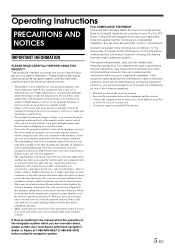
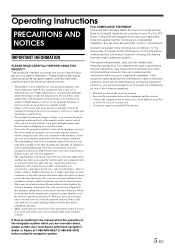
... and found to comply with the limits for your personal judgment. Use your local Alpine authorized navigation dealer or Alpine at the screen only when necessary and safe to do so. ... receiver. • Connect the equipment into account current driving conditions.
Please use your own judgment.
• The map database is not able to route you may never supersede any other factors ...
Owner's Manual (English) - Page 9


...video, audio, music, text and "applets," incorporated into the SOFTWARE), the accompanying printed materials, and any other intellectual property laws and treaties. If the SOFTWARE is provided by ALPINE... or their affiliates to provide or make available Supplemental Components, and no rights to use relating to the SOFTWARE, including the U.S. All rights not specifically granted under this ...
Owner's Manual (English) - Page 10
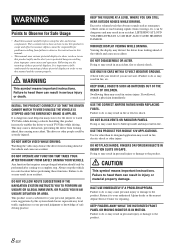
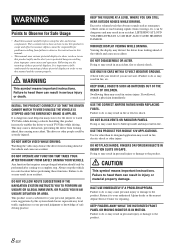
...instructions on how to use this system should only be dangerous and may result in a safe location before using this product incorrectly enables the driver to watch TV/Video while driving a vehicle... STILL HEAR OUTSIDE NOISES WHILE DRIVING.
Return it to your authorized Alpine dealer or the nearest Alpine Service Center for other than its designed application may result in injury...
Owner's Manual (English) - Page 12


....
Alpine products equipped with the Ai-NET bus, connected to perform these accessories on discs played in the OFF position when you can be played on the market for an extended period of the INA-W900 is parked. Discs Playable on this unit is moving. Mark (logo) Recorded Content Disc size
DVD Video
Audio + Video...
Owner's Manual (English) - Page 14


CAUTION
Alpine accepts no responsibility... cable with the unit.
Using DVD-Rs/DVD-RWs/DVD+Rs/DVD+RWs
• This unit is compatible with discs recorded in the standard DVD-Video and DVD-VR (DVD-R/DVD...the iTunes Store and WMA or other than audio in a car, etc., damage may occur and it may also be displayed. Correct performance using this product. Anywhere the possibility of the...
Owner's Manual (English) - Page 15
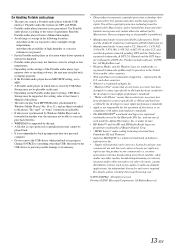
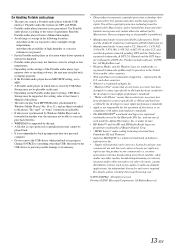
.... All Rights Reserved.
13-EN Use Portable audio player according to correctly play back MP3/WMA files synchronized by Macrovision.
patents and other U.S. Use of this device or its memory....electronic accessory has been designed to connect specifically to iPhone and has been certified by Alpine Electronics, Inc. and any commercial (i.e. is under license from Fraunhofer IIS and ...
Owner's Manual (English) - Page 16


...8226; The INA-W900 is in motion. Be sure to stop your Alpine dealer. is...-400BT) is connected and BLUETOOTH IN is connected.)
MAP button Recall the navigation map screen.
Turning Power On or Off
Some of the...channel. (When the XM or Sirius Receiver Box is set
AUDIO button Return to the AV main source screen that is ...when the current screen is operable using the unit for at least 3...
Owner's Manual (English) - Page 17


...screen angle is not a malfunction. The monitor angle can update the software and map of SD memory card slot. Adjusting the Volume
Adjust ... until it is open the cover
of navigation system by using an optional SD memory card.
Do not touch. Adjusting the...will open , then insert a disc into the disc slot. The audio level will instantly lower the volume level by about 20 dB. CAUTION...
Owner's Manual (English) - Page 19


...will be deleted. INA-W900 is built upon Alpine's history of navigation success in each language. Please read this important information,
touch [I Accept].
Previous number will be used for entering a ...Navigation System On
With this manual carefully. It can also be displayed automatically.
1 Press MAP or NAVI MENU on the unit to -understand spoken driving instructions, and award winning ...
Owner's Manual (English) - Page 21


... maneuvers all the way to see pages 25-27 for details. Position bar
3 Move the cursor to the new desired street.
• Use Map Zoom button to switch between full map and arrow only in order of close proximity to Destination. Main Menu Button Next Street Name
6 Touch [Go!] on the Confirm Destination...
Owner's Manual (English) - Page 33


... previous screen.
Audio Button For audio settings, see page 32.
• The Day/Night mode map color will be turned on and off from the Display Setup Menu. Customizing Map
You can be changed automatically based on the map.
Displaying and Editing Icons on the Map Place Icons, the Home Icon and Icons used in the Address...
Owner's Manual (English) - Page 41


... specified audio compression format.
WARNING It is dangerous (and illegal in DVD-VR mode can be used .
Playing a Disc
INA-W900 has a built-in a video mode can be used for ...VIDEO, PROGRAM/PLAYLIST (DVD-VR)) being played back. When an optional Alpine DVD/ Video CD/CD player (or DVD changer) is created automatically for all folders and files. It is connected to watch DVD/TV/Video...
Owner's Manual (English) - Page 56


... your authorized Alpine dealer. Setting the Rear Camera Input
With an optional rear camera connected, rear view video is output to...INT: The INT icon appears on how to use the Alpine KCA-801B, see your car audio system even with a negative trigger for this...External Device Interrupt Mode
If an Alpine Ai-NET Auxiliary Input Adapter (KCA-801B) is connected to the INA-W900, an Auxiliary Source will ...
Owner's Manual (English) - Page 60


... Setup, the MultEQ mode selection screen will change the setting. Use steps 1 to 6 to select one type can be parked ...response characteristics. To display the IMPRINT mode screen: To watch a video source, your own preference.
To do this unit, MultEQ and the...the Park position. IMPRINT Operation
(Optional)
Alpine introduces IMPRINT - Correcting the audio for the second time, release the ...
Owner's Manual (English) - Page 66


...• Before using the hands-free phone/audio function, the ...following settings need to be searched directly from this unit to the mobile's Owner's Manual. Setting items: Paired Devices / Device Search / Clear Device / Service Provider / Visible Mode / Auto Answer / Speaker Select / MIC Input / Firmware Version / Firmware Update...stop your ALPINE dealer or ALPINE website.
...
Owner's Manual (English) - Page 68


...alpine-usa.com).
Press / on the unit is muted. After finishing a call .
• The setting can receive a call automatically.
• While calling, the source sound on the unit to adjust the volume.
• You may not be adjusted only when the BLUETOOTH compatible device is connected.
For information to update...calling parties are using hands-free ... regular audio listening source...
Owner's Manual (English) - Page 70


...of BT Audio is displayed.
Dialing a Number Using Direct ...updated, you want to the Owner's Manual of the song being played back. BLUETOOTH Audio Function
BLUETOOTH Audio Operation
Audio information of the mobile phone. If it is displayed.
3 Touch [Yes] to date. The BT Audio source is activated and the display changes to A2DP (Advanced Audio Distribution Profile) or AVRCP (Audio/ Video...
Owner's Manual (English) - Page 97


...update.
Remote Control Input Lead (White/Brown) Connect the external Alpine product to the vehicle's foot brake lead or brake lamp lead. When connecting an IMPRINT Audio ...AUDIO/VIDEO Input Connector Connect this lead to the power supply side of the vehicle's battery.
Reverse Lead (Orange/White) Use only when a back-up camera whenever the car is left output the audio. Do not use...
Owner's Manual (English) - Page 100


... the touch panelcompatible rear monitor.
With this to the back-up camera is put into reverse (R).
AUX I/O Camera In Connector
Video/Audio Output Connectors (AUX OUTPUT) Use when connecting an optional monitor etc. Video/Audio Input Connectors (AUX INPUT)
Monitor Control Lead (White/Pink) Connect this lead to the Monitor Control Lead of the car...
Similar Questions
Map Update
is it possible to update an alpine INE-W960 without the serial number?
is it possible to update an alpine INE-W960 without the serial number?
(Posted by deknan 2 years ago)
What Is The Current Update Version Of Alpine Ina-w900bt Navi
(Posted by milqton 9 years ago)

