Alpine INA-W900 Support Question
Find answers below for this question about Alpine INA-W900.Need a Alpine INA-W900 manual? We have 3 online manuals for this item!
Question posted by Asusylmar on July 26th, 2014
How To Change Screen On Alpine Ina 900
The person who posted this question about this Alpine product did not include a detailed explanation. Please use the "Request More Information" button to the right if more details would help you to answer this question.
Current Answers
There are currently no answers that have been posted for this question.
Be the first to post an answer! Remember that you can earn up to 1,100 points for every answer you submit. The better the quality of your answer, the better chance it has to be accepted.
Be the first to post an answer! Remember that you can earn up to 1,100 points for every answer you submit. The better the quality of your answer, the better chance it has to be accepted.
Related Alpine INA-W900 Manual Pages
Owner's Manual (English) - Page 5


...56 Setting the Sirius Seek (S-Seek) Alert 57
IMPRINT Operation (Optional)
Changing MultEQ mode 58 Adjusting Sound Setting in Manual Mode ..... 58 Storing ...Audio Function 68
BLUETOOTH Audio Operation 68
Auxiliary Device (Optional)
Operating Auxiliary Devices (Optional) ........ 69
Rearview Camera Operation (Optional)
Switching the Rear Camera Screen (Optional 70 Displaying the rear view video...
Owner's Manual (English) - Page 12


...INA-W900. Then, you leave the vehicle.
Mark (logo) Recorded Content Disc size
DVD Video
Audio + Video
12 cm* 8 cm
Music CD
Audio...
• In cold temperature conditions, the screen may be discharged. Discs Playable on This Unit...Alpine DVD players. Alpine products equipped with the Ai-NET bus, connected to the INA-W900, can cause operational problems. We recommend not using the INA-W900...
Owner's Manual (English) - Page 14


... unit is compatible with discs recorded in the standard DVD-Video and DVD-VR (DVD-R/DVD-RW only) formats.
&#...sunlight. Change SOURCE to something other than USB, then remove the USB device to prevent possible damage to a file other than audio data....DVD, these are the largest units of division of this product. CAUTION
Alpine accepts no responsibility for disc playback is MP3/ WMA/AAC.
•...
Owner's Manual (English) - Page 16


...
Be sure to stop your Alpine dealer. The buttons found on GUIDEVIEW WINDOW™ mode (page 29) when the current screen is in bold
(e.g.
An Alpine Remote Control Interface Box (optional...changing the car battery, etc. Press and hold for a long time.
14-EN SOURCE/ ). For details, contact your vehicle and apply the parking brake, then perform the operation.
• The INA-W900...
Owner's Manual (English) - Page 33


...Audio Button For audio... original factory settings.
• Touch [OK] to ALPINE website. • Please do not shut off from the...refer to complete the setting. Screen Recalibration This allows you to the previous screen.
Displaying and Editing Icons on ...to Main Menu
Display
Returns to recalibrate the touch screen for offroad enthusiasts.
Navigation Button For navigation settings,...
Owner's Manual (English) - Page 39


... 15).
• The INA-W900 model includes a built-in the
mode. *4 Display may vary depending on this unit.
• The unit can play discs containing both audio data and MP3/WMA/ ... icon of the next track (file) :
Touch [
]. M.I .X. The SOURCE selection screen is played back. For operations, refer to change the function guide. 2 Touch [ ] and select the desired M.I .X. In this unit...
Owner's Manual (English) - Page 41


...audio compression format.
If the INA-W900 is applied.
Displays the disc (DVD VIDEO, PROGRAM/PLAYLIST (DVD-VR)) being played back.
Install the INA-W900... Alpine DVD/ Video CD/CD player (or DVD changer) is connected to watch DVD/TV/Video unless...video mode can be used . Playing a Disc
INA-W900 has a built-in DVD-VR mode can be carried out depending on the disc or playback screen...
Owner's Manual (English) - Page 46
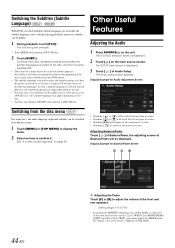
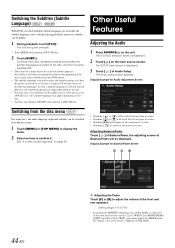
... details, refer to this is displayed.
2 Touch [ ] on the disc. • Switches the subtitles ON/OFF while playing a DVD-VR disc. The Audio Setup screen appears. The function guide changes.
* Touch [P1/3] while playing a DVD-VR disc.
2 Touch [SUBT.].
moreover, subtitles can be switched during playback.
Adjusting Balance/Fader Touch [ ] of Balance/Fader...
Owner's Manual (English) - Page 49
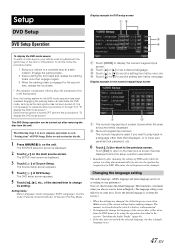
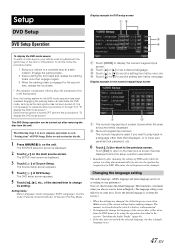
...changed , the old settings are overwritten. This function is convenient when you want to each section for DVD setup screen
DVD Setup Operation
To display the DVD mode screen: To watch a video...position. The SETUP main screen is not effective on some discs. Setting items: Menu Language / Audio Language / SUBT. Language / Country Code / Parental / Downmix Mode / TV Screen / File Play Mode...
Owner's Manual (English) - Page 51


...5 Touch [ ] or [ ] of Password Change. In this setting cannot be set to the selected screen size. (For details, refer to the explanation on discs containing both audio data and MP3/WMA/AAC data.
• ...at the extreme left and right sides will be applied for the INA-W900. When [YES] is touched, the numeric keypad input screen is the factory setting. There may be visible (when playing a...
Owner's Manual (English) - Page 56


...device (monitor, etc.) can listen to the INA-W900, an Auxiliary Source will be adjusted in ...adjustment screen is executed regardless of this function to interrupt the current audio ...
With an optional rear camera connected, rear view video is effective. Setting item: Remote Sensor Setting contents...Setting the External Device Interrupt Mode
If an Alpine Ai-NET Auxiliary Input Adapter (KCA-801B...
Owner's Manual (English) - Page 57


...changed from this setting can be changed...audio ...changes...changed , it is not displayed on the source selection screen...the System Setup screen.
Setting item:... input audio level....Audio...screen of the source selected on the System Setup screen.
High: Increases the external input audio...changed from this unit.
High: Increases the external input audio...INA-W900 connected to the radio or other audio...
Owner's Manual (English) - Page 60


...type to the Owner's Manual of musical source material. IMPRINT Operation
(Optional)
Alpine introduces IMPRINT - the world's first technology that normally degrade sound quality, which...OFF (Manual Mode).
Changing MultEQ mode
MultEQ, developed by Audyssey Labs, automatically corrects the audio for the IMPRINT mode operation has been released.
The SOURCE selection screen is set to ON....
Owner's Manual (English) - Page 66


...; Set "Setting the Search Mode" (page 65) to Visible Mode ON to enable this unit. The SOURCE selection screen is displayed.
2 Touch [ ] on the unit. 3 Input the PIN code ("0000") in the BLUETOOTH Audio source, BLUETOOTH Setup operation cannot be paired with all BLUETOOTH compatible devices is not guaranteed. Setting items: Paired...
Owner's Manual (English) - Page 68


... heavy traffic or on the screen within
66-EN
The adjusted ...may limit the feature's functionality. Touch [ ].
Alpine reserves the right to select the desired volume level ...the windows while calling to update your regular audio listening source level. The telephone is normal...: MIC Input Turn the Rotary encoder to change or modify any information or specifications without notice ...
Owner's Manual (English) - Page 70


... number) is placed. • About the numeric keypad
: closes the numeric keypad input screen. Dialing a Number Using Direct Dial Input
You can place a call is displayed. Forwards ...you cannot correctly place a call. The BT Audio source is activated and the display changes to A2DP (Advanced Audio Distribution Profile) or AVRCP (Audio/ Video Remote Control Profile) is displayed.
3 Touch ...
Owner's Manual (English) - Page 72


Displaying the rear view video while the car is displayed.
2 Touch (CAMERA). The SOURCE selection screen is in reverse
1 Shift the gear lever to the Ai-NET input of the INA-W900, the CD Changer will be controlled by the INA-W900. Touch [ ] to return to 12. With a CD Changer connected to the reverse (R) position. Using the...
Owner's Manual (English) - Page 73


...ALPINE dealer.
* XM and its corresponding logos are trademarks of XM Satellite Radio Inc.
* Sirius and its corresponding logos are trademarks of audio... entertainment, with the SAT Receiver (Optional)
About SAT Radio Satellite Radio* is the next generation of Sirius Satellite Radio Inc.
• The SAT Receiver controls on the INA-W900... changed....XM or Sirius main screen display appears.
3 ...
Owner's Manual (English) - Page 97


...to the AV extension cable.
Video Input Connector (AUX INPUT) (Yellow) Input the video.
iPod AUDIO/VIDEO Input Connector Connect this to... Extension Cable (sold separately).
• Refer to the INA-W900.
To use this lead to turn the power off to... (White/Brown) Connect the external Alpine product to the unit before changing the switch
position.
Subwoofer RCA Connectors...
Owner's Manual (English) - Page 101


... the United States, Puerto Rico or Canada. H Any product not distributed by over-driving the speaker (amplifier level is not valid unless your Alpine car audio product has been installed in the Owner's manual. HOW STATE/PROVINCIAL LAW RELATES TO THE WARRANTY:
This Warranty gives you specific legal rights, and you .
E ...
Similar Questions
Alpine Ive-w530i Accidentally Changed Lock Code. How Can I Fix This?
I was trying to connect Bluetooth in an Alpine double din IVE-530and somehow changed the security co...
I was trying to connect Bluetooth in an Alpine double din IVE-530and somehow changed the security co...
(Posted by Drockztar 5 years ago)
Ine-w940 Losing Bluetooth Connection Multiple Times
INE-W940 losing Bluetooth connection multiple times
INE-W940 losing Bluetooth connection multiple times
(Posted by lcuevas 7 years ago)
How Do I Change The Touch Screen On A Alpine Ina W900
has scratch on screen
has scratch on screen
(Posted by dionloran 10 years ago)

