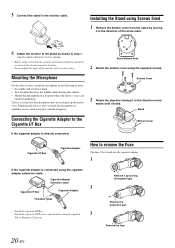Alpine EX-10 Support Question
Find answers below for this question about Alpine EX-10.Need a Alpine EX-10 manual? We have 1 online manual for this item!
Question posted by sureshkumar2001us on April 4th, 2013
How I Can Use Alpine Ex-10 To My Iphone 5 There Is Any Adapter
Can you advice me how i can use EX-10
now that latest Ipod come with lighting pin but this EX-10
come with 30 pin, if i use ( lighting to 30 pin ) then i use my iPhone5 as a IPod is it possiable.
Current Answers
Related Alpine EX-10 Manual Pages
Similar Questions
It Has Compabillity With Alpine Cde9880r?
has alpine kce-400bt compabillity with cde 9880r?
has alpine kce-400bt compabillity with cde 9880r?
(Posted by autoelectricmarmaras 6 years ago)
Ine-w940 Losing Bluetooth Connection Multiple Times
INE-W940 losing Bluetooth connection multiple times
INE-W940 losing Bluetooth connection multiple times
(Posted by lcuevas 7 years ago)
Pairing
My unit is not pairing with my iphone. It keeps saying failed when I push the pairing button
My unit is not pairing with my iphone. It keeps saying failed when I push the pairing button
(Posted by thebly35 9 years ago)
Hands Free Microphone Problem
After phone connection via iphone 5 display shows me that i cannot talk via hands free microphone,bu...
After phone connection via iphone 5 display shows me that i cannot talk via hands free microphone,bu...
(Posted by mmiletic 10 years ago)