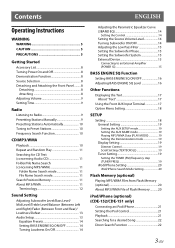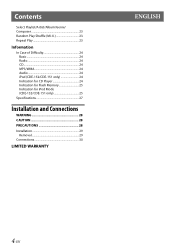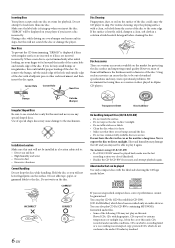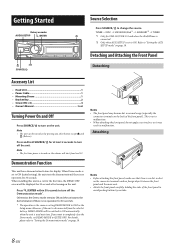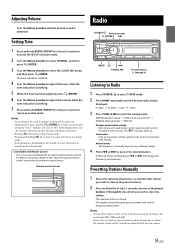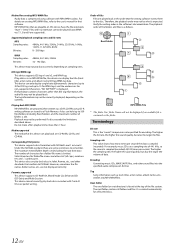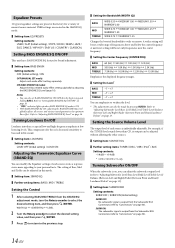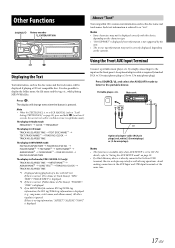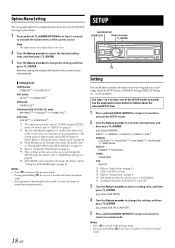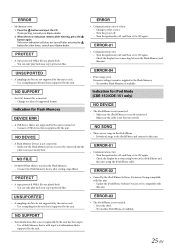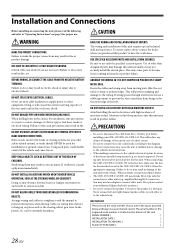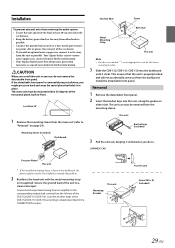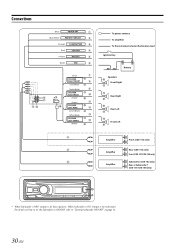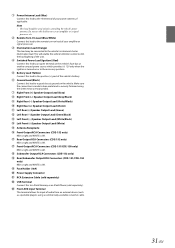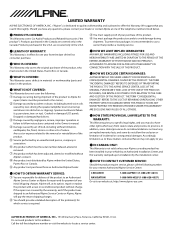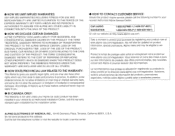Alpine CDE-152 Support Question
Find answers below for this question about Alpine CDE-152.Need a Alpine CDE-152 manual? We have 1 online manual for this item!
Question posted by aliciannarael719 on August 21st, 2015
No Sound Out Of Alpine Cde-152
The person who posted this question about this Alpine product did not include a detailed explanation. Please use the "Request More Information" button to the right if more details would help you to answer this question.
Current Answers
Answer #1: Posted by techyagent on August 22nd, 2015 4:13 AM
Here is the owner manual for the product check the all possible errrors it might be.
http://support.alpine-usa.com/products/documents/O...
Thanks
Techygirl
Related Alpine CDE-152 Manual Pages
Similar Questions
No Sound From Alpine Cde-154bt
my alpine CDE-154BT worked fine. After not driving due to COVID, and replacing the car battery I now...
my alpine CDE-154BT worked fine. After not driving due to COVID, and replacing the car battery I now...
(Posted by Johnadams77739 2 years ago)
Ine-w940 Losing Bluetooth Connection Multiple Times
INE-W940 losing Bluetooth connection multiple times
INE-W940 losing Bluetooth connection multiple times
(Posted by lcuevas 7 years ago)
No Sound Cde-136bt Receiver, Tuner Or Cd, Only Popping Noise.
(Posted by wymanbosworth 11 years ago)
Cde-125bt No Sound Except Radio
I have an alpine cde-125bt installed in a 02 jeep liberty.. i have sound when in radio mode, but not...
I have an alpine cde-125bt installed in a 02 jeep liberty.. i have sound when in radio mode, but not...
(Posted by mattmac00 12 years ago)
Alpine Cde-121 - No Sound
Installed a Alpine CDE-121 unit in a 2001 Dodge Ram - lights are on but no sound. Wiring harness see...
Installed a Alpine CDE-121 unit in a 2001 Dodge Ram - lights are on but no sound. Wiring harness see...
(Posted by labattlovr 12 years ago)